If you are a beginner working on WordPress, the most dreadful thing to see on the screen could be a message with no familiar design, or any other elements or links of the site but simply the haunting text in bold which is read as “Error in establishing a database Connection.” But do not worry much as most of these can be fixed and even this can be repaired without causing a loss to any of your data. Also this is quiet common, if you know how to fix it. Here is some information on how to fix tis unexpected error.
Understanding the problem:
First thing to do here is to stop panicking and start understanding the problem. To a layman, the error is self-explanatory and precisely it means that there is a problem or difficulty in establishing the database connection. More detailed way it could be understood like this.
If you are using WordPress on your website, you must be familiar with the terms PHP and My SQL, though not exactly what they are or what they do. This is all about them and the error also revolves around these two.
PHP is the programming language used by WordPress. This means all the codes and commands of WordPress are written in this language. On the other hand, MySQL is the database in which all the files and documents of your website are stored. In general, anything written will be converted into the codes of PHP and will be saved in MySQL. Similarly when asked for anything, the command is converted to PHP and will reach the MySQL database to give the information, provided everything is functioning well. You can hire the WordPress development company to resolve this problem.
However, at times, the machines coding language can go nuts and there can be some difficulty in the understanding and analysing of the PHP commands. Thus making it tough for them to reach the MySQL and provide the requested data. If the PHP commands do not reach the database to provide data, the error text message read as “error in establishing a database connection” pops up on the screen.
Fixing the problem:
After understanding the problem behind the error message, one should also get an idea on how to correct the error and fix the problem. Here are few steps to consider so as to fix the error without panicking.
- Reach out to your web host: It is generally the main problem contact the web host’s end via a live chat and ask for the issues about database server or spikes in the traffic activity.
- Check your plugins and theme files: This is another reason behind the error. Check for any failed software updates of corrupted theme files and fix them to get rid of the error. Firstly to do so, connect to your host site via FTP, which can be done through specific tools. Navigate to the WordPress root files, rename the plugins and check back.
- Database connection and credentials: At times, there can be a crash because of the corrupted database credentials or the connection.
If the error is a result of corrupted database, then connect to your site via FTP, go to the root files and download “wp-config.php” and simply add a command, repair. After doing this upload the file back and overwrite the older version. This should resolve the issue.
Unlike the error in corrupted database, if the error happens as a result of error in corrupted database credentials then the fix should happen in the “wp-config.php” file. If this needs to be fixed, then seeking the advice of your web host support can be a better option. Because this process includes several steps, which can be confusing.
If even after trying all the above options you still see an error, then simply restore your default WordPress files. These files can be corrupted for numerous reasons. So instead of finding reasons, simply download a clean version of WordPress from the WordPress.org and copy it over by going to the root files. Upload the new files and overwrite the old ones.
Reasons for error:
No one can know the actual reason behind these errors. But experts of WordPress believe that the following g can be the reasons behind the error. They include:
- Server issues: Web server that stores your website files and the one on which your machine works may be different thus popping up database server issues. And this server of database may run down for diverse unknown reasons, causing the error.
- Corrupted WordPress database or files: Time and often, the system may fail on its software updates, or hacker’s attacking the internal database or messing up of the plugins thus resulting in the file corruption. All of this may result in causing error in establishing database connection.
- Incorrect login credentials: At times either one may forget their login credentials or again hacker’s act can make a wrong user information and password for the site. This will again result in error message.
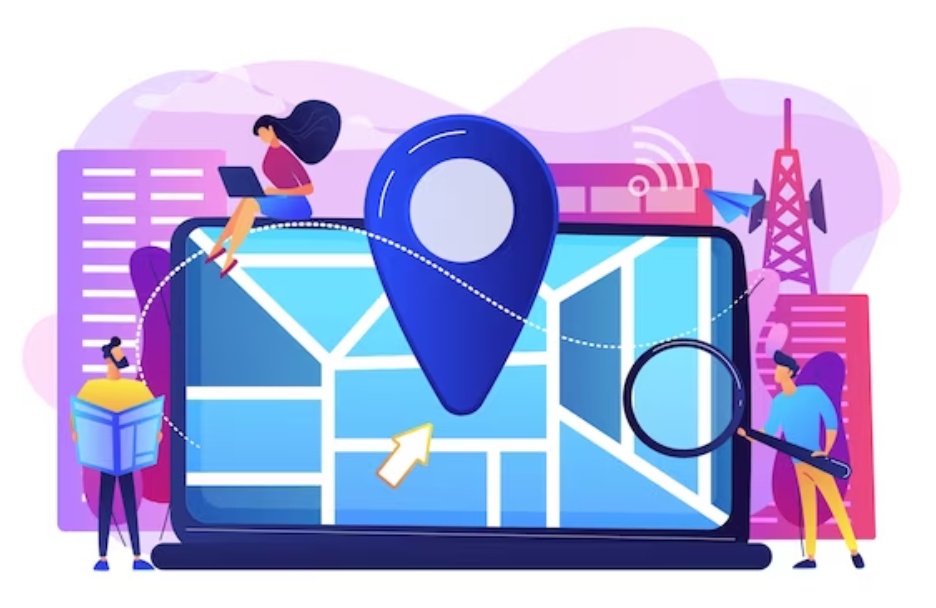

No comments yet