The anticipation of a thriving online presence can quicken your pulse and spark creative visions. Yet, alongside this excitement, an unwelcome companion often emerges. It's the apprehension that surfaces when faced with a plethora of choices, each vying to be the ultimate solution for your digital needs.
We empathize with the mixed emotions that accompany the multitude of web hosting options – from the eagerness to unveil your digital masterpiece to the anxiety of making pivotal decisions for a seamless online presence.
Fortunately, this blog post delves into the core considerations for selecting your web hosting. We're committed to delivering essential insights without overwhelming you with superfluous technicalities or inundating you with endless comparisons. Trust us; we're concentrating on what genuinely matters.
Understanding the Basics of Web Hosting
Whether you represent a business or an individual seeking to establish an online presence, grasping the fundamentals of web hosting is paramount. Your website's bedrock rests upon the web hosting provider you choose; it can either elevate or hinder your success.
So, what precisely is web hosting?
In simplest terms, it's a service enabling you to upload and store files on a server, rendering your website accessible to others. When someone enters your website's address, their browser dispatches a request to the server. Subsequently, the server retrieves and exhibits your website's files. It's vital to differentiate between web hosting and website creation – the former lays the foundation, while the latter entails designing and producing your website's content.
Four principal types of web hosting exist: shared, VPS, dedicated, and cloud. Shared hosting is the most economical option, entailing resource sharing with other websites. VPS hosting parallels shared hosting but provides augmented server resources and individual control. Dedicated hosting assigns an entire server exclusively to your website, whereas cloud hosting permits simultaneous utilization of multiple servers. Each type bears its advantages and drawbacks, with your selection hinging on your website's specific requisites.
Identifying your website's needs remains pivotal. Factors like website traffic, page loading speed, security, and storage space warrant consideration. Should you anticipate substantial traffic, shared hosting might not suffice and could result in sluggish loading times. Conversely, dedicated hosting might be overly expensive for a modest website, while cloud hosting proffers flexibility but may not offer the same level of control as a dedicated server. Thus, scrutinize your needs meticulously and opt for a provider accordingly.
Speed and Reliability: The Cornerstones of User Satisfaction
In today's high-speed digital realm, swiftness and reliability are non-negotiable facets of user satisfaction. Two pivotal factors influencing user contentment encompass website speed and uptime. A website plagued by tardy loading or frequent crashes imparts frustration and dissatisfaction, driving users to seek superior experiences elsewhere.
Speed
Loading times wield substantial influence over user experience and SEO. Surprisingly, a mere one-second delay can induce a 7% plunge in conversions. Regardless of your content's quality, if your website lags, visitors are inclined to grow impatient and depart. Extended loading periods heighten the likelihood of losing potential patrons. Sluggish loading times also bear adverse repercussions for search engine rankings. Since 2010, Google has emphasized site speed as a ranking factor; a sluggish website may consequently witness a decline in search engine results page (SERP) standing.
So, how can you guarantee rapid website loading? The initial step entails optimizing images and other media files to trim their size without compromising quality. Employing browser caching is another strategy; it caches frequently accessed files on users' devices to obviate repetitive downloads when individuals visit your website. Moreover, investing in a Content Delivery Network (CDN) can enhance your website's performance by disbursing content across multiple servers globally. This minimizes latency and accelerates loading times for visitors located in diverse geographical regions.
Uptime
Uptime denotes the duration during which your website remains available and accessible to visitors. Conversely, downtime transpires when your website goes offline, precluding user access. Downtime may occur for various reasons, encompassing server maintenance, cyberattacks, or human errors. Irrespective of the cause, downtime yields lost revenue, diminished user engagement, and a tarnished reputation. Should your website spend more time offline than online, visitor trust in your brand will erode.
To uphold your website's online presence, consider investing in dependable hosting and backup solutions. Seek hosting providers with an established track record of commendable uptime and select a plan commensurate with your website's prerequisites – whether shared hosting, VPS hosting, or dedicated hosting. Further, it's advisable to maintain routine backups of your website's files and databases. This practice facilitates swift website restoration in case of a catastrophe.
Scalability and Resource Management
As your enterprise burgeons, the concept of scalability – your website's capacity to accommodate surges in traffic without faltering – assumes paramount importance. Lacking scalability, even the most prosperous ventures confront impediments to expansion, customer service, and strategic execution.
How can you cultivate a scalable infrastructure adept at handling growth? It commences with resource allocation, specifically appraising CPU, RAM, and storage requisites for your website or application.
-
CPU (Central Processing Unit) serves as your server's brain, overseeing request processing and code execution. Growing traffic translates to augmented CPU demands. To ensure scalability, opt for hosting plans (or combinations) that furnish sufficient CPU resources. Account for potential traffic spikes, as unforeseen upsurges can rapidly saturate CPU capacity.
-
RAM (Random Access Memory) is tasked with temporarily storing data in use by applications and the operating system. Inadequate RAM can impair performance, precipitating delays and downtime. Analogous to CPU, select a hosting plan aligning with your RAM needs. Remember, upgrades are feasible should the need arise.
-
Storage is another pivotal facet of scalability. Heightened traffic corresponds with increased data storage requirements. Although storage might not instinctively resonate as a scalability concern, it's worthwhile to contemplate how your storage necessities might evolve alongside your website or application's expansion.
Beyond resource allocation, contemplate upgrade options. Even if your initial hosting plan suffices for current demands, assure its capacity for future expansion. Identify hosting providers offering seamless upgrade pathways.
Remember to factor in strategies for accommodating abrupt traffic spikes. Downtime due to unforeseen traffic surges can significantly impede any business. Several hosting providers proffer 'burstable' CPU resources, briefly accommodating traffic surges sans performance impairment. Additionally, ponder setting up a Content Delivery Network (CDN) to distribute load across multiple servers, curtailing downtime likelihood.
User-Friendly Control Panels for Streamlined Management
Website management can be daunting, yet with the appropriate control panel, it becomes manageable. A control panel, featuring a graphical interface, empowers website owners to navigate and oversee their websites devoid of extensive technical acumen. A user-friendly control panel renders website management effortless.
The Control Panel Advantage
An intuitive control panel constitutes a cornerstone of website management, supplying a user-friendly interface simplifying navigation and administration. The control panel's advantage lies in its ability to streamline website management, catering to users of diverse technical competencies. Even for those less versed in technology, a user-friendly control panel fosters proficient website management.
Exploring Prominent Control Panels
An array of control panels exists, with cPanel and Plesk standing out as popular choices. cPanel, a Linux-based control panel, commands favor with numerous web hosting companies. It proffers a user-friendly interface for managing websites, domains, email accounts, and other indispensable web hosting features. Furthermore, cPanel incorporates a one-click installer for renowned applications such as WordPress, Joomla, and Drupal.
In contrast, Plesk represents a web hosting control panel compatible with both Linux and Windows servers. It furnishes an intuitive interface facilitating the management of websites, domains, email accounts, and other essential web hosting facets. Similar to cPanel, Plesk also offers a one-click installer for prominent applications like WordPress, Joomla, and Drupal.
The Control Panel for Routine Tasks
Once your favored control panel is selected, effortless navigation should ensue. An user-friendly control panel should proffer step-by-step guidelines for executing commonplace tasks such as configuring email accounts, creating MySQL databases, backing up your website, installing applications, and more.
Security Features to Seek
In the digital age, safeguarding your data assumes paramount importance. Whether it encompasses personal, financial, business, or intellectual property data, preserving information is imperative. Consequently, investing in the appropriate security features and technologies to protect your data is critical.
Several essential security features merit consideration:
-
Firewalls: Operating as a barrier between your network and the external world, firewalls oversee and control incoming and outgoing traffic. They thwart unauthorized network access, thwart malware incursions, and safeguard data against potential hackers.
-
Anti-virus and Anti-malware Software: Viruses and malware can inflict substantial harm upon computer systems and potentially compromise sensitive data. The installation of anti-virus and anti-malware software safeguards your data against contemporary threats.
-
Two-factor Authentication: Bolstering the security of your login process, two-factor authentication mandates a secondary verification form, such as a code dispatched to your phone or email. This fortifies protection against unauthorized access.
-
Encryption: Encryption entails the conversion of data into a code decipherable solely with a specific key or password. It assures that even if data is intercepted, it remains indecipherable without the requisite key. SSL certificates furnish encryption for websites, guaranteeing that data transmitted between the website and users is encrypted.
-
Backup and Recovery Options: Routine data backups are instrumental, ensuring the potential retrieval of essential files in the event of a security breach or data loss. Opt for a reliable, secure, and user-friendly backup and recovery solution.
Conclusion
Securing the ideal web hosting solution may not be an instantaneous endeavor. It necessitates patience, research, and a willingness to explore diverse options. Even seasoned website owners have encountered challenges and had to make adjustments en route.
Drawing wisdom from those who have traversed this path before, adopt a growth-oriented mindset. Perceive every obstacle as an avenue for learning and enhancement. Dedicate time to understand your website's distinctive requisites and your target audience's preferences, permitting these insights to steer your decision-making process.
Similar to a skilled artisan, continually refine and optimize your web hosting choices to forge a seamless and exceptional online experience for your visitors. Above all, remain attuned to emerging trends and technologies capable of propelling your website to newfound heights.
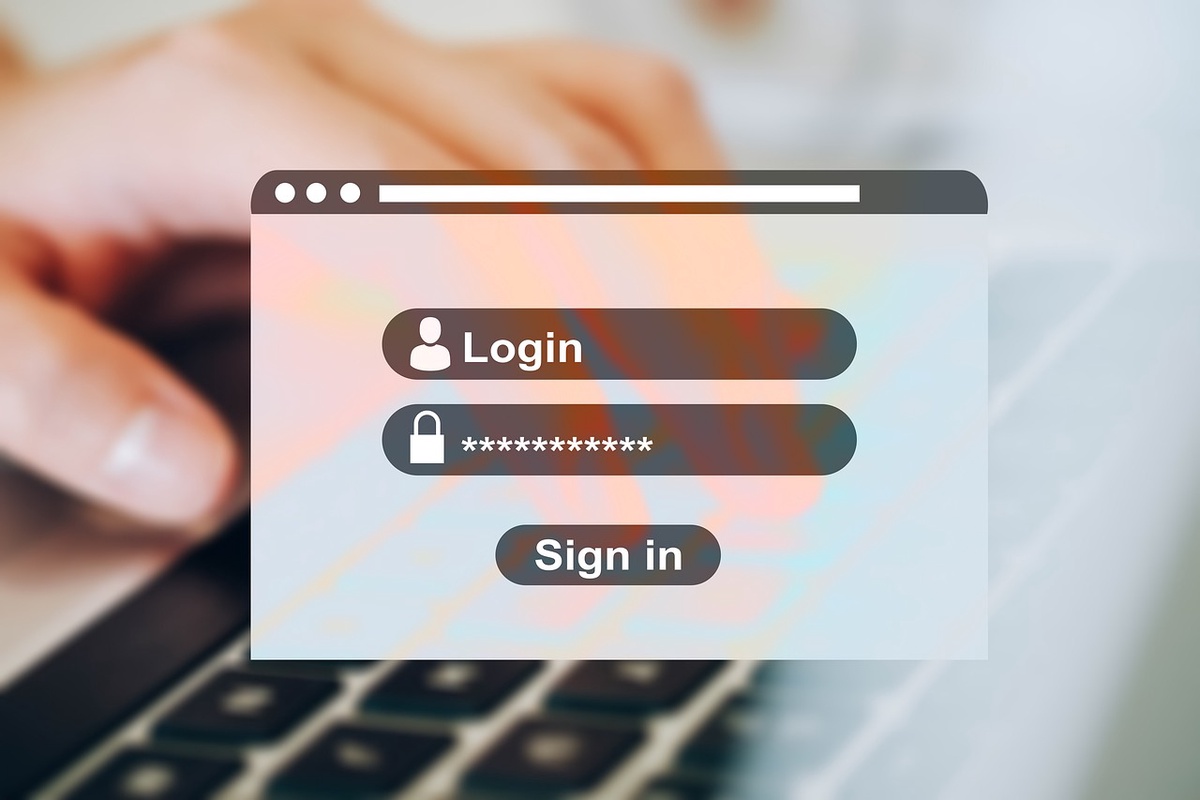

No comments yet