Remote desktop services have been around for many years. They have also grown and matured over this time, becoming an essential part of the IT infrastructure of any business, no matter how small or large. The explosive growth in remote desktop service providers has led to a lot of competition, with new vendors opening up every day and existing providers offering new services. This makes it harder than ever to find the best RDP service for your needs. But there are plenty of scammers trying to exploit the high demand for remote desktop services by providing substandard RDP service at an extortionate cost.
There is no doubt RDP is necessary and helpful but connecting to a professional and reliable provider is really important. At the end of this article, you can claim that you are an expert in checking the ways you can find the best RDP Service Provider. Before we go through this guide, let me announce good news for users who are used to shopping with cryptocurrency. You will be able to buy RDP with bitcoin.
So how do you make sure that you are choosing the right RVD provider? There are so many factors to consider when choosing an RDP service provider, which is why we’ve broken them down into three main areas:
The Basics: Ask the Right Questions
When you’re looking for the best remote desktop services, it’s important to ask the right questions. This will help you discover what features and benefits you want to see in the RDP provider that you’re considering, so that you can easily compare and contrast them to find the best remote desktop services for your business’s needs. Here are some questions that you should ask any RDP provider that you’re considering working with. What specific features does the provider offer? If you need to connect to multiple servers, does the provider offer a single plan that will let you connect to them all, or do you have to pay for each one separately? If you need to connect to different departments in your company, does the provider offer a single plan that allows you to do so, or do you have to pay for multiple plans? Does the provider offer custom plans? Some providers only have standard plans that are one-size-fits-all, while others offer custom plans that let you combine different features to suit your company’s individual needs. Custom plans can help to reduce costs and ensure that you are getting the best remote desktop services for your business.
Check the Reputation and Track Record of the RDP Service Provider
Choosing the right RDP service provider is a crucial part of ensuring that your remote desktop connections are secure and reliable. It’s important to do your research and make sure that the provider you choose has an established reputation for excellence and reliability. You can do this by checking customer reviews, checking for any licensing or accreditation information, and asking for references from existing customers. A provider with a good reputation is more likely to provide the best remote desktop services for your company, and will make the process easier and more straightforward for you.
Ensure the RDP is Secure and Compliant with GDPR
Remote desktop connections are becoming increasingly important in business, but they are also increasingly insecure. A large number of providers are failing to take adequate security precautions when providing remote desktop services. To make sure that the provider you choose is providing the best remote desktop services, check that they are compliant with GDPR, have a strict privacy policy, and are regularly audited. It’s also important to check that the connection is secure. Ask for the details of the encryption system, and make sure that it is regularly reviewed by a third party for security.
Assessing Remote Desktop Quality
Choosing the right remote desktop services is crucial to the success of business. To make sure that you are choosing the best RDP service, you need to assess the quality of the service. Here are a few ways that you can assess the quality of remote desktop services: Ping times – Ping the remote desktop server to see how quickly the data packets are being sent. If they are being sent too slowly, the remote desktop service will not be suitable for your business. Jitter – Jitter is the difference in ping times between different packets. If the jitter is too high, the remote desktop service will not be suitable for your business. Latency – Latency is the amount of time it takes your computer to receive a packet from the remote desktop service. Low latency is ideal for remote desktop services.
Customer Care and Support
When it comes to remote desktop services, the customer care and support offered by the provider is just as important as the features and performance of the RDP itself. After all, you might choose a provider with all the features that you want, but if you don’t like how you are treated by the provider or how easily you can get in touch with them, then it won’t matter. Make sure that the provider you choose offers 24/7 support and is easy to contact, without increasing the cost of the RDP service. It’s also important to check whether the provider offers the type of support that you need. Some providers offer support only through email, while others let you call them or use an online help ticketing system. Find a provider that offers the type of support you need, and that offers it in a way that works best for your business.
Finding the Right RDP for Your Business
When it comes to finding the right RDP service for your business, it’s all about finding the provider that suits your specific needs best. There’s no such thing as “the best remote desktop service” because what’s best for one business may not be best for another. Make sure that you pick the features and benefits that are right for your business, and that you find a provider that offers them at a price that makes financial sense for your company.
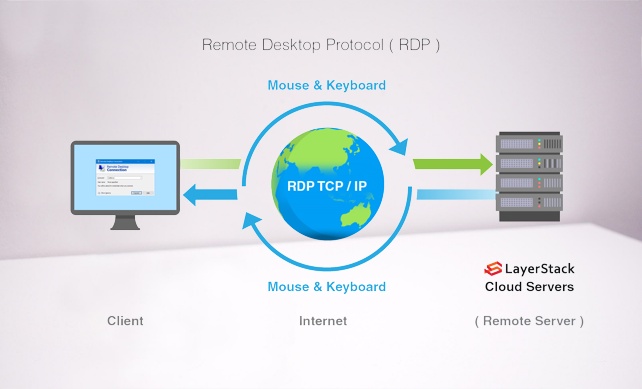

No comments yet