Embarking on the development of a mobile app may make success appear a mere click away, yet transforming an app concept into a source of delight for users is anything but straightforward. To navigate this intricate journey towards mobile app success, a vital component is a cohesive strategy that consistently places the user experience (UX) at the forefront at every stage, from ideation to launch and beyond. This emphasis on a user-centric design approach becomes even more critical, underscoring the expertise and guidance offered by an IT consulting company in the US.
Applying UX Design Principles to Mobile App Development
Integrate User Feedback: Mobile app developers should prioritize user feedback in the design process. Analyzing user feedback helps identify areas for improvement and ensures an intuitive and enjoyable user experience.
Keep the Interface Simple: A clean, minimal interface is critical for mobile apps. On smaller screens, an overly complex interface appears cluttered and confusing. Developers should remove any unnecessary elements and focus on key features and content.
Optimize for Speed: Mobile users expect apps to load content instantly. Any lag or buffering frustrates users and damages the experience.
Crafting Intuitive User Flows: Understanding Mobile App User Journeys
For a great user experience in your app, you need to understand user flows. Mapping out intuitive user flows helps you identify friction points and optimize the overall experience.
When designing user flows for your mobile app, focus on:
- Defining key tasks and user goals. Identify the main reasons why users will interact with your app and the key tasks they need to accomplish. These form the basis of your user flows.
- Map the best path with clear next steps to help users reach their goals smoothly.
- Be flexible. Users may not always follow the optimal path. Map alternative routes and provide wayfinding cues to ensure a good experience.
Optimizing for Gestural Interfaces: Designing for Touchscreens and Fingers
Design your mobile app with finger-friendly features to optimize it for gestural interfaces and touchscreens. Remember that users will be using their bare hands and fingertips, not a mouse or stylus.
- Size and spacing: For touch targets like buttons, links, and icons, make sure they're big enough and spaced far apart to avoid accidental taps.
- Minimize complexity: Limit the number of touch targets and avoid overcrowding the screen. Keep the interface clean and uncluttered.
- Support standard gestures: Use common gestures like taps, swipes, and pinch-to-zoom for an intuitive experience.
Conclusion
Crafting an exceptional mobile app transcends the simplicity of pressing a button; it necessitates a meticulous process centered around delivering a user-centric experience. Such a comprehensive approach underscores the significance of UX Design Services, acknowledging their pivotal role in elevating the app's success and ensuring a gratifying user experience at every phase of development.
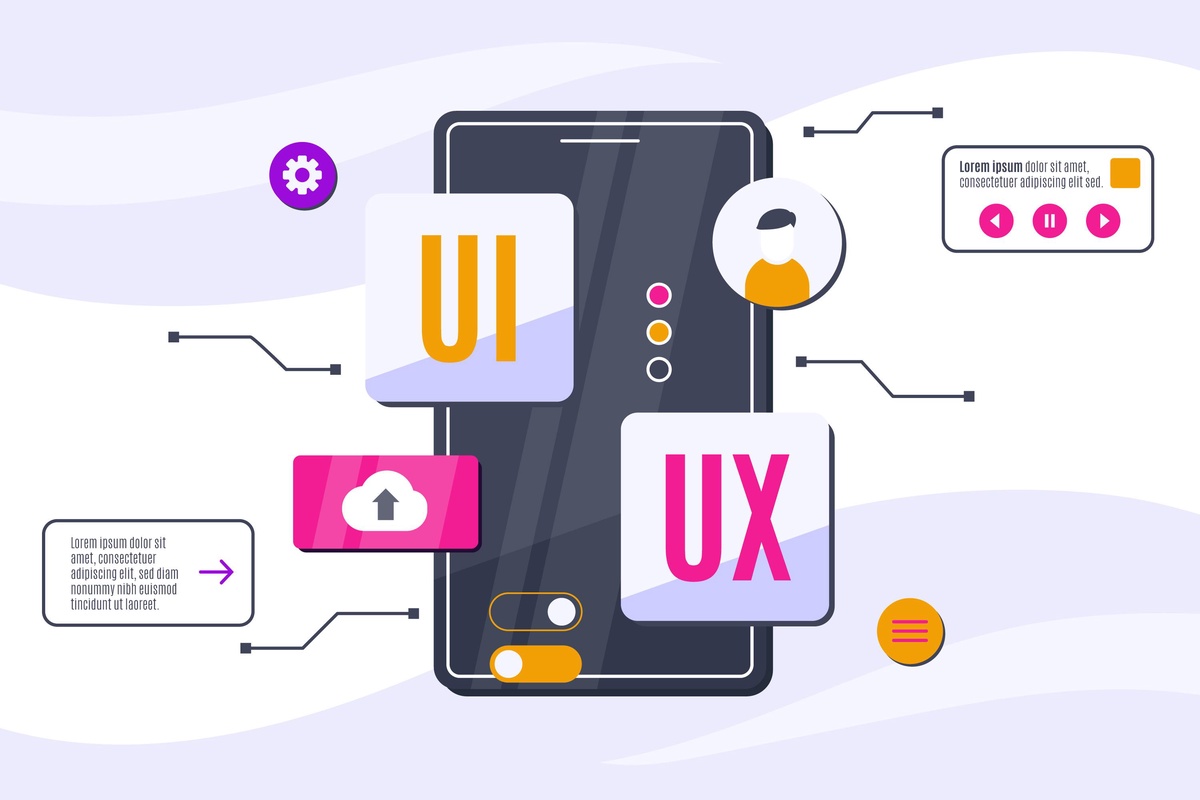

No comments yet