By Pratik Bais
In today's data-driven world, data comes in various forms and formats. One such format that often poses challenges for data analysts and professionals is Blob files, short for Binary Large Objects. Blob files are versatile containers capable of storing a wide range of data types, including images, audio, videos, and documents. While they excel at storage, converting Blob files to the CSV (Comma-Separated Values) format can significantly simplify data management and analysis. In this guest post, we will explore the importance of converting Blob files to CSV and provide valuable insights into the process.
Understanding Blob Files
Before diving into the conversion process, it's essential to understand what Blob files are. These binary data types are frequently used in databases to store non-textual data. In essence, they store data in its raw binary form, making them efficient for storage but less user-friendly for data analysis.
Why Convert Blob Files to CSV?
CSV files are the unsung heroes of data analysis for several reasons:
- Simplicity: CSV files are easy to read and understand, with a tabular structure consisting of rows and columns.
- Compatibility: Most data analysis tools, databases, and spreadsheet software support CSV, ensuring seamless integration.
- Ease of Sharing: CSV files can be opened with basic text editors and spreadsheet software, making them ideal for sharing data across various platforms.
Methods for Converting Blob Files to CSV
There are various methods to convert Blob files to CSV, each catering to different preferences and skill levels. Let's explore three common approaches:
Method 1: Using Python and Pandas
For those comfortable with programming, Python and the Pandas library offer a robust solution. Here's a simplified overview:
-
Step 1: Import Essential Libraries: Ensure you have Python and the Pandas library installed on your system, along with any necessary libraries for database connectivity.
-
Step 2: Retrieve Blob Data: Connect to your database, retrieve Blob data, and load it into a Pandas DataFrame.
-
Step 3: Save as CSV: Save the DataFrame as a CSV file, making it ready for analysis in your preferred data analysis tool.
Method 2: Leveraging Excel
Microsoft Excel provides a user-friendly interface for converting Blob files to CSV:
-
Step 1: Create a Worksheet: Launch Excel and create a new worksheet where you intend to import the Blob data.
-
Step 2: Import Blob Data: Use Excel's data import features to bring the Blob data into your worksheet.
-
Step 3: Format and Save as CSV: Format the imported data as needed and save it as a CSV file, ensuring compatibility with your analysis tools.
Method 3: Harnessing Online Converters
For a quick and hassle-free solution, consider using online Blob to CSV converters:
-
Step 1: Find a Converter: Search for "Blob to CSV converter" online and choose a suitable tool.
-
Step 2: Upload and Convert: Upload your Blob file to the online converter, follow the instructions, and initiate the conversion.
-
Step 3: Download CSV: Once the conversion is complete, download the resulting CSV file to your computer.
Real-World Applications
To illustrate the significance of converting Blob files to CSV, let's consider a real-world scenario. Imagine a research institute storing scientific data as Blob files in their database. By converting this data to CSV, they streamline their data analysis processes. This CSV file, containing experiment IDs, timestamps, and measurement data, can be effortlessly imported into statistical analysis software, expediting their research endeavors.
Conclusion
Converting Blob files to CSV format is a transformative step in simplifying data management and analysis. Whether you're a data scientist, business analyst, or someone passionate about making the most of your data, knowing how to perform this transformation is a valuable skill. The methods discussed here cater to diverse skill levels and preferences, ensuring that anyone can embark on this data transformation journey. Choose the method that aligns with your needs, and unleash the power of your Blob data in the universally compatible CSV format. Happy data transformation!
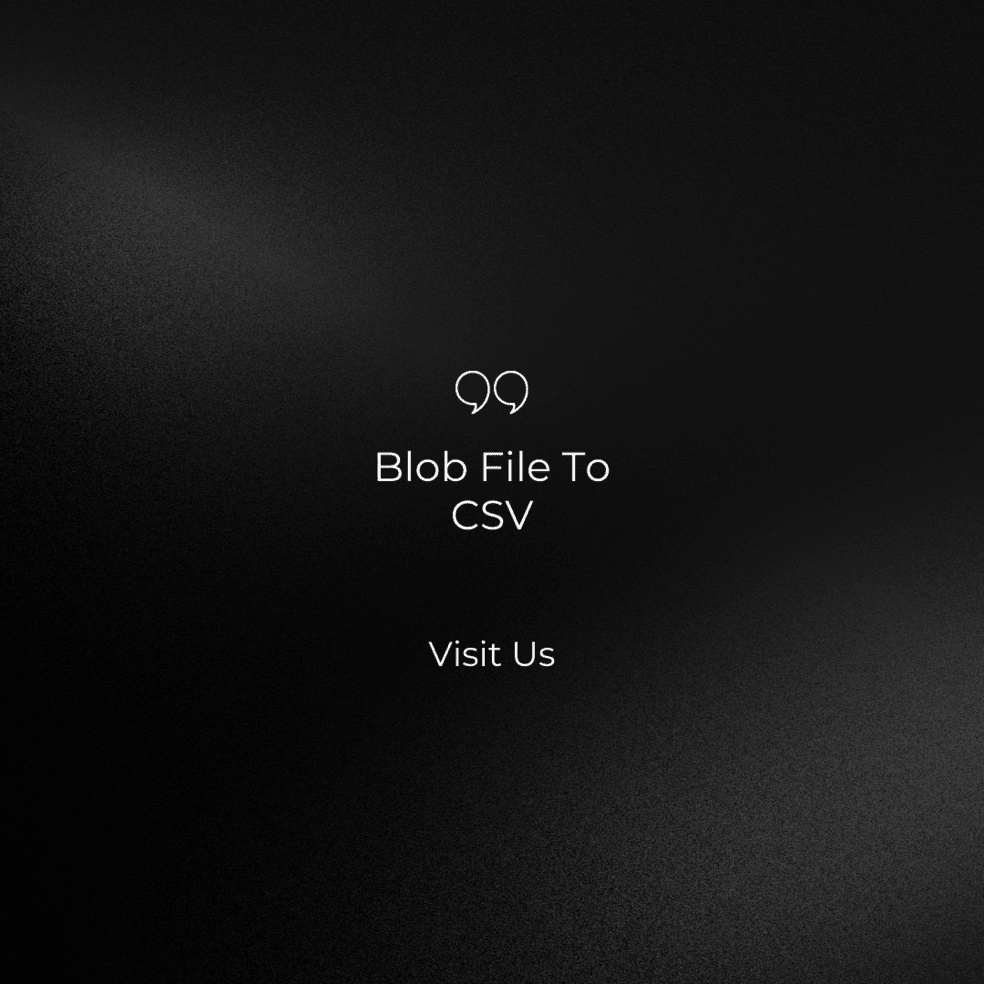

No comments yet