Excel is one of the most important business tools in the world. Individuals and businesses use it to manage and analyze their data.
If you want to get more out of your Microsoft Excel skills, there are plenty of online courses for you. These classes teach key Excel tools such as pivot tables, macros and more.
Basics
As the world's most used reporting and analytics tool, Microsoft Excel is a critical skill for anyone who works with data. From keeping track of invoices to complex data analysis, Excel is a vital tool that can help you save time and become a more efficient worker.
Whether a beginner or an experienced Excel user, taking an online class can help you hone your skills and improve your productivity. Learn to navigate the user interface, master formulas and functions, format spreadsheets, and create visualizations of your data through charts and graphs.
Advanced
Microsoft Excel is a powerful application that offers hundreds of features and functions to help users create effective business solutions. Whether you’re looking to build Pivot Tables or dashboards, execute complex calculations, or conduct comprehensive analysis and visualization of data, advanced Excel skills can help you get the job done.
One of the best ways to learn advanced Excel is by tackling real-world challenges and applying the skills you learn. This approach will open your eyes to new concepts, teach you to be more flexible with spreadsheets, and build your Excel muscle.
Some popular advanced Excel techniques include VBA macro writing and editing, creating custom formulas, working with multiple worksheets, and using conditional formatting to highlight data based on conditions and criteria. Learning these techniques can help you get more out of your spreadsheets, create efficient business solutions, and save time and money.
Visualizing Data
Data visualization is a powerful tool that can help you communicate your findings effectively and engagingly. It can also empower you to share your findings with key stakeholders and audiences.
While there are many different ways to visualize data, one of the most common is through graphs and charts. These can be created in Excel and are a great way to show trends and patterns in your data.
The steps involved in creating a basic graph or chart depend on the type of data you want to illustrate. For example, if you’re trying to create a heatmap, you may need to include a key or legend and additional context so that viewers can easily interpret the data.
Pivot Tables
Pivot tables are one of Excel's most powerful tools for data analysis. They can help you get critical insights from huge databases and quickly summarize and analyze data.
If you’re a data analyst or business intelligence executive, pivot tables are an essential tool in your arsenal. They’re much more flexible than formulas and can be used for fast data crunching.
In this course, you’ll learn all the core skills of pivot tables, including best practices for preparing source data, using database data, preserving formats and creating custom styles, sorting and filtering techniques, and more. You’ll also learn to visualize data and create interactive dashboards with pivot charts, slicers and timelines. Plus, you’ll get 10 real-world case studies to practice your skills and apply what you’ve learned.
Automation
If you need to do a lot of repetitive tasks in Excel, it’s worth learning how to automate those tasks. By recording macros, you can save time and make Excel perform tasks automatically.
Microsoft Excel is a powerful software that can help you organize and analyze data. It can also be used to create impressive visualizations and reports.
Having skills in this software can be very helpful to your career, especially if you want to advance to a higher-level position or change careers.
If you’re interested in getting certified, consider taking an online training course. These courses are great for anyone who wants to learn a new skill or build on their current knowledge of Microsoft Office.
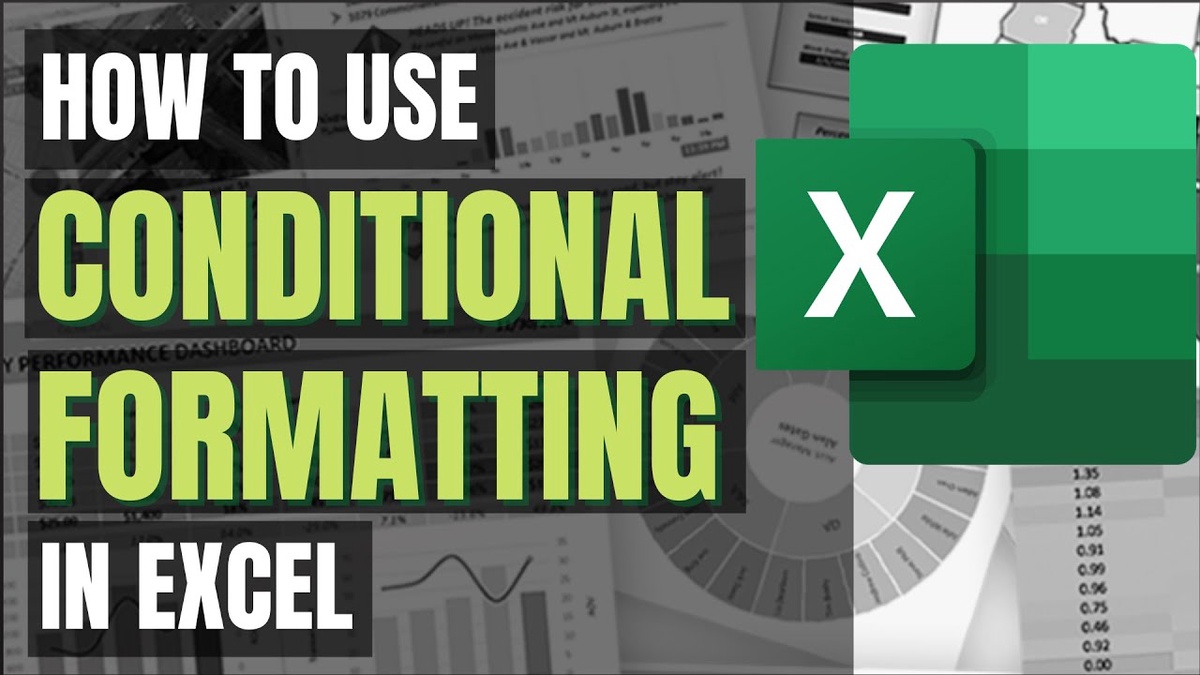

No comments yet