Using WooCommerce to build an online jewelry store requires many stages. With the help of the well-known WordPress plugin WooCommerce, you can convert your WordPress website into an online store with all the features it needs. This is a step-by-step tutorial to assist you in setting up your online jewelry store:
1. Create a WordPress website:
-Select a domain name and buy a hosting package.
-Set up WordPress on the web server you use.
2. Set up WooCommerce:
-Open the WordPress dashboard and log in.
-Go to “Plugins” > “Add New.”
-Look for “WooCommerce” online, then select “Install Now.”
-Activate the plugin.
3. Set Up WooCommerce Preferences:
-Navigate to “WooCommerce” > “Settings.”
-Configure the settings by going through each tab (General, Products, Tax, Shipping, Payments, etc.) and making the necessary changes.
4. Choose a WooCommerce-Compatible Theme:
-Choose a WordPress theme that is either e-commerce-specific or WooCommerce compatible.
-Install and turn on the theme of your choice.
5. Add Products:
-Select “Products” > “Add New” in order to include your jewelry items.
-Add information about the product, including the price, stock level, photos, title, and description.
-Put tags and categories on your items to keep them organized.
6. Install Gateways for Payments:
-WooCommerce is compatible with several payment gateways. Pick the ones, such PayPal, Stripe, or others, that work best for your company.
-The payment gateway settings may be adjusted in “WooCommerce” > “Settings” > “Payments.”
7. Set Up Shipping Preferences:
-Organize shipping zones and techniques in accordance with your company plan.
-Establish the shipping costs, such as the calculated, free, or flat fee.
8. Improve the Product Listings:
-Make use of top-notch photos for your jewelry items.
-Compose product descriptions that are interesting.
-Think about utilizing extra features on your product page, such as cross-sells, upsells, and similar items.
9. Implement Security Measures:
-Install an SSL certificate for secure transactions.
-Update WooCommerce, WordPress, and any plugins to the most recent versions on a regular basis.
10. Customize and Optimize:
-Change the layout, fonts, and colors to make your shop unique.
-Make performance and speed improvements to your website.
-To improve product pages for search engines, use an SEO plugin.
11. Set Up Analytics:
-Integrate Google Analytics to monitor user activity and website performance.
-Keep an eye on the analytics for your shop to make wise choices.
12. Test Your Store:
-Test every aspect of your store, including the checkout procedure, payment methods, and shopping cart.
-Make sure the client experience is seamless and easy to utilize.
13. Launch Your Store:
-Launch your jewelry e-commerce site when everything has been configured and tested.
Keep in mind that your online store’s success depends on regular upkeep, upgrades, and customer service. Keep an eye out for upgrades, respond quickly to consumer questions, and continuously improve your website’s functionality and user experience.
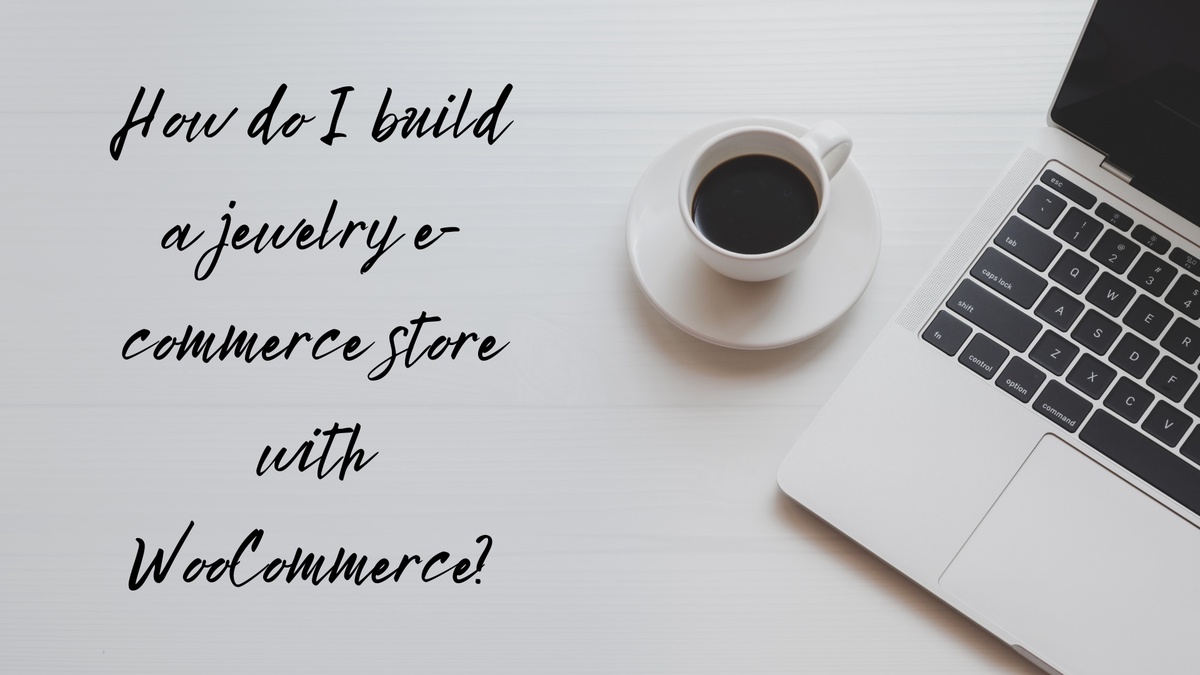

No comments yet