Is it possible to connect a USB device to multiple computers and always have access to the device from all the computer systems? They are some discussions on the Internet and let’s straighten these out.
What’s a USB Splitter?
Is there something like a USB splitter that connects to a USB device on one end and links to multiple computers on the other end? So that all computers would have access to this USB device. Yes, there are USB splitter cables or USB splitters (always found as USB hubs) on the market, but it’s not used in this way.
USB splitter cables, or USB hubs provide the computer with more USB ports for connection from one single USB-A port. They are used for only one computer or laptop at a time and cannot link to multiple systems. Because every USB port has its power limit, so does a USB hub. If you connect a good number of devices to the hub (which is powered by a single USB port), it may exceed the power limit and the running of the USB devices becomes unstable.
You may be interested: Can I Use a USB Hub with a KVM Extender?
USB Switch Is Better
A USB switch may be the solution you are looking for. These devices allow you to connect multiple computers to a set of USB devices, such as a printer, webcam, or external storage drive. A USB switch has several USB (mostly USB-B) ports for connecting multiple computers and a dedicated USB hub for the USB device connection.

With a simple press of a button or switch, you can toggle the connection between the USB device and the desired computer. USB switches are easy to set up and require no additional software or network configuration.
USB is a bi-directional network protocol and when a USB device is connected to a computer, the signal is communicative, and it’s two-way back and forth from the device to the PC and vice versa. Therefore, a USB signal is almost impossible to be copied and split and work on multiple systems at the same time.
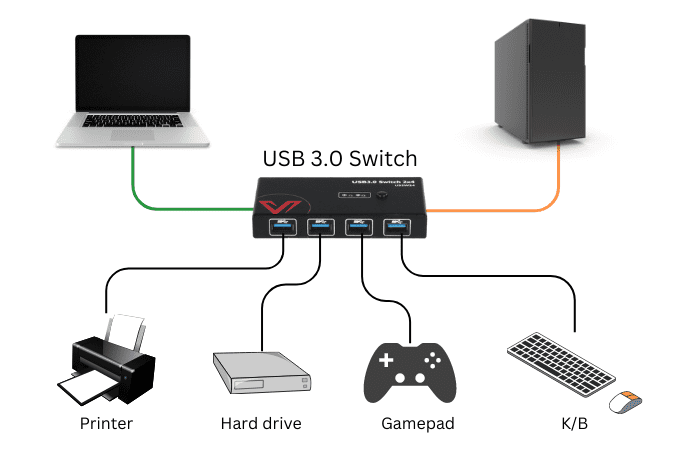
If we meet halfway, a USB switch does connect to multiple systems (so that you’re free from plugging and unplugging each time), while you can only access it from one system at a time.
IP KVM Solutions
Unlike a USB switch which connects a set of USB devices to a few PCs, IP-based KVM (Keyboard, Video, Mouse) solutions provide a powerful method for connecting multiple sets of USB devices to multiple computers, enabling seamless control and management over a network.
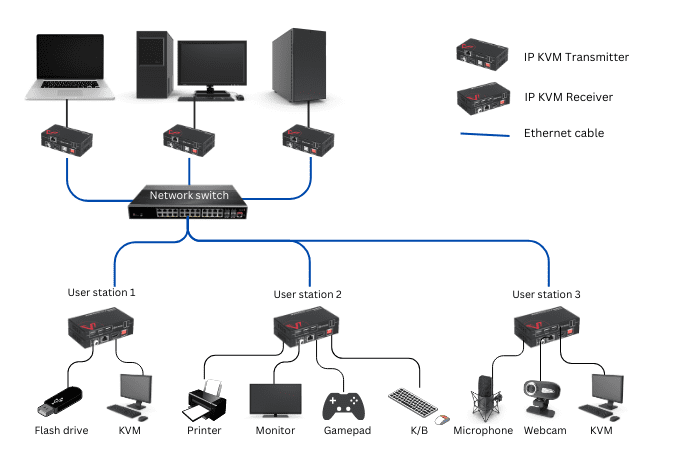
However, this could be a more complicated solution than a single USB switch and it’s unnecessary if you just wanna share a flash drive with two nearby PCs. KVM extender extends not only USB signals but also video signals like HDMI and DP, etc. IP KVM is extremely helpful if you wanna manage multiple computing devices from a single workstation or from multiple sites.
You may be interested: Application of 4KIP100-KVM KVM over IP Solution in a School
More Resources
- KVM Extenders vs. KVM over IP?
- Using KVM over IP to Distribute HDMI USB over Your Home Network
- Various Applications and Benefits of KVM Switches
- For Gamers: 5 Tips to Fix Your Screen Tearing Issues
Source: https://www.avaccess.com/blogs/guides/how-do-you-split-a-usb-signal-to-multiple-computers/

No comments yet