Proxifier is a multi-platform proxy client that ensures seamless operation of programs lacking native proxy server support. It boasts a wide range of features designed to enhance performance and flexibility. Let's explore some of Proxifier's key features:
1. Robust network and protocol support: Proxifier excels in handling TCP/IP application layer protocols and supports popular protocols like HTTP, HTTPS, SOCKS 4, and SOCKS 5. It even extends its support to IPv6 and facilitates connections between IPv4 and IPv6 through tunneling. Furthermore, Proxifier enables DNS resolution through proxy servers, streamlining the entire network communication process.
2. Flexible configuration rules: With Proxifier, you can define specific rules for each application, granting you granular control over proxy usage. It allows the configuration of multiple proxy servers, even supporting different protocols, enabling load balancing and optimizing traffic distribution. Unlike traditional VPN solutions, Proxifier's versatility extends to functions like application traffic monitoring and ad-blocking, providing a comprehensive proxy management experience.
3. User-friendly interface: Proxifier offers a simple and intuitive user interface that consolidates all settings and details in one place. The top section is dedicated to settings, while the middle section features three buttons for real-time data monitoring, including connection count, traffic monitoring, and data statistics. The bottom section displays detailed logs, ensuring transparency and easy troubleshooting. Modifying rules is effortless, and the main interface allows real-time monitoring of connection requests, empowering you with real-time insights.
Proxifier's powerful features make it an invaluable tool for seamless proxy integration, enabling enhanced performance and customization options for a wide range of applications.
Get 1GB proxies that work with Proxifier
To activate Proxifier with Proxifier keys, follow these steps:
1. Launch Proxifier on your computer.
2. In the Proxifier main interface, click on the "Registration" menu.
3. Select the "Enter Registration Key" option.

4. A registration dialog box will appear. Enter the Proxifier key or license code that you received when purchasing Proxifier.
5. Click on the "OK" button to proceed.
6. If the registration key is valid, Proxifier will be activated, and you will have access to the full features of the software.
7. Restart Proxifier for the changes to take effect.
Note: Make sure you have a valid registration key or license code before attempting to activate Proxifier. If you are using the trial version, you can choose the "Evaluation" option during the installation process to enjoy the free trial period without entering a registration key.
Get 1GB proxies that work with Proxifier
......
please refer to the original text for additional information: https://www.okeyproxy.com/proxy/how-to-use-proxifier-with-okey-proxy-in-2024/
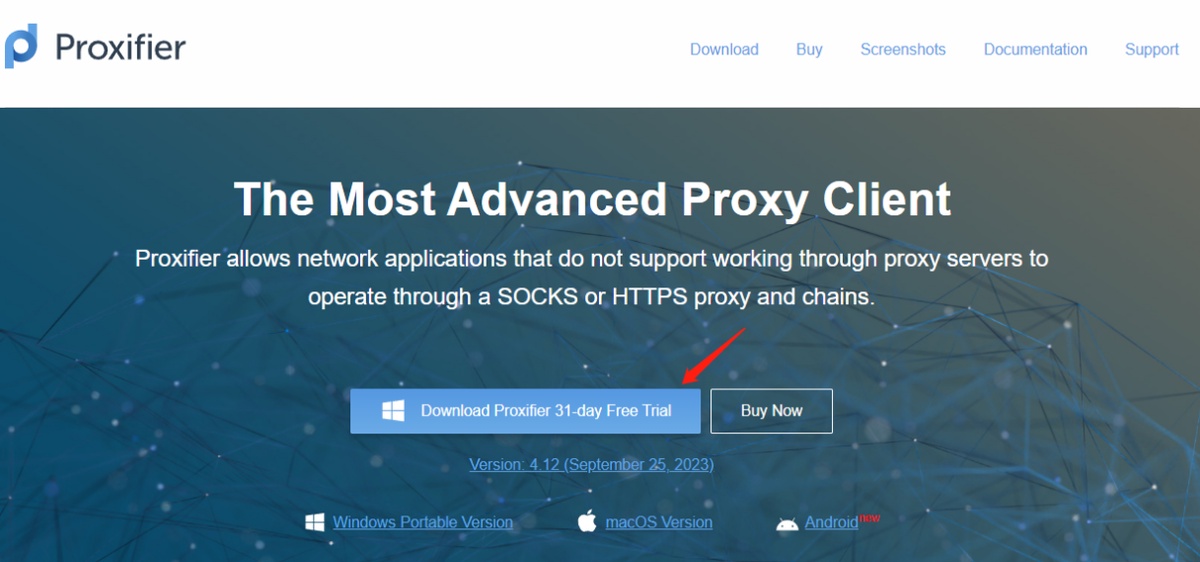

No comments yet