In today's digital age, convenience is key, and PayPal has long been a frontrunner in the realm of online financial services. They've made it easier than ever to manage your money, and one of their most sought-after features is the PayPal Cash Card. If you're wondering how to activate your PayPal Cash Card seamlessly, you've come to the right place. In this comprehensive guide, we will walk you through the process, step by step, ensuring that you can make the most out of your PayPal Cash Card.
Getting Started
- Order Your PayPal Cash Card
Before we delve into the activation process, you need to ensure that you have already requested your PayPal Cash Card. If you haven't done so, visit the PayPal website or mobile app, navigate to the "Cards" section, and follow the prompts to request your card. Once your request is approved, you'll receive the card via mail at the address linked to your PayPal account.
- Verify Your Identity
PayPal takes security seriously, so be prepared to verify your identity when applying for the Cash Card. You may need to provide personal information, such as your social security number and date of birth, to ensure your account's authenticity and to protect against fraud.
Activating Your PayPal Cash Card
Now that you have your PayPal Cash Card in hand, let's get it activated.
- Access the PayPal Mobile App
To activate your card conveniently, you can use the PayPal mobile app. If you haven't already installed it, you can find it in your device's app store and download it for free.
- Log In to Your PayPal Account
Launch the PayPal app and log in with your credentials. Ensure that you have a stable internet connection to avoid any interruptions during the activation process.
- Locate the Card Activation Option
Once you're logged in, navigate to the "Wallet" tab within the app. Here, you'll find your PayPal Cash Card listed among your payment methods. Tap on the card to access its details.
- Activate Your paypal Card
Under the card details, you'll see an option to activate your PayPal Card. Click on it, and the app will guide you through the activation steps. Typically, this involves confirming your identity and selecting a personal identification number (PIN) for your card.
- Set Your PIN
Select a PIN that is easy for you to remember but difficult for others to guess. This PIN will be used when making ATM withdrawals and point-of-sale transactions with your PayPal Cash Card.
- Confirm Activation
After you've set your PIN, the app will prompt you to confirm your card activation. Once you've confirmed, your PayPal Cash Card is ready to use.
Additional Activation Options
If you prefer not to use the mobile app for activation, there are alternative methods available:
- Activate Online
You can also activate your PayPal Cash Card by visiting the official PayPal website. Log in to your account, navigate to the "Wallet" section, and follow the card activation prompts. This method is suitable for users who prefer a web-based approach.
- Activate via Phone
Alternatively, you can activate your card by calling PayPal's customer service. Simply dial the provided phone number, follow the automated prompts, and provide the necessary information to activate your card over the phone.
Conclusion
In this comprehensive guide, we've covered various methods for activating your PayPal Card. Whether you choose to use the mobile app, the website, or the phone, the process is straightforward and secure. Once your card is activated, you'll be able to use it for online and in-person purchases, as well as ATM withdrawals, just like any other debit card.
Now that you know how to activate your PayPal Card, you're one step closer to enjoying the convenience and flexibility that comes with it. So, go ahead, activate your card, and start making your financial transactions smoother than ever.
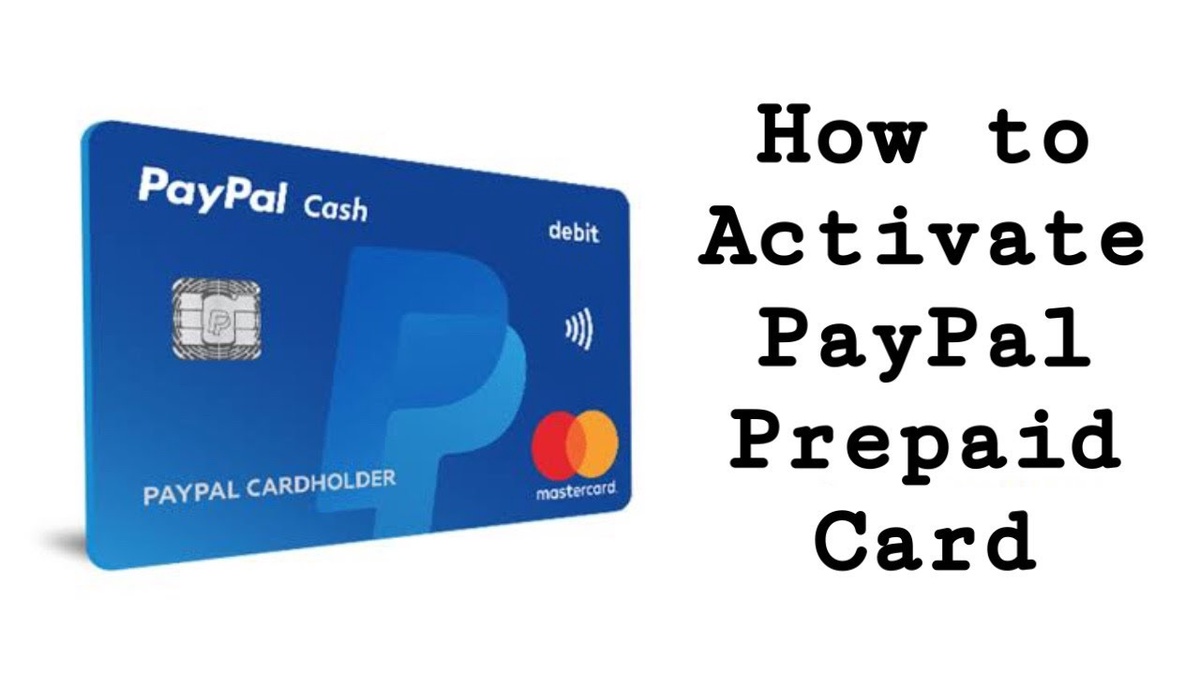

No comments yet