Introduction:
Whether you’re an individual user dealing with personal data or a business owner managing sensitive corporate documents, backing up and restoring your data is essential. A Network Attached Storage (NAS) system is the ideal solution for easy and secure backup of all your digital assets. In this blog post, we will explain how to back up and restore data using a NAS system.
What is NAS?
A NAS system consists of hard drives connected to the network via a central device that allows multiple users to access their files and folders. This means that everyone in your office can access the same documents, applications, and programs no matter where they are located. This type of storage solution provides convenience for users as well as improved security for businesses by making it easier to manage backups.
Backing Up Your Data on a NAS System
The first step in backing up your data on a NAS system is connecting the hard drive(s) to the network’s router or switch. Once connected, configure the NAS solutions according to your needs by setting up folders for each user or department within the organization. Next, you will need to create user accounts so that each user can have separate access permissions for various files and folders depending on their role within the company. Once set up, you can then start backing up data from computers connected to the network by dragging and dropping files into the designated folder(s). Additionally, you can also configure automated backups that will automatically save new versions of documents whenever they are updated or created.
Restoring Data from a NAS System
When it comes time to restore data from your NAS system, simply select which folder(s) or document(s) you want to recover and click “restore”. Depending on how often backups are performed, there may be multiple versions of certain files available for recovery. It’s important to note that when recovering deleted files from a NAS system, only those deleted within 30 days can be restored - after this period has passed, they are permanently deleted from the system unless they were previously backed-up elsewhere (e.g., cloud storage).
Conclusion:
A Network Attached Storage (NAS) system is an efficient way to back up large amounts of data quickly and securely while allowing multiple users access at once. By following these steps, businesses can easily set up automated backups that regularly store new versions of documents so that any changes made over time are not lost if something were to happen to their original copies. Furthermore, restoring any accidentally deleted files is fast and simple with just a few clicks of the mouse! For individuals or businesses looking for an easy way to manage their digital assets without compromising performance or security - look no further than a reliable Network Attached Storage solution!
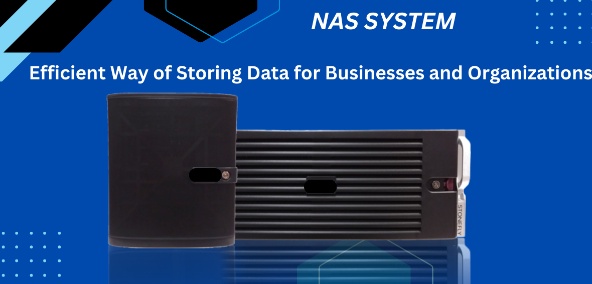

No comments yet