TikTok has become one of the most popular social media platforms in recent years, with millions of active users and countless content creators. New content creators often get 10k followers on TikTok from growth service providers. But understanding your analytics is crucial for businesses and individuals looking to grow their presence on TikTok. By analyzing your TikTok analytics, you can gain insights into your performance, track your progress, and optimize your content strategy to reach your goals. In this article, we will provide a step-by-step guide on how to check analytics on TikTok and make the most of the available tools.
The Process of Checking Analytics in TikTok
Before diving into the process of checking your analytics on TikTok, it is important to understand the metrics that are available. TikTok provides a range of analytics that can be accessed for free, including:
- Profile Views:
The number of times your profile has been viewed.
- Follower Count:
The total number of followers you have on TikTok.
- Video Views:
The number of times your videos have been viewed.
- Average Watch Time:
The average time people spend watching your videos.
- Engagement Rate:
The percentage of people who engage with your videos, including likes, comments, and shares. Audience Demographics: Information about your audience, including their gender, age, and location.
These metrics provide valuable insights into your TikTok performance and can help you understand what content resonates with your audience.
Using Hashtags to Analyze Your TikTok Performance
Hashtags are a crucial component of TikTok. They help users discover your content and can significantly impact your reach and engagement. Therefore, it’s essential to understand how your hashtags are performing and how they’re affecting your content’s visibility.
TikTok provides a hashtag analytics tool that allows you to track the performance of your hashtags. To access hashtag analytics, click on “Analytics” on your profile page and then select “Content.”
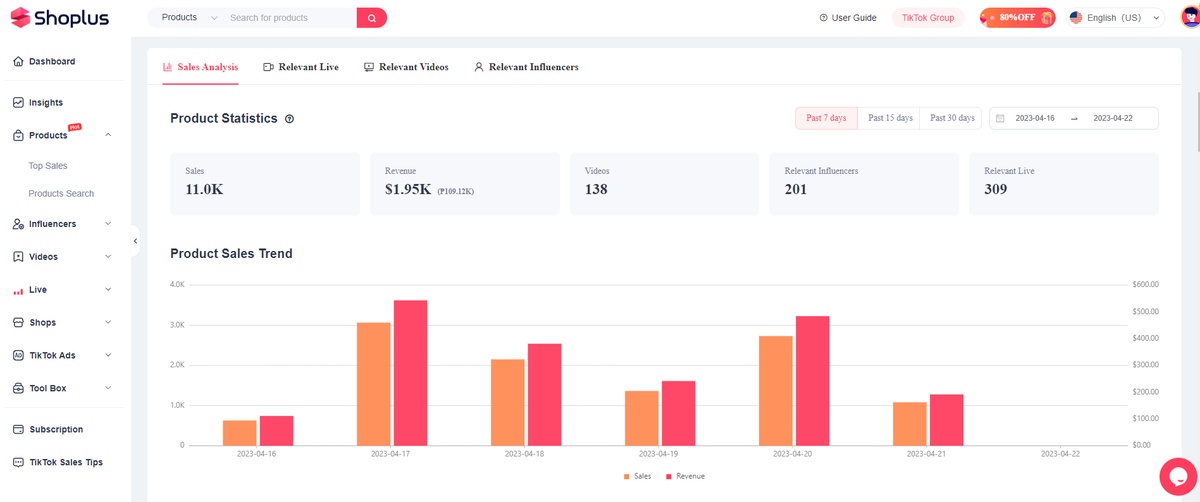

No comments yet