In today’s digital age, having a website is often the key to success for businesses, bloggers, and creative individuals. Whether you’re starting an online store, creating a personal blog, or showcasing your portfolio, there’s one vital decision that can significantly impact your online journey: selecting the best web host. This comprehensive guide serves as your trusted navigator in this ever-changing landscape, providing valuable insights to help you find the best web host that perfectly suits your unique needs.
Meaning of Web Host
A Web Host is like a company that offers a place on a big computer (called a server) for people to use. They also connect it to the internet, usually in a special building called a Data Center. Web hosts are really important for the internet because they give websites and web apps the stuff they need to work.
When you get a web hosting plan, it’s like renting space on that big computer to keep all your website stuff. This includes things like your website’s code, pictures, videos, and more. Web hosts also give you tools and software to run your website and let people visit it. This includes stuff like a web server, email service, and a way to move files around called FTP.
Step 1- Know Your Website Requirements
Before you start searching for the perfect web host, it’s important to understand what your website needs. This will make it easier to find the right one. Here are some things to think about:
1.1 What’s your website for?
Is it a personal site or a business site? For instance, if you’re a web developer working with small businesses, you’ll need a host that can handle multiple sites.
1.2 How many people do you expect to visit your site?
This will help you choose the best web host that can handle the amount of traffic you expect.
1.3 How do you want to build your website?
You can either do it yourself or use a service that helps you. Make sure the best web host you pick supports the way you want to build your site.
1.4 What features do you need?
Think about how much bandwidth and storage your website will require. Also, consider whether the hosting service can grow with your website.
1.5 How secure does your website need to be?
If you’re running an online store and need to protect customer credit card information, you’ll need a more secure server.
1.6 What’s your budget?
Different web hosting options have different costs. Setting a budget can help you keep track of your spending.
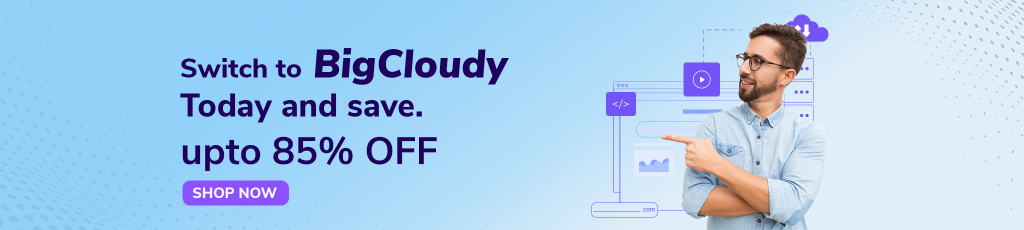
Step 2- Research and Compare Different Hosting Providers
Now, let’s talk about checking out and comparing different hosting providers. This is important to make sure you don’t end up with a bad one. Some providers might not give you good service, so it’s crucial to be careful.
Here’s how you can figure out if a hosting provider is good:
2.1 Read Reviews
Look at what other people say about them. You can find these reviews on trustworthy websites like HostAdvice and Trustpilot.
2.2 Money-Back Guarantee or Free Trial
Some good providers offer a way for you to try their service without risk. This means you can see if they’re good for you without spending money right away.
2.3 Talk to Customer Support
Check if they have customer support that’s quick to help when you have questions or problems.
If you’re not sure where to start, you can use a tool called Sitechecker. Just put in the web address of a site you like, and Sitechecker will tell you who’s hosting it. This can help you find a good hosting provider that works for you.
Step 3- Check What the Web Host Offers
Once you have a list of web hosts you like, it’s time to see what they can do for your website. Each hosting provider has its own way of making your website work better.
For example, BigCloudy uses LiteSpeed Web Servers (LSWS) and a special web application firewall to keep your website safe.
Before you decide on the best web host, here are some things to think about:
3.1 Data centers
Make sure your web host has servers in different parts of the world. This helps your website load faster for people everywhere. Check if they have a data center near you to make things even faster.
3.2 Moving your website
If you want to switch to a new web host, it’s good to find one that makes it easy. BigCloudy, for example, can move your website for free and without any hassle.
3.3 Domain name
To give your website a name, like “www.yourbusiness.com,” check if your best web host offers domain assistance. Keeping your hosting and domain in one place can streamline your online presence.
3.4 Email
Having a custom email (like yourname@yourbusiness.com) is a great way to look professional, especially if you run a business or online store.
3.5 Get Good Support
It’s really important to have a team that can help you with your website problems whenever you need it. Before you pick the best web host, check if they offer different ways to get help.
Here are some ways web hosts can support you:
- Live chat
This is like texting with a friend, but you’re talking to a support person. It’s quick, and they often give you a transcript of the conversation.
If your problem isn’t urgent, you can send them an email, and they’ll get back to you later.
- Phone call
If you like talking on the phone, see if the web host offers phone support. But remember, this might cost extra with some providers.
- Knowledge base
Some web hosts have a bunch of answers to common questions on their website. It’s helpful if you like figuring things out on your own.
- Tutorials or blogs
Good web hosts also share articles and guides to help you learn more about websites and fixing problems.
If you’re not sure if a web host’s support is good, you can read reviews to see what other people think.
Step 4- Choose the Right Hosting Type
Most web hosts have different hosting plans, so you need to find the one that works best for your website.
Think about the price, how much space you need for your website’s files, how much internet traffic your site will get, and what extra features you want. Some hosts also offer managed hosting, which means they take care of more of the techie stuff for you.
There are different types of hosting too, and each one has its own good and not-so-good parts. Let’s take a closer look at them to help you decide which one is right for you.
4.1 Cloud Hosting
Cloud hosting is the best if you want your website to be online all the time. It’s like sharing a super powerful server with others, but if one part breaks, another takes over so your website stays up. Cloud hosting is great if you think lots of people will visit your website. It’s also good for medium to big businesses who want their websites to be fast and work well.
BigCloudy has different types of hosting services. They have Cloud hosting, which includes three kinds: WordPress Hosting, Cpanel Hosting, and Reseller Hosting.
i. WordPress Hosting
BigCloudy’s premium WordPress Hosting service is designed to empower you in every aspect of your website journey, whether you’re building, scaling, or managing your WordPress site. Our Premium WordPress Hosting is designed to seamlessly support Woocommerce and Elementor. Enjoy the flexibility of SSH, SFTP, and WP-CLI support for advanced management. Never worry about running out of storage space with unlimited NVMe storage, and experience a hassle-free transition with free WordPress migration services. Plus, ensure your site’s security with a complimentary SSL certificate.
ii. cPanel Hosting
Elevate your online presence with our Fully Managed cPanel Web Hosting, powered by the industry-leading cPanel control panel for effortless website management. Benefit from lightning-fast NVMe storage, secure your website with a complimentary SSL certificate, and seamlessly transfer your existing website with our free migration services. Additionally, create a stunning website with ease using our intuitive drag-and-drop website builder. Get your business online and thriving today
iii. Reseller Hosting
Embark on your journey to launch your hosting business with the finest Reseller Hosting. Powered by cPanel/WHM, this hosting solution offers top-notch LiteSpeed Webserver performance and high-speed NVME storage. Enjoy the advantages of full white labeling to establish your brand, and effortlessly migrate your clients with our complimentary Reseller Migration service. It’s your opportunity to step into the hosting industry with confidence and success.
4.2 Virtual Private Server (VPS) Hosting
BigCloudy VPS hosting offers you a powerful and dependable virtual server solution that combines speed, security, and unparalleled customer support. With full root access and control, you have the freedom to configure your server exactly the way you want it. Our instant provisioning ensures that your server is up and running quickly, minimizing any downtime. Rest easy with our robust DDoS protection, safeguarding your online presence from potential threats.
You can choose your preferred operating system to tailor the environment to your specific needs. Plus, with our easily scalable resources, you can adapt your VPS to accommodate your growing demands effortlessly. Trust us for a VPS hosting experience that’s both lightning-fast and rock-solid, with round-the-clock dedicated support to address any of your concerns or technical queries.
4.3 Dedicated Hosting
Experience the pinnacle of hosting performance with our bare metal dedicated servers, providing you with the raw power and reliability needed to meet your specific requirements. Tailor your server environment precisely to your needs with custom server configurations, ensuring that you have the resources necessary for your projects. Rest assured that our multi-layer security solutions offer comprehensive protection for your data and applications.
Migrate effortlessly to our dedicated hosting with our free migration assistance, simplifying your transition to our platform. With data centers strategically located worldwide, you can choose the ideal location to optimize the speed and accessibility of your server, delivering an unparalleled hosting experience that combines power, customization, security, and global reach.
Step 5- What to Think About When Picking a Web Hosting Provider?
5.1 Content Management System (CMS) vs. Website Builder: Which is Right for You?
When you’re choosing a web hosting provider, there are some important things to keep in mind. One big decision is whether you want to use a Content Management System (CMS) or a Website Builder. A CMS, like WordPress, Joomla, or Drupal, lets you build your website from the ground up. But it can be a bit tricky, and you’ll need some tech know-how for things like speed and security.
On the other hand, a Website Builder is much simpler. You don’t have to worry about the technical stuff, and you can use ready-made templates to make your site look great in no time.
Before you decide, think about:
- Your Tech Skills
Using a CMS needs more tech knowledge than a Website Builder.
- Your Budget
Website Builders are often cheaper.
- Design
Website Builders have easy tools and templates. CMS gives you more freedom to customize.
- Flexibility
Website Builders can have limits because you can’t control hosting and security.
Once you figure out what’s best for you, find a hosting service that works with your choice.
5.2 Storage and Data Transfer
When you’re picking the best web host, think about how much space and data you’ll need. Storage is like the room where your website’s stuff is kept—things like pictures and videos. How much space you need depends on your website and what you put on it.
Data transfer is about how much data your website can send and receive in a month. There are two types:
- Metered: This sets a limit on how much traffic your site can handle each month. If you go over the limit, people might not be able to see your website.
- Unmetered: This means your website can send as much data as it wants each month, as long as the server can handle it.
We suggest picking a hosting plan that gives you 50% more than what you think you’ll need. To figure out how much you need, check:
- How many people visit your site each month?
- How many pages do they look at?
- How big your pages are on average?
5.3 Speed and Making Your Website Faster
- Picking the best web host that makes your website faster is super important. Here’s how to do it:
- First, find the best web host with a speedy web server. For example, BigCloudy uses something called the LiteSpeed Web Server, which is like a supercharged engine for websites.
- It makes websites load faster by squishing files instead of asking for new ones all the time.
- Consider server location for faster website loading. Opt for the best web host with a global server presence.
- You can also check if your web host works well with something called a Content Delivery Network (CDN).
- This is like a network of mini-servers all around the world that make sure your website loads quickly for everyone, no matter where they are.
- Some web hosts do extra things to speed up your website.
- For example, BigCloudy gives a special tool called the LiteSpeed Cache plugin to all WordPress Hosting users.
- You can use tools like Google Analytics, Rankwatch, or Pingdom to find this info. Then, multiply those numbers together.
5.4 Keeping Your Website Safe and Secure
Making sure your website is safe from bad stuff is really important. Here’s what to think about:
- Who Gets In
The best web host should have a strong and safe system for who can do what on your site. They should also only let certain computers do the tech stuff on the back end.
- Locking Things Up
Look for the best web host that gives you something called an SSL certificate. It’s like a secret code that makes sure nobody can read or change the stuff going between your website and people’s web browsers.
- Firewalls
Your web host should have lots of safety walls to watch the traffic, find bad stuff, and stop big attacks.
- Watching the Network
A good host keeps an eye on its network to spot weird things and keeps its computer parts up-to-date so they stay safe.
- Backups and Updates
Your hosting company should do two things. First, they should make copies of your website (backups) often. Second, they should automatically update your website’s software to the newest version. This is to keep your site safe and sound.
For example, if you use BigCloudy’s WordPress Hosting, they have things like a strong wall and a tool to look for bad stuff. If you want to keep your website away from others, BigCloudy also has secure virtual private servers and cloud web hosting.
5.5 Simple Setup and Use
BigCloudy provides an easy-to-use control panel packed with a variety of hosting features, offering you a high level of control to keep your online services running smoothly. Whether you’re new to hosting or a tech pro, cPanel’s user-friendly interface is designed for everyone. It’s so easy to use that you can manage your hosting from anywhere. With cPanel, you can effortlessly upload and handle your files using a simple drag-and-drop interface right from the dashboard. You can also do things like create email accounts, set up automatic replies, establish anti-spam rules, access webmail, and so much more. It’s your all-in-one solution for managing your hosting services.
Conclusion
In 2023, choosing the right web hosting provider is more critical than ever. Your hosting choice will impact your website’s performance, user experience, and ultimately, your online success. By following the steps outlined in this blog, you can make an informed decision that aligns with your website’s needs and goals.
As a reliable web hosting option, BigCloudy offers a range of hosting solutions to meet various requirements. Remember that the best web host for you depends on your specific needs, so take your time, do your research, and choose wisely. Your website and its visitors will thank you for it.


No comments yet