AI technology has opened up a world of possibilities for photographers and graphic designers. With AI, it's now possible to create stunning backgrounds for photos with just a few clicks. Whether you're looking to create an abstract design or a realistic landscape, AI can help you get the job done quickly and easily. In this article, we'll explore how to use AI technology to create stunning backgrounds for photos. We'll discuss the different use cases of AI-powered tools, such as background removal and image enhancement, as well as some tips on how to get the most out of your AI-generated backgrounds.
What is AI-powered Background Removal and How Does it Work?
AI-powered background removal uses machine learning algorithms to automatically detect and remove the background of an image. This technology uses neural networks to analyze the foreground and background pixels in an add a background to a photo and then separates the two, leaving only the desired object or person. This process can be done in real-time and can be used in applications such as video conferencing, virtual photo studios, and online advertising.
Step-by-Step Guide to Adding Stunning Backgrounds to Your Photos Using AI Technology
- Choose an AI-powered photo editing software.
- Upload the photo you want to edit.
- Select the "background removal" or "background replacement" option.
- Use the software's tools to accurately outline the subject in the image.
- Choose a new background from the software's library or upload your own image.
- Adjust the transparency and blending of the new background as desired.
- Save the final result and enjoy your edited photo with a new background.
The exact steps may vary depending on the software you use,
but the general process is similar for most AI-powered background removal tools.
3 Reasons Why You Should Use AI Photo Editing Software for Adding Backgrounds to Your Photos
- Accuracy: AI-powered photo editing software uses advanced algorithms to accurately remove backgrounds, which results in clean and precise cuts around the subject. This can save time compared to manual selection and can also produce better results.
- Speed: Automated background removal can be completed in real-time, making it a fast and convenient option for busy photographers and graphic designers.
- Versatility: With a wide range of background options and customization tools, AI photo editing software offers more creative freedom and versatility compared to traditional manual editing methods. This can lead to more visually appealing and impactful photos.
4 Tips for Selecting the Perfect Background for Your Photos
- Consider the subject: The background should complement the subject, not distract from it. Choose a background that enhances the mood, tone, and subject matter of the photo.
- Pick the right color scheme: The background should either match or contrast with the subject's color scheme. A harmonious color scheme will create a cohesive look, while a contrasting scheme can create visual interest.
- Think about lighting: The lighting of the background should match the lighting in the photo. If the photo was taken in natural light, a background with a similar light source can help create a seamless look.
- Consider the composition: The background should be composed in a way that complements the photo's composition. A background with diagonal lines can add dynamic tension, while a symmetrical background can create a calm and balanced feel.
-
What are the Best Photo Editing Software and Apps That Feature Built-in AI Tech?
- Adobe Photoshop: A powerful photo editing software that includes a wide range of tools, including AI-powered features for background removal and replacement.
- Luminar: An AI-powered photo editing software that offers a wide range of tools, including automatic sky replacement, skin smoothing, and object removal.
- Skylum AI Clear: A standalone AI-powered background removal software that offers quick and precise removal of distracting backgrounds.
- Fotor: A photo editing app that offers a range of AI-powered tools, including background removal and replacement, portrait touch-up, and photo enhancer.
- Canva: A graphic design app that offers AI-powered tools for photo editing, including automatic image resizing, background removal, and design recommendations.
These are some of the most popular photo editing software and apps that feature built-in AI tech. The best option for you will depend on your specific needs and skill level.
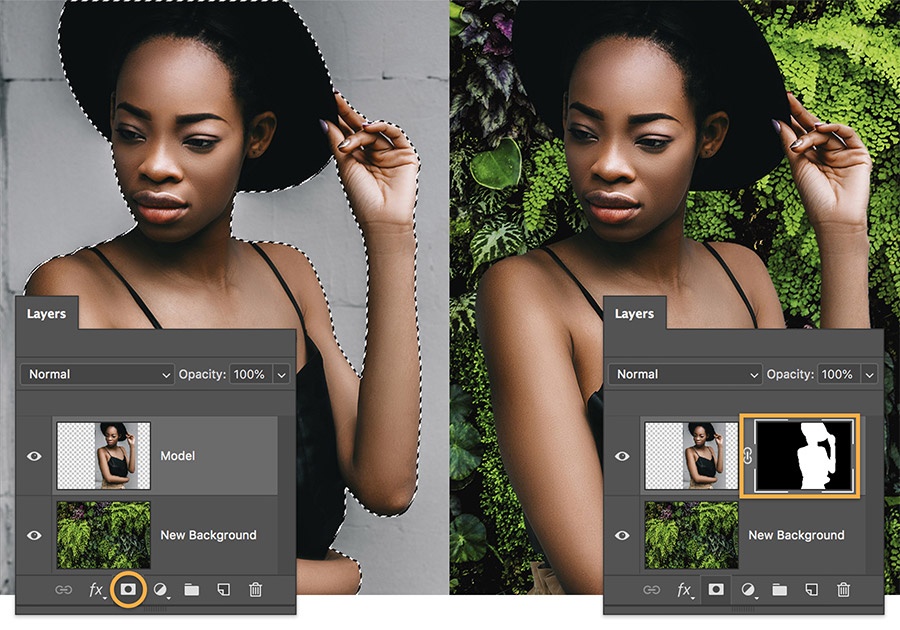

No comments yet