
Table of Contents
- What Is a Multiview Processor?
- How Does a Multiview Processor Work?
- Benefits of Using a Multiview Processor
- Best HDMI Multiviewer for Sports Bar
- Summary
- More Resources
In today’s sports bar scene, providing an immersive viewing experience for patrons is crucial. One effective way to captivate your customers is by displaying multiple video sources on a single monitor. This can be achieved using a powerful tool known as a multiview processor.
In this article, we will explore what a multiview processor is, how it works, the benefits it offers, and recommend a related solution for your sports bar.
What Is a Multiview Processor?
A multiview processor, also known as a multiviewer, is a device that allows you to combine and display multiple video sources simultaneously on a single monitor. It eliminates the need for multiple displays, simplifying the setup while maximizing the available screen.
With a multiview processor like an HDMI multiviewer installed in your sports bar, you can showcase different sports events, highlights, advertisements, and other content side by side, ensuring an engaging experience for your patrons.
How Does a Multiview Processor Work?
A multi-window processor takes input from various sources, such as cable boxes, satellite receivers, media players, and cameras, and processes them to create a composite video output. This output is then displayed on a single monitor, divided into different sections or windows, each displaying a separate source.
With multi-window processing capabilities, an HDMI multiviewer usually offers flexible control options, allowing you to customize the layout, size, and positioning of each source window according to your preferences.
Benefits of Using a Multiview Processor
- Enhanced Viewer Experience: By displaying multiple sources simultaneously, a multi-window processor creates an immersive viewing experience, keeping your patrons engaged and entertained throughout their visit.
- Space and Cost Savings: Instead of investing in multiple displays, a single monitor with a multiview processor can efficiently accommodate multiple sources, saving both space and costs.
- Simplified Installation and Management: With an HDMI multiviewer, you can streamline your setup by reducing the number of cables, switches, and power outlets required. Additionally, managing and controlling multiple sources becomes more convenient through a centralized interface.
- Increased Flexibility: Multiview processors usually offer various layout options, allowing you to customize the arrangement of source windows based on your specific requirements and preferences.
Best HDMI Multiviewer for Sports Bar
AV Access 4KIP200M multiview processor is an exceptional solution for displaying multiple sources in your sports bar. With advanced processing capabilities, it can work with AV Access 4KIP200E/4KIP204E encoders to display up to 4 different sources on a single screen. Some of its key features are as follows:
- Supports 4 different layout modes: single view, picture-in-picture, vertical triple view, and quad view;
- Effortless layout switching with panel button or visual control App;
- Works flawlessly with a universal Ethernet switch, no configuration required;
- Supports video output resolution up to 4K@60Hz 4:4:4;
- Works with 4KIP200E/4KIP204E encoders to build a distributed IP matrix.

The application of a 4KIP200M HDMI over IP multiview decoder can bring an immersive viewing experience to your patrons. With the ability to decode and blend multiple video feeds, customers can enjoy simultaneous display of multiple sports events, enhancing the atmosphere and offering a diverse range of entertainment options.
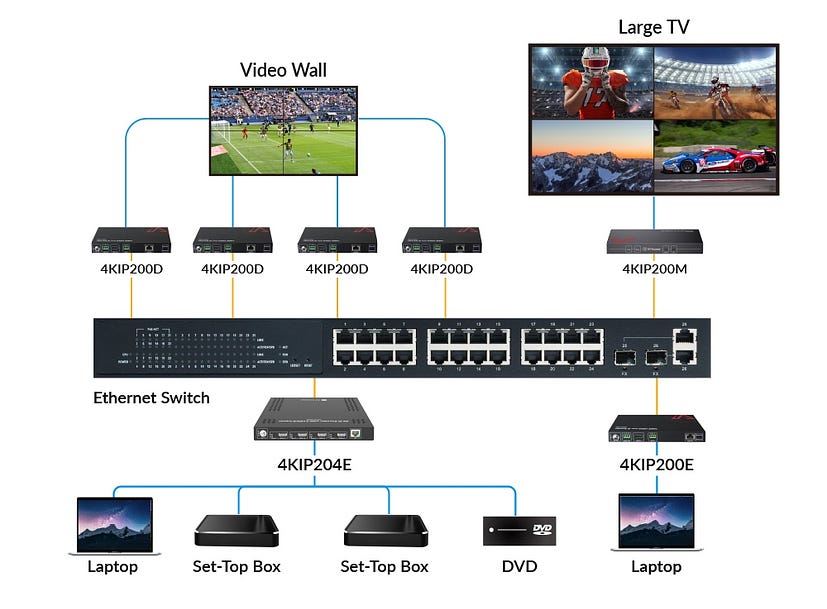
Summary
Incorporating a multiview processor into your sports bar setup is a game-changer when it comes to displaying multiple sources on a single monitor. AV Access 4KIP200M IP multiview processor stands out as a reliable and feature-rich solution, offering stunning visuals, flexible layouts, and reliable source switching.
By leveraging the power of a multi-window processor, you can elevate the viewing experience in your sports bar, keeping patrons engaged and entertained throughout their visit.
More Resources
You may be also interested in other blogs:
- What Is an HDMI Multiviewer and What Are Its Benefits?
- Exploring the Impact of AV over IP Technology in Sports Bars: A Comprehensive Study
- AV Access Introduces a 4K HDMI over IP Multiview Processor to Help Users Display 4 Different Sources on Single Screen in Sports Bars

No comments yet