Subtitles have become an integral part of our multimedia experience, providing accessibility, enhancing comprehension, and facilitating content consumption for diverse audiences. Whether you're a content creator, a filmmaker, or simply someone looking to add subtitles to a video, generating accurate and well-timed subtitles is crucial. In this comprehensive guide, we will explore the techniques and tools to generate subtitles effectively.

Why Are Subtitles Important?
Before diving into the methods of subtitle generation, let's understand why subtitles are essential:
-
Accessibility: Subtitles make content accessible to individuals with hearing impairments, ensuring that everyone can enjoy movies, TV shows, and online videos.
-
Multilingual Audiences: Subtitles allow content to be understood by non-native speakers or viewers who speak a different language.
-
Improved Comprehension: Subtitles aid in understanding dialogue in noisy environments or when watching content in a language you are not proficient in.
-
Search Engine Optimization: For content creators, subtitles can improve SEO by providing searchable text that matches the content of the video.
Now, let's explore the methods and tools for generating subtitles:
Manual Subtitle Creation
-
Transcription: The most straightforward method is to manually transcribe the spoken dialogue in the video. This can be done by watching the video and typing the text into a document.
-
Synchronization: After transcribing, synchronize the text with the video by noting the timestamps for when each line of dialogue is spoken. Most video editing software provides tools for this purpose.
-
Formatting: Format the subtitles to make them visually appealing and easy to read. Ensure that the text is clear, well-timed, and placed at the appropriate position on the screen.
While manual subtitle creation offers full control, it can be time-consuming, especially for longer videos.
Automatic Subtitle Generation
-
Speech Recognition Software: Automatic speech recognition (ASR) software, such as Google's Speech-to-Text or IBM's Watson Speech to Text, can transcribe spoken words from audio or video files. However, they may not always provide perfect accuracy, and manual review and editing may be necessary.
-
Subtitle Generators: Various online subtitle generators like Kapwing, Amara, or SubtitleBee can help you automatically generate subtitles by uploading your video and allowing the tool to transcribe and sync the text.
-
YouTube Auto-Generated Subtitles: If you're uploading content to YouTube, the platform offers auto-generated subtitles. While they may need editing for accuracy, they can save you significant time.
Professional Subtitling Services
If accuracy and quality are of utmost importance, or if you're dealing with complex content, consider hiring professional subtitling services. These companies employ skilled linguists and subtitlers who can create accurate subtitles tailored to your specific needs.
Tips for High-Quality Subtitles
-
Accuracy: Ensure that the subtitles accurately reflect the spoken dialogue or narration.
-
Timing: Subtitles should appear and disappear on the screen at the right time, allowing viewers to read them comfortably.
-
Formatting: Use a legible font and size, and maintain consistency in style throughout the video.
-
Localization: If your content is intended for a global audience, consider providing subtitles in multiple languages.
-
Proofreading: Always proofread and review subtitles for errors and context accuracy.
-
Compliance: If you are creating subtitles for accessibility purposes, ensure they comply with accessibility standards, like Web Content Accessibility Guidelines (WCAG).
Conclusion
Subtitles play a vital role in making multimedia content accessible and enjoyable to a wider audience. Whether you choose to create subtitles manually, use automatic tools, or enlist professional services, the key is to ensure accuracy, synchronization, and readability. By following the methods and tips outlined in this guide, you can generate subtitles that enhance the viewing experience for all.
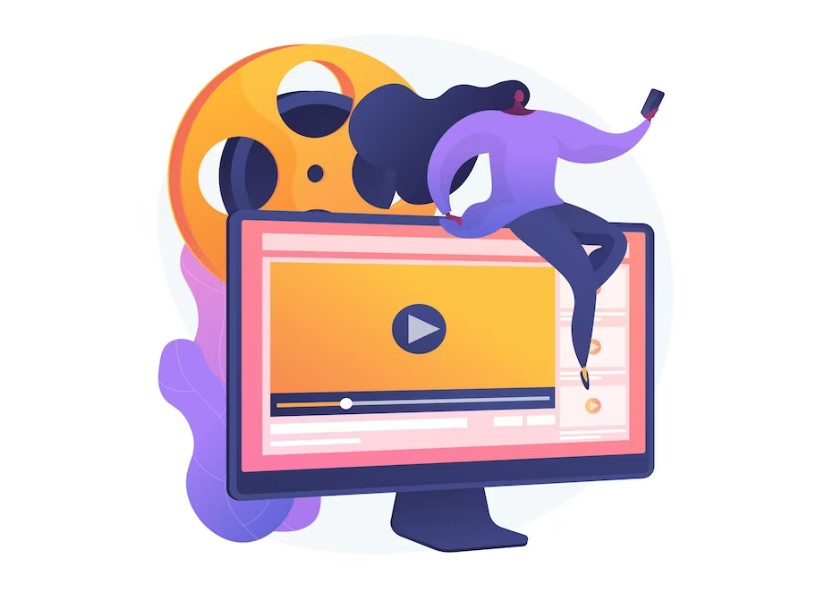

No comments yet