I. Introduction
WordPress is a powerful and popular content management system (CMS) that helps you create websites and blogs without needing coding expertise. It's like the backbone of your site, making it easy to manage and update your content. Millions of websites worldwide use WordPress because it's beginner-friendly and offers endless possibilities for customization. With a vast user community, you can find help, themes, and plugins to enhance your site's features. Whether you're a blogger, entrepreneur, or small business owner, WordPress development opens doors to a vibrant online presence. Let's get started!
II. Setting Up Your Development Environment
- Setting up a development environment is the first step towards becoming a WordPress developer. It's like having a mini version of your website on your computer for testing and experimentation before going live.
- Choose a local development server such as XAMPP or MAMP. These tools create a safe space on your computer where you can build and modify your WordPress site without affecting the live version.
- Installing the local server is easy. Just follow the instructions provided by the software, and you'll have a server running on your machine in no time.
- Once the server is up and running, you can proceed with the WordPress installation. It's similar to installing WordPress on a live website, but everything stays within your computer.
- Apart from local servers, you can also explore alternative development environments like online hosts or cloud platforms. These services offer convenience and allow you to work on your projects from anywhere with an internet connection.
- However, for beginners, a local development server is recommended as it's more straightforward and ensures you have full control over your site during the learning process.
III. Understanding the Basics of WordPress
WordPress is a powerful and popular content management system (CMS) that empowers millions of websites worldwide. To get started with WordPress development, it's crucial to understand its basics. Here's a simple breakdown:
A. WordPress Dashboard: The dashboard is your website's control center. It's where you manage everything – from creating and editing content to customizing the site's design and settings.
B. Posts vs. Pages: In WordPress, "Posts" are used for regularly updated content, like blog articles. "Pages," on the other hand, are for static, timeless information, like an About Us or Contact page.
C. Themes: Themes determine your website's appearance. They are like outfits for your site, changing its layout, colors, and overall style. You can choose from thousands of free and premium themes, or even create your own.
D. Plugins: Plugins are like add-ons that extend your website's functionality. They allow you to add features like contact forms, social media integration, and search engine optimization without writing code.
Understanding these fundamental aspects of WordPress will lay a strong foundation for your journey into WordPress development. Remember, with practice and exploration, you'll unlock the full potential of this versatile platform. Happy developing!
IV. HTML, CSS, and PHP Fundamentals
WordPress development involves three essential technologies: HTML, CSS, and PHP. Understanding these fundamentals is crucial for creating and customizing websites with WordPress.
- HTML (HyperText Markup Language): It forms the structure of web pages, defining headings, paragraphs, images, and links. Think of it as the skeleton of a webpage.
- CSS (Cascading Style Sheets): CSS adds the visual appeal to web pages, controlling colors, fonts, layouts, and more. It's like the paint and decoration of a webpage.
- PHP (Hypertext Preprocessor): PHP is a server-side scripting language that powers dynamic content on WordPress sites. It allows you to interact with databases, process forms, and perform various tasks behind the scenes.
For beginners, numerous online tutorials and courses are available to learn these languages. Websites like Codecademy, W3Schools, and Udemy offer beginner-friendly resources to get you started.
Remember, mastering these fundamentals will enable you to build and modify WordPress themes and plugins, giving you the power to create unique and functional websites. Don't hesitate to explore these technologies; they are the backbone of WordPress development!
V. Theme Development
- Explain the benefits of creating custom themes:
- Full control over the website's design and layout.
- Tailor-made themes that match specific requirements.
- Avoiding the limitations of pre-built themes.
- Guide readers through creating a custom theme:
- Start from scratch or use a starter theme.
- Break down the structure of a WordPress theme.
- Customize templates, styles, and functions to achieve desired results.
VI. Plugin Development
- Introduce the significance of plugins:
- Extending WordPress functionality without modifying the core code.
- Adding custom features and functionalities.
- Walk readers through creating a simple custom plugin:
- Example: Adding a custom widget or shortcode.
- Explain the basic structure and components of a plugin.
- Provide step-by-step instructions for creating and implementing a plugin.
VII. Utilizing the WordPress REST API
- Explain the WordPress REST API and its role in modern web development:
- Enabling communication between WordPress and other applications/websites.
- Retrieving and manipulating data from WordPress.
- Provide practical examples of using the REST API:
- Fetching data from WordPress and displaying it on external sites.
- Demonstrating the potential of integrating WordPress with other platforms.
VIII. Testing and Debugging
- Highlight the importance of testing and debugging:
- Ensuring the functionality and stability of WordPress sites.
- Identifying and resolving common issues and errors.
- Share popular tools and techniques for testing and debugging:
- Testing plugins and themes with tools like PHPUnit and WP-CLI.
- Utilizing debugging plugins and error logging techniques.
- Performing thorough testing across different devices and browsers.
IX. Best Practices and Security
- Emphasize essential best practices in WordPress development:
- Writing clean and well-documented code.
- Optimizing performance for faster loading times.
- Provide tips for securing WordPress sites:
- Regularly updating WordPress core, themes, and plugins.
- Implementing strong passwords and user authentication.
- Utilizing security plugins and monitoring tools to detect and prevent attacks.
Remember to expand on each point in the blog post by providing explanations, examples, and practical tips to help beginners understand and implement these concepts in WordPress development.
Resources for Further Learning in WordPress Development
For those eager to expand their knowledge and skills in WordPress development, the following online resources, forums, and communities can be invaluable:
- Online Learning Platforms:
- Udemy: Offers comprehensive WordPress development courses for beginners and advanced users.
- Coursera: Provides specialized courses on WordPress development and related topics.
- Codecademy: Teaches HTML, CSS, PHP, and other essential languages for WordPress development.
- WordPress.org:
- Official website for WordPress developers, with extensive documentation and tutorials.
- Access the "Developer Handbook" for in-depth insights into WordPress code and practices.
- Stack Exchange:
- Visit the "WordPress Development Stack Exchange" for community-driven Q&A sessions.
- Seek help and contribute by answering others' questions.
- WordPress Subreddit:
- Join the "r/WordPress" subreddit to interact with fellow developers and share experiences.
- Get updates on the latest trends, news, and plugins.
- WordPress.tv:
- Access a repository of video tutorials, recorded sessions from WordCamps, and expert talks.
- Learn from seasoned WordPress professionals.
- WordPress Development Company Blogs:
- Check out blogs from reputable WordPress development company for industry insights and best practices.
- Companies like [Company Name] regularly publish helpful articles on WordPress development services.
- GitHub Repositories:
- Explore open-source WordPress projects on GitHub.
- Contribute to projects and learn from others' code.
- WordPress Meetups and WordCamps:
- Attend local WordPress meetups or global WordCamps (WordPress conferences) to network and learn from experts.
- Connect with like-minded developers in your area or worldwide.
Remember, WordPress development is an ever-evolving field, so staying up-to-date with the latest trends and practices is essential for success. Utilize these resources to continuously grow your skills and become a proficient WordPress developer.
Conclusion
In conclusion, we've explored the exciting world of WordPress development, uncovering its immense potential and flexibility. With the support of a trusted WordPress development company, you can embark on your journey with confidence. Remember, WordPress development services offer a wide range of possibilities, allowing you to create unique websites with custom themes and plugins. Whether you're a beginner or an experienced developer, take the plunge and unleash your creativity with WordPress development. Embrace this dynamic platform and build your digital dreams into reality!
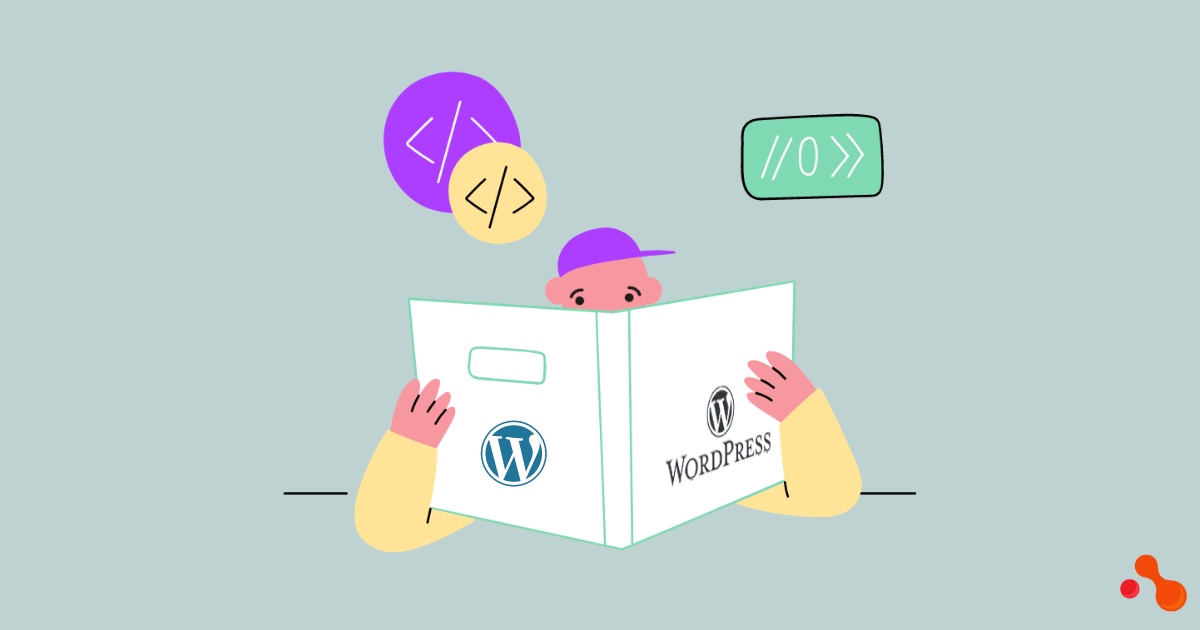

No comments yet