Data import is one of the basic yet important operations in database management. What you need here is a selection of formats to choose from, flexible settings for each format, and a handy GUI tool that will help you make the process smooth and efficient. The tool in question is dbForge Studio for MySQL, and the guide that follows will show you how to import a plain text file into a MySQL or MariaDB database.
How GUI tools simplify the import of text data into MySQL
When it comes to importing TXT data into MySQL/MariaDB databases, GUI tools offer the following advantages:
- Ease of use: You don't need deep knowledge of SQL to import data with a helpful wizard at hand. With its help, you can monitor the import process from start to finish and quickly react to potential issues.
- Data visualization: You can easily review the structure and content of a TXT file before importing.
- Configuration: There is a wide range of import settings and options that you can adjust to your needs directly in the wizard.
- Automation: You can save import settings as templates and use them in the future to save your time.
In general, using a GUI for importing TXT files into MySQL/MariaDB significantly facilitates and optimizes the process, making it more accessible and efficient for various user categories.
https://www.devart.com/dbforge/mysql/studio/import-txt-into-mysql.html
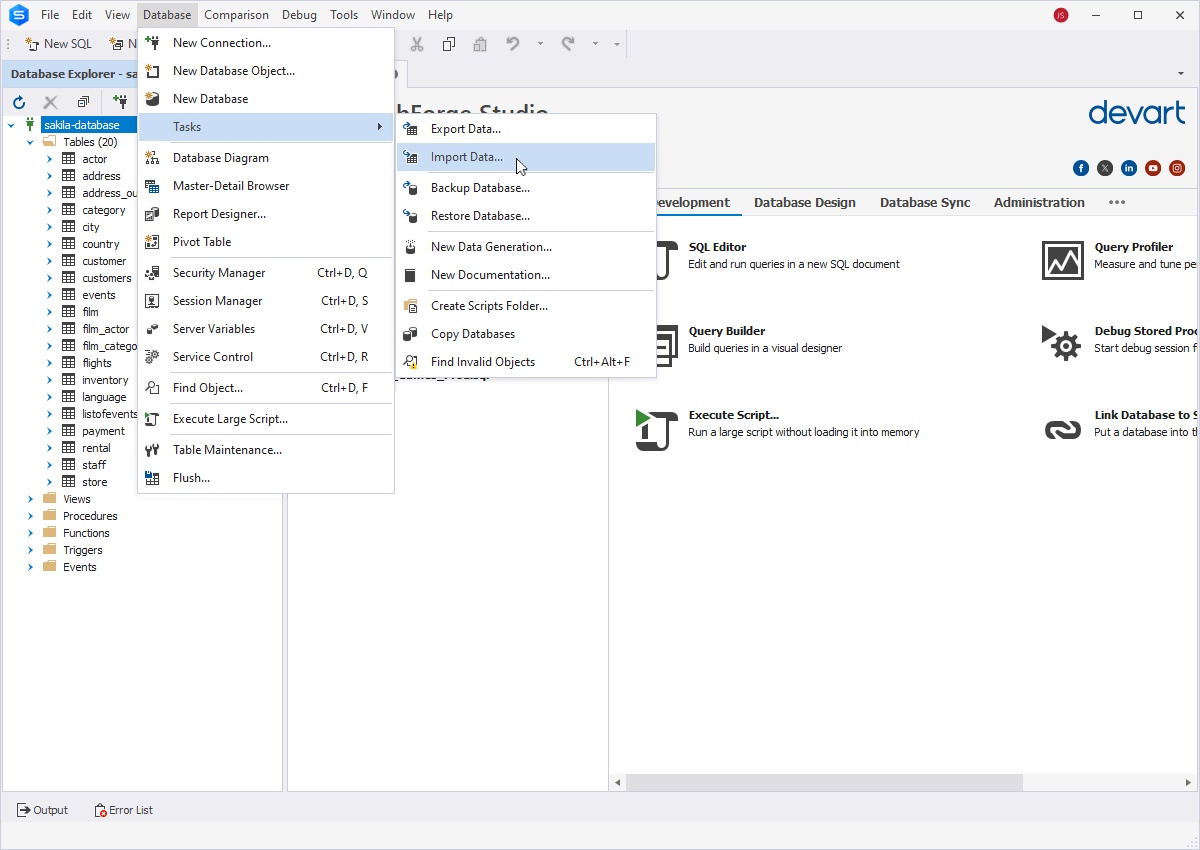

No comments yet