Whether you're a business owner or simply someone who frequently uses a thermal printer, knowing how to properly install a thermal paper roll is essential to ensure smooth printing and high-quality results. Thermal printers are widely used for printing receipts, labels, tickets, and more due to their efficiency and convenience. In this article, we will guide you through the step-by-step process of installing a thermal paper roll in your printer.
Introduction
Installing a thermal paper roll in your printer might seem like a daunting task, but with the right guidance, it's a straightforward process that anyone can learn. By following these steps, you'll be able to replace an empty paper roll and continue printing seamlessly.
Gather Your Materials
Before you begin, make sure you have all the necessary materials at hand. You'll need a new thermal paper roll that fits your printer model. Check your printer's user manual or specifications to ensure you're using the correct paper roll size.
Power Off the Printer
Safety first. Start by turning off the printer and unplugging it from the power source. This prevents any accidents and ensures your well-being.
Open the Printer Cover
Open the printer cover or access panel. This usually involves pressing a button or gently lifting the cover, allowing you to access the internal parts of the printer.
Locate the Paper Roll Holder
Once the printer cover is open, locate the paper roll holder. This is where the empty paper roll is placed and where you'll install the new one.
Insert the Thermal Paper Roll
Take your new thermal paper roll and orient it correctly. Most paper rolls have a side that feeds from the bottom. Place the roll onto the holder's prongs, ensuring it sits securely.
Feed the Paper Through the Printer
Guide the leading edge of the paper into the printer's paper feed slot. Keep a gentle hold on the paper as you initiate the printer's automatic feed function. The printer will take in the paper and position it for printing.
Close the Printer Cover
Once the paper is properly fed, close the printer cover securely. Make sure there are no obstructions and that the cover is latched shut.
Power On the Printer
Plug in the printer and turn it on. The printer will initialize and position the paper for printing. This may take a few moments.
Test the Printing
Print a test page to ensure the paper is loaded correctly and the printing quality is as expected. If you encounter any issues, refer to the printer's manual for troubleshooting.
Tips for Maintaining Your Thermal Printer
- To keep your thermal printer in optimal condition, follow these tips:
- Use high-quality thermal paper rolls to avoid jamming and ensure clear prints.
- Clean the printer's interior regularly to prevent dust buildup.
- Store unused paper rolls in a cool, dry place to maintain paper quality.
Conclusion
Installing a thermal paper roll in your printer is a fundamental skill for anyone who uses thermal printers regularly. By following these simple steps and considering the maintenance tips, you can ensure your printer functions smoothly and produces high-quality prints.
Remember, a well-maintained printer leads to efficient operations and professional-looking output. So, next time you need to replace a paper roll, you'll be well-prepared to do so without any hassle.
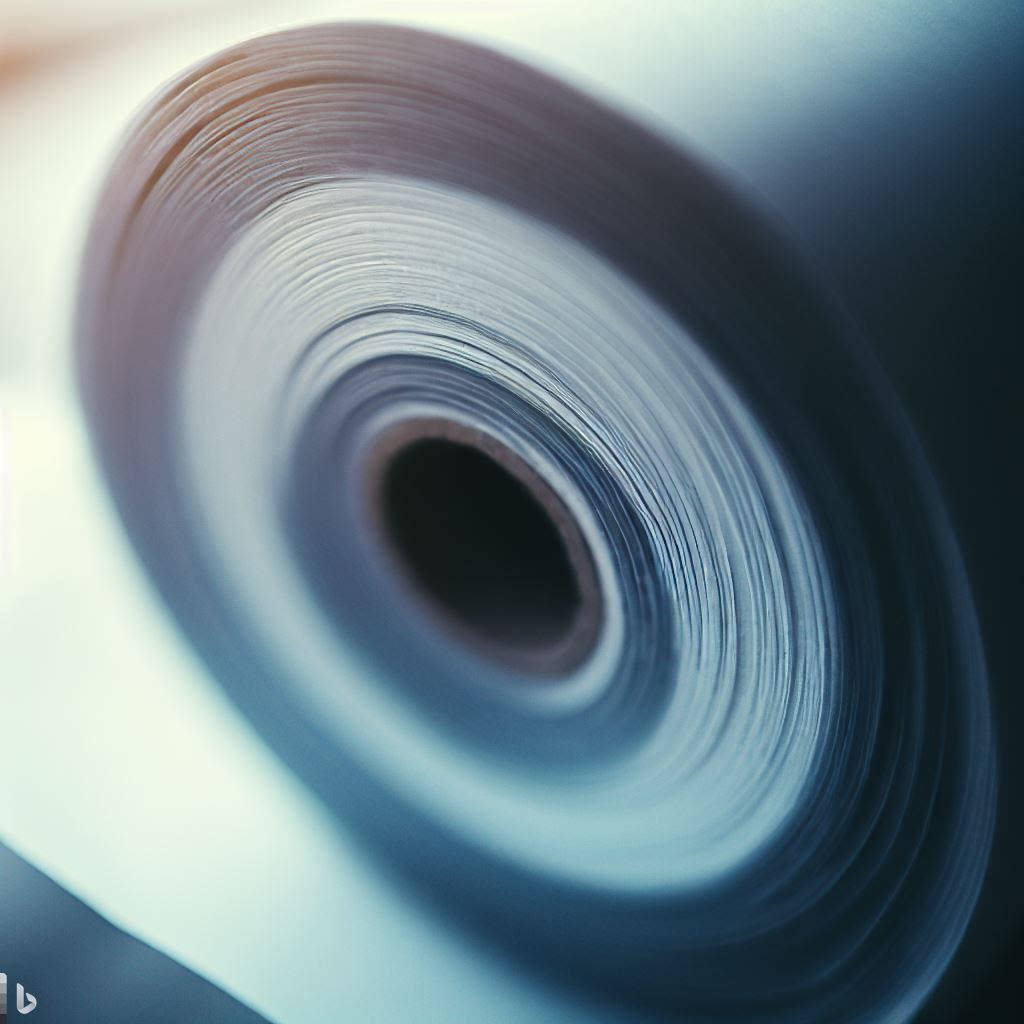

No comments yet