The PWA or Progressive Web App has quickly made its mark in the mobile app industry. Websites can operate similarly to native mobile apps while retaining flexibility with progressive web apps.
When you convert your website into a PWA, you get several benefits, such as responsiveness, offline accessibility, and visibility.
Apart from these apparent benefits, PWAs also form a perfect mix of websites and mobile apps. Progressive web app development services have emerged as a cost-effective formula for business success. Hence, businesses are looking forward to converting their existing websites into PWAs.
This blog will explain the steps to assist you in turning your existing website into a PWA.
PWA Website Conversion Steps
You need a few things before converting your website to PWA. These are Chrome 52 or higher on the attached Android device, a basic understanding of Git and Chrome DevTools, and the sample code or text editor. Once you have these, we can get started with the conversion process.
In case these steps seem too difficult, it’d be easier to take assistance from a PWA development company. Let's look at the process:
-
Load URL
The first step to migration is cloning the GitHub repository. With the completed code, this will create a directory for every step. Upload the file and make the changes required for this code lab. Once your code has been checked out, use 'Simple HTTP Server Application' for serving the work files on port 8887. Load the URL for converting to PWA.
You can also partner with a Progressive Web App development company for solutions based on a particular business.
-
View Site On Your Device
Next, type chrome://inspect on the android device plugged in with your desktop. Using the port you wrote previously, you can forward to the device's port. Save it with "ENTER." You should be able to access the basic version of your website on the connected Android device now at http://localhost:8887/.
Seek professional PWA development service if you find any issue or for an innovative approach.
-
Add Modern Head Tags
Make your website mobile-friendly and add a Web App Manifest. In the manifest, the meta details will be written in a way that appears on the users' home screen. When finished, open the text editor and write JSON. Reload the page on the android device once you save the manifest.json file. Now, choose from the top right menu, 'Add to Home Screen'.
Assistance from Progressive Web App development services can be of great help in this regard. You can also hire a development company to build robust PWAs. It will increase the customer base and attract more users.
-
Add a Service Worker
After this, the code should be entered into the service worker file-sw.js. Add app.js files, any CSS, or other necessary files to run your website on the sixth line. Check that it is working properly after reloading the page at chrome://serviceworker-internals/.
-
Make The Site Work Online
Open the sw.js script and get a proper hold of the cache object. After that, update the code and app the entire website to cache, and check how it works. Before uninstalling the recent app and loading it on Chrome. Finally, refresh the page and on the right corner menu, select 'Add to Home Screen'. You’re all set!
Also Read : What are the Benefits of Having A Progressive Web App for your Business?
Conclusion
Setting up the PWA is quick and simple by adding a manifest file and service worker. It enhances the user experience even more than a native app. PWA is fast, reliable, secure, and supports offline mode as well.
You can convert your existing website into PWA on your own by following the steps above. Also, you can seek assistance from the PWA development company if you find it difficult.
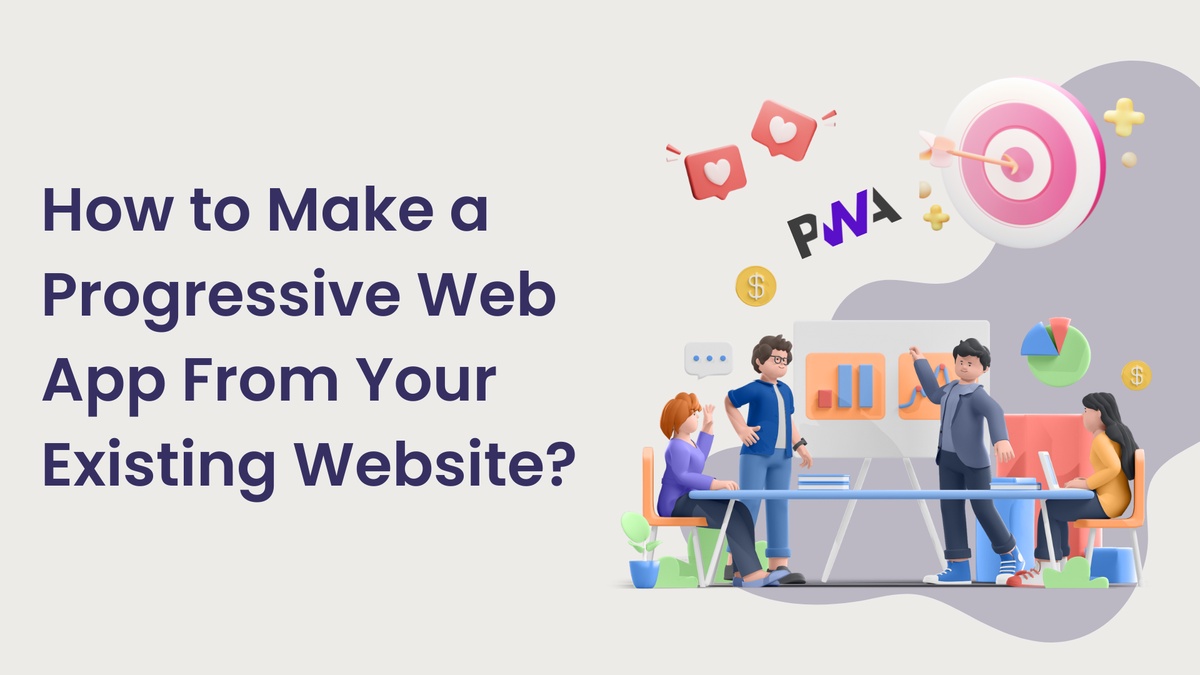

No comments yet