Whether you are a user of a small, medium, or large organization, it is essential to keep data safe and secure. As Microsoft Office 365 provides a better environment to work with its familiar products and provides highly expert security service, users find it better, and it’s getting more popular day by day. Nowadays, users have decided to move from their on-premise Exchange to Office 365 cloud-based suite. This migration is because users want to have better security; however, there are many other reasons too. You will get all reasons why users want to perform the migration task.
If you are considering migration, you will get the perfect solution, and each method, whether manual or professional Office 365 migration tool will be explained in detail on this page. Moreover, this blog will help you to know more about Office to 365-migration tasks. Consider the key things before planning the migration with the help of this blog.
Why move from Exchange to Office 365 -:
Office 365 takes responsibility for threads to the security of data, which is why users mostly choose Office 365. Nevertheless, here we will discuss all reasons why users choose Office 365-:
- Access from anywhere- Many users have to work sometimes from different locations, and as well as teams of an organization are being spread across different places, which is why users need a suite through which they can work from any location, at any time, and with any device.
- Improvement in communication- Office 365 provides tool like Skype and Outlook, which helps users to communicate on a better platform. Skype is used to communicate with users through video calls, conferences, and messaging in a secure platform.
- Familiar with applications- Office 365 includes apps like Word, Excel, Outlook, etc., which have been around for many years. Users are familiar with the applications because they have been using them since earlier.
- Automatic updates- users do not need to worry about the updates of apps and infrastructure of the suite because Upgrades are performed automatically at predetermined intervals in Microsoft Office 365.
Methods for migrating Exchange to Office 365-:
There are different ways to migrate Exchange to Office 365. Here on this platform, you will get the perfect method to migrate public folders to Office 365. You can execute the task either with a manual method or with a professional Office 365 Migration Tool. Moving further in first let us discuss manual methods-:
To transfer data from the existing email server to Office 365, there are primarily three manual methods:
- Cutover
- Staged
- Hybrid
- Cutover Migration
It enables users to migrate only at once. This method suits users running Exchange 2003, 2007, 2010, and 2013. It includes only limited mailbox migration, meaning users can only migrate less than 2000. Users working with this method must verify the domain ownership of Exchange on-premise. There is a certain limit set in this migration, and if there is any growth in limitation, your process will slow down, and there can be chances of data loss. After completing the task, the Exchange on-premise users will be new Microsoft 365 users.
- Staged Migration
With this method, users can work for Exchange servers 2003 and 2007, and users can add more than 2000 mailboxes. This method is suitable for medium and large-size organizations. The total time to complete this migration depends on the volume of content. It provides the facility to send and receive emails from users of On-premise and vice-versa. Nonetheless, it helps to migrate in batches.
- Hybrid Migration
This method is suitable for Exchange 2010, 2013, and 2016. It migrates mailboxes in the range of 150-2000 in small batches. This method does not need to create new user mailboxes, and this method maintains both the online premise and online mailbox. This method is categorized into three subtypes: Full Hybrid Migration, Express Hybrid Migration, and Minimal Hybrid Migration. It allows the mailboxes in the on-premises Exchange to be on-site or Exchange to office 365 migration.
Drawbacks on manual method-
The manual method has many limitations and drawbacks, so users mostly opt for the Professional Office 365 migration tool. Some limitations of the manual method-:
- The manual method requires perfect and expert technical knowledge to migrate public folders to Office 365. If you lack any technical knowledge and are not an expert in the tech field, you can lose data, which is a great risk.
- This way has a high chance of human error, which can lead to data loss.
- It is a complex, complicated, and tiring method; thus, users can be irritated, leading to improper migration.
- You cannot perform the manual method with any Exchange server. Hence, this is one of the reasons users opt for the Professional Exchange to office 365 migration tool.
- There is a lot of time consumption in the manual method, which is not acceptable to many of the users.
Professional tool to execute the task -:
The professional Exchange to Office 365 migration tool helps users to migrate public folders to Office 365 smoothly. You can use professional software, which is the best of the bunch and will help you to migrate data smoothly. The ideal tool you can use is Shoviv Exchange to Office 365 Migration Tool because of its advanced features; it is the ideal Office 35 migration tool.
- It repairs all private and public EDB files. Therefore, users migrate public folder to Office 365.
- GUI of the Shoviv Exchange to Office 365 migration tool is very user-friendly, making the task easy for technical and non-technical users.
- The professional Exchange to Office 365 migration tool of Shoviv includes the Incremental export feature, which allows users to resume the task from the last endpoint and prevent data from duplicity.
- This software provides the facility, which allows users to migrate single and multiple mailboxes that too without any limitation in size.
- With an option like Folder, mapping users can migrate data from one particular folder to another particular folder.
- Users can use the Filter option to filter out their data by excluding the mailboxes, which are not useful or undesired, and including the useful and desired mailboxes.
- Shoviv Exchange to Office 365 Migration Tool takes guarantees zero loss, as it does not alter the data and hierarchy of folders.
- Users can change the canonical emails with the SMTP address with the Email translation feature.
- Besides Exchange to Office 365 migration, the software allows users to migrate Exchange to PST format because many users find PST files easy to access and port. You can split the large PST files if you want and thus can set the size for the resultant PST file.
- The user can search mailbox items according to various criteria. Users can search required items on Message class, Date, Subject, Cc, Bcc, Attachment date, etc.
- This Exchange to Office 365 migration tool allows users to migrate public folders and archive Mailboxes of Live Exchange/ Office 365 to another Live Exchange/ Office 365 Public folder and archive mailboxes.
- The software is compatible with all versions of Windows O.S. and Exchange Server.
Conclusion -:
Migrating Exchange to Office 365 is not an easy task, which is why you have to do proper planning and choose the perfect way to execute the task. As the manual method is complex and includes much risk, organizations do not mainly use it. However, you can use the best professional tool, Shoviv Exchange to Office 365 Migration Tool; because it has built-in advanced features and maintains data integrity. The Exchange to Office 365 migration tool perfectly migrates public folder to Office 365. To learn more about the Shoviv tool, download the free demo version.
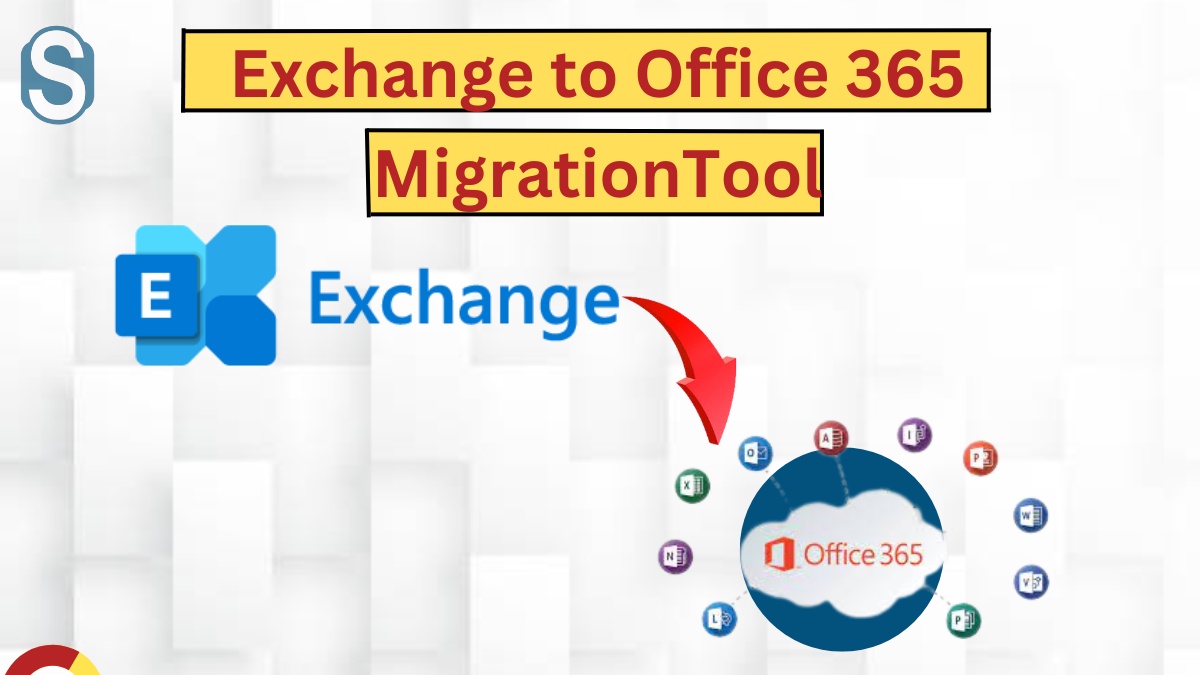

No comments yet