In the fast-paced world of database management, encountering corruption issues in SQL Server databases can be a daunting challenge. When vital data becomes inaccessible due to corruption, swift and effective recovery measures are crucial to minimize disruption and ensure business continuity. In this article, we’ll delve into proven strategies and techniques for recovering a corrupted database in SQL Server, drawing insights from expert guidance provided by SysCurve Software.
Understanding Database Corruption: Database corruption can stem from various sources, including hardware failures, software glitches, or even malicious activities. When corruption strikes, it can manifest in different forms, such as page corruption, index corruption, or logical inconsistencies within the data structure. Recognizing the signs of corruption and understanding its root cause are essential first steps in the recovery process.
Identifying Signs of Corruption: SysCurve Software emphasizes the importance of vigilance in monitoring SQL Server databases for potential corruption indicators. Common signs include unexpected errors during database operations, inconsistencies in data integrity checks, or performance degradation. Regular health checks and proactive monitoring can help detect corruption issues early on, allowing for timely intervention.
Preparing for Recovery: SysCurve Software advocates for a proactive approach to database recovery, starting with robust backup and maintenance strategies. Regular backups, including full, differential, and transaction log backups, serve as a lifeline in the event of database corruption. Additionally, maintaining comprehensive documentation of database configurations, schemas, and dependencies facilitates smoother recovery operations.
Step-by-Step Recovery Process:
Assess the Extent of Corruption:
- SysCurve Software recommends using DBCC CHECKDB command to assess the severity and scope of database corruption.
- Analyze the output to identify corrupted objects and determine the appropriate course of action.
Restore from Backup:
- If a recent backup is available, initiate the restoration process using SQL Server Management Studio or T-SQL commands.
- Follow the established backup sequence (full, differential, transaction log) to restore the database to a consistent state.
Repair Corrupted Data:
- In cases where a backup is unavailable or incomplete, consider using advanced repair tools such as SysCurve SQL Recovery Tool.
- These tools offer specialized algorithms to repair various types of corruption, including index corruption, table corruption, and page-level corruption.
Extract salvageable data:
- If repair attempts are unsuccessful, focus on extracting salvageable data using SysCurve Software SQL Database Recovery tool.
- This tool enables selective extraction of tables, views, stored procedures, and other database objects from the corrupted database.
Validate and Monitor:
- After recovering the database, perform thorough validation checks to ensure data integrity and consistency.
- SysCurve Software emphasizes the importance of ongoing monitoring and maintenance to prevent future occurrences of database corruption.
Best Practices for Prevention:
- Implement regular maintenance tasks, such as index maintenance and database consistency checks, to proactively identify and address potential issues.
- Stay informed about SQL Server updates and patches released by Microsoft to mitigate security vulnerabilities and bugs.
- Educate database administrators and users on best practices for database management, including proper shutdown procedures and data backup protocols.
Conclusion: Recovering from a corrupted database in SQL Server demands a combination of technical expertise, reliable tools, and proactive measures. By leveraging insights from SysCurve SQL Recovery Tool and adhering to best practices in database management, organizations can effectively navigate the challenges of database corruption and safeguard their critical data assets.
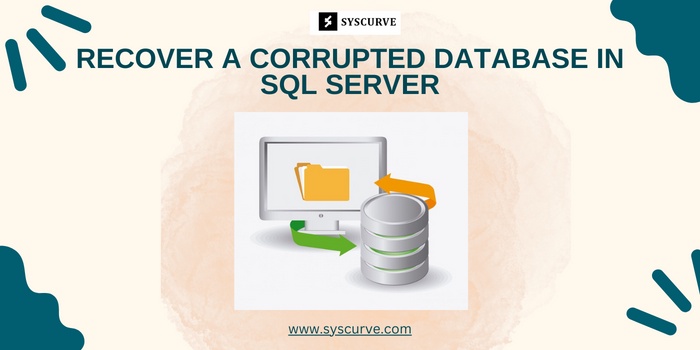

No comments yet