Embroidery enthusiasts and professionals often rely on computerized embroidery machines to bring their designs to life. However, before the magic happens, the embroidery design must first be transferred from the computer to the embroidery machine. In this article, we'll explore the step-by-step process of transferring embroidery designs, ensuring a seamless transition from digital to stitched reality.
Introduction to Embroidery Design Transfer
Transferring embroidery designs from computer to machine is a crucial step in the digitizing embroidery process. Whether it's a simple logo or a complex pattern, the accuracy of the design transfer directly impacts the quality of the final stitched product. Understanding how to transfer designs effectively is essential for achieving professional results.
Preparing the Design File
Before transferring the design, it's important to ensure that the design file is properly prepared. This includes selecting the appropriate file format, such as .DST or .PES, and adjusting design parameters such as size, color, and stitch density to suit the embroidery machine's specifications.
Connecting the Computer and Embroidery Machine
Once the design file is ready, the next step is to establish a connection between the computer and the embroidery machine. This can be done using various methods, including USB connection, Ethernet connection, or wireless connection options, depending on the capabilities of both the computer and the machine.
Using Embroidery Software
Embroidery software plays a vital role in the design transfer process. Using specialized software, embroiderers can load the design file, set up machine parameters such as hoop size and stitch direction, and send the design to the embroidery machine for stitching.
Online Embroidery Digitizing Services
In addition to preparing and transferring designs in-house, embroiderers can also opt to outsource digitizing needs to online embroidery digitizing services like ZDigitizing. These services specialize in converting artwork into digital embroidery files, ensuring high-quality and precise stitching results.
Transferring the Design
Once the design file is loaded into the embroidery software, transferring the design to the embroidery machine is a relatively straightforward process. Simply follow the software's instructions to send the design to the machine, ensuring that the connection between the computer and the machine is stable throughout the transfer.
Testing and Adjusting
After the design has been transferred to the embroidery machine, it's essential to conduct a test stitching to ensure that everything is in order. Check for any issues such as thread tension or stitch placement, and make adjustments as needed to achieve the desired result.
Conclusion
In conclusion, transferring embroidery designs from computer to machine is a fundamental aspect of the embroidery process. By following the steps outlined in this article and paying attention to detail, embroiderers can ensure a smooth and accurate transfer, resulting in high-quality stitched designs that meet their exact specifications.
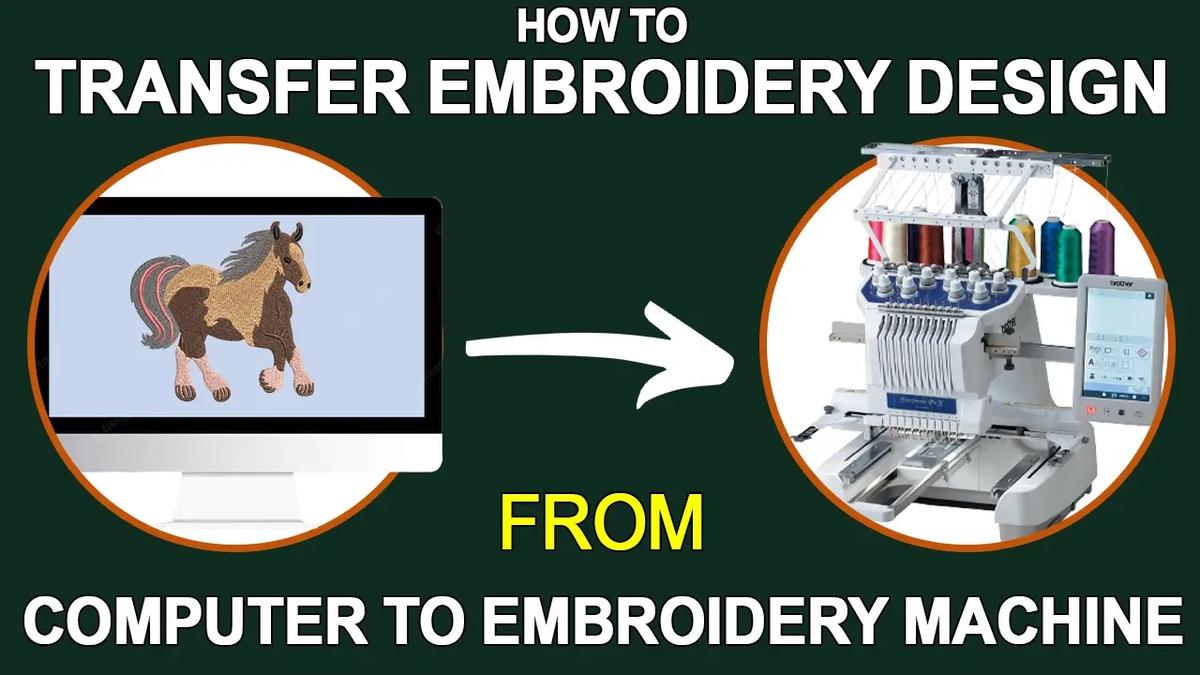

No comments yet