If you’re running a YouTube channel, then you probably have an idea about YouTube Studio. If not, dont worry, the top Digital marketing company in Dubai is here to help you out. Formerly known as Youtube Creator Studio, it's a tool that can help with managing your YouTube channel.
But do you know how the platform can help you with getting high returns? In this blog, ‘ How to Use YouTube Studio to Get More Views in 2023, we’ll be discussing how you can utilize the platform to boost your marketing strategy.
What is YouTube Studio?
YouTube Studio can be defined as a tool that helps to manage your YouTube channel.
With its help, one can analyze large amounts of data and if you are a content creator who is eligible for monetization, then you can monetize your YouTube videos, and download free music to use in your videos. The channel dashboard board will give you an understanding of your channel's performance, subscriber count and video performance as well.
How YouTube Studio Can Help You?
YouTube Studio is your ticket when it comes to boosting your video marketing strategy. These are some of the features YouTube Studio offers.
- Dashboard
- Analytics
- Video Manager
- Community
- Channel
- Audio
-
Dashboard
The YouTube dashboard will be able to give you an overview of your channel. In this section, you can see that YouTube will provide you with the most important matters like data and suggestions to gain more traction. It’ll also give you:
News – Will provide industry news
Recent Subscribers – Notify you about your channel subscribers for the last 28 days.
Creator Inside: The creator insiders tab will get you updated on tech updates, bug fixes and more about the platform.
Channel Analytics: It will give you complete information regarding current subscribers, views, top videos and more etc. You can also get access to the full analytics page and get the data.
Ideas for you: Will give informative tips to make your next video a hit.
-
Analytics
With the gathered metrics and data, you can see which videos worked out and which ones didn't. So, you can change your strategies and approach to make videos that appeal to your target audience.
-
Video Manager
The video manager makes sure that your videos are edited easily so they are getting maximum exposure. You can edit a thumbnail, or a custom thumbnail, change the description and even the title.
-
Community
Keeping a tab on your video comment section is a big deal. Make sure to respond to both positive and negative comments/reviews and YouTube Studio’s comment tab helps you to do that.
-
Channel
It’s a quite complicated process to keep all your channel’s information like settings, copyright strikes etc. at your fingertips. But with YouTube Studio, it’s an easy job.
-
Audio
Who doesn't love music? But music copyrights can be a bit tricky on YouTube. But with the YouTube Studio audio section, you can find the perfect music source and effects for your videos for free.
What Can You Do in YouTube Studio?
Edit, Schedule, and Upload Your Videos.
You can edit, schedule, and upload the videos with YouTube Studio, and you can decide when to publish it including the specific day and time. Even though it lacks any advanced editing tools, basic editing like adding cuts, merging frames, adding video and audio, and blurring can be done with the tool. Besides, it will also give you an option for adding end screens and cards to your videos. It’s an amazing way to promote your other videos and encourages users to subscribe or direct viewers to your website. Even though a mobile app can be enough for video uploads, we recommend properly doing it via a computer.
Allow access for multiple users
This is one of the most useful features of YouTube Studio. To enable the feature, go to the permissions sections on the Settings panel on the left menu. Then go with the manage permissions, then click on the + sign to invite other people. However, keep in mind that the users will have different access levels, like viewer, editor, and manager and they will each have their own set of permissions.
Design Your Playlist
Playlists are one of the best ways to keep your channel organized. It will make your audience and followers navigate better through your channel and identify the content and specific videos they would like to view. So, create a playlist, just click on the ‘list’ and add a new playlist.
Besides, you can also optimize the title and description of your playlist with SEO. It will help your playlist to rank better in search results drive more traffic and ultimately increase your revenue.
Add Subtitles to Your Videos
How many times you might’ve skipped a video or been disappointed to see there are no subtitles when it comes to your favourite YouTube video? To make your content reach across borders, you need to beat the language barrier first. But how?. This is where subtitles can help you out. Adding subtitles ensures that it will reach a wider audience. Include the languages where your brand has a presence and the countries your businesses are targeting. However, make sure that the subtitles are accurate, as misleading or incorrect can lead to frustrating viewers and a possible violation of YouTube policies.
Customization Options
Besides, video uploading and editing, YouTube Studios offers several customization options that can be quite useful for your channel’s appearance and layout. You can make changes like the homepage layout, add a channel trailer, highlight featured channels and many more. These will certainly make a positive first impression on your viewers and you can guide them towards your best content.
Do you have an idea about how YouTube Studio works? We know, it may sound complicated, but if you are looking for a way to boost your social media and video marketing strategy, reach out to our experts at our Digital marketing agency in Dubai to get more insights.
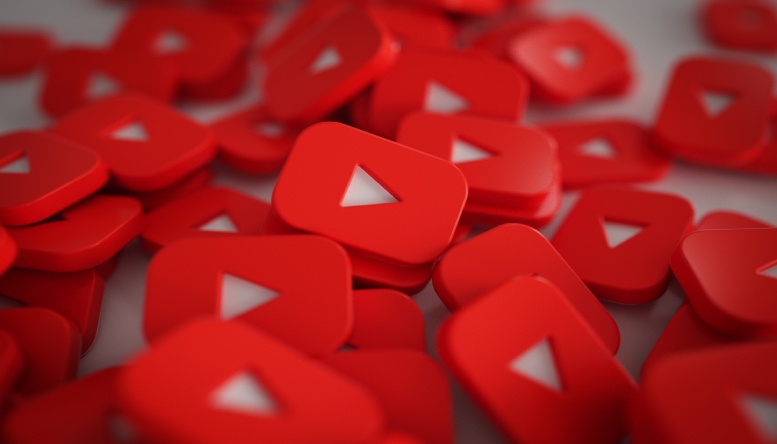

No comments yet