In today's digital age, having a strong online presence is crucial for your professional success. One powerful tool for showcasing your skills and accomplishments is LinkedIn. Incorporating your LinkedIn profile link into your resume can add a dynamic touch and provide recruiters with additional insights into your qualifications. This article will guide you through the process of seamlessly integrating your LinkedIn profile link into your resume to maximize your job search potential.
- Choose a Complete Profile: Before adding your LinkedIn profile link to your resume, ensure that your LinkedIn profile is polished and complete. Your profile should include a professional photo, a compelling headline, a well-written summary, detailed work experiences, and any relevant skills and endorsements.
- Locate Your LinkedIn URL: Log in to your LinkedIn account and navigate to your profile. In the top section of your profile, you'll see your profile picture, name, and headline. Just below your headline, you'll find a link that leads directly to your LinkedIn profile. This is the URL you'll include in your resume.
- Formatting the LinkedIn Link: When adding your LinkedIn profile link to your resume, you don't need to include the entire URL. Instead, customize it to make it concise and professional.
- Placement on Your Resume: The appropriate place to include your LinkedIn profile link is typically in the header section of your resume, along with your contact information. You can place it under your email address and phone number. This allows recruiters to easily access more information about you without cluttering your resume.
- Hyperlink the Text: To make your LinkedIn profile link more visually appealing and user-friendly, consider hyper linking it. Instead of displaying the full URL, you can use a text such as "LinkedIn Profile" and link it to your LinkedIn URL. This makes it clickable for anyone viewing your resume electronically.
- Consistency in Formatting: Ensure that the formatting of your LinkedIn profile link matches the rest of your resume. Use the same font style and size as the rest of your contact information to maintain a cohesive look.
- Update Regularly: As your LinkedIn profile evolves, remember to update the content and ensure that it remains aligned with your resume. Consistency between your resume and LinkedIn profile reinforces your credibility and professionalism.
- Privacy Settings: Before sharing your LinkedIn profile link, review your privacy settings. Ensure that the information you're sharing is appropriate and matches your intended audience, which includes potential employers and professional connections.
- Proofread and Test the Link: As with any part of your resume, proofreading is essential. Double-check the accuracy of the LinkedIn link and ensure that it's functioning properly. Click on the hyperlink to verify that it leads to your LinkedIn profile.
- Keep It Professional: Remember that your LinkedIn profile is an extension of your professional image. Ensure that your profile is up-to-date and projects a positive impression to potential employers.
Conclusion: Integrating your LinkedIn profile link into your resume is a modern and effective way to showcase your professional brand. By following these steps and formatting tips, you can seamlessly incorporate your LinkedIn presence into your resume, enhancing your chances of making a lasting impression on recruiters and potential employers. Your LinkedIn profile provides additional context to your resume, highlighting your skills, experiences, and accomplishments in a dynamic and engaging manner.

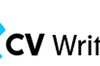
No comments yet