Key components of a comprehensive digital testing strategy involve thorough planning and preparation. Understanding the scope of testing requirements is essential to ensure all aspects of the digital application are covered. This includes identifying the target audience, platforms, devices, and functionalities that need to be tested for optimal performance and user experience.
Moreover, establishing clear testing objectives and success criteria is crucial for measuring the effectiveness of the testing process. Defining key performance indicators (KPIs) and metrics helps in evaluating the quality of the digital application and identifying areas for improvement. Regular communication and collaboration between cross-functional teams, including developers, testers, and stakeholders, are also vital for the success of a comprehensive digital testing strategy.
The Importance of Automated Testing in Ensuring Quality
Automated testing plays a crucial role in ensuring the quality and reliability of digital applications. By automating the testing process, software development teams can quickly and efficiently run tests to identify bugs, defects, and inconsistencies in the code. This not only saves time but also improves the overall quality of the product by catching issues early in the development lifecycle.
Furthermore, automated testing provides a level of consistency that manual testing cannot match. With automated tests, the same procedures are executed every time, eliminating the risk of human error. This consistency ensures that every aspect of the software is thoroughly tested, leading to a more robust and stable product. Automated testing also allows for quicker feedback on code changes, enabling developers to identify and address issues promptly before they escalate into more significant problems.
Different Types of Testing Techniques for Digital Applications
Testing techniques for digital assurance testing services play a crucial role in ensuring the quality and reliability of software products. One common technique is unit testing, wherein individual units or components of the application are tested independently. This method helps identify any bugs or errors at an early stage of development, making it easier to troubleshoot and fix issues promptly.
Another essential testing technique is integration testing, which focuses on testing how different units work together as a whole. This technique helps detect any inconsistencies or errors that may arise when different components interact with each other. By simulating real-world scenarios, integration testing ensures that the application functions seamlessly and delivers a smooth user experience.
The Role of Performance Testing in Optimizing User Experience
Performance testing plays a crucial role in optimizing user experience for digital applications. By assessing the speed, responsiveness, and stability of a system under various conditions, performance testing helps ensure that users are provided with a seamless and efficient experience. This type of testing helps identify bottlenecks and areas for improvement, ultimately leading to a more reliable and user-friendly application.
In today's competitive digital landscape, user experience is paramount to the success of any application. Poor performance can lead to frustrated users, increased bounce rates, and ultimately, loss of revenue. Performance testing allows organizations to proactively address potential performance issues, thereby improving user satisfaction and loyalty. By conducting thorough performance testing throughout the development lifecycle, organizations can ensure that their digital applications meet the performance expectations of their users.
How Security Testing Helps in Protecting Sensitive Data
Security testing plays a crucial role in safeguarding sensitive information from potential breaches and cyber threats. By thoroughly assessing the vulnerabilities and weaknesses in a digital application's security measures, security testing can identify potential entry points for hackers and malicious entities seeking to access confidential data. This proactive approach enables organizations to fortify their defenses and implement robust security protocols to prevent unauthorized access to sensitive information.
Moreover, security testing helps in ensuring compliance with regulatory requirements and industry standards related to data protection and privacy. By conducting thorough security assessments, organizations can demonstrate their commitment to safeguarding sensitive data and maintaining the trust of their users and stakeholders. Regular security testing not only helps in identifying and addressing security gaps but also fosters a culture of security awareness and proactive risk management within an organization, thereby enhancing the overall resilience of the digital infrastructure against cyber threats.
The Benefits of Mobile Testing for Ensuring Cross-Platform Compatibility
Mobile testing is a crucial aspect of ensuring the successful operation of digital applications across various platforms. By conducting thorough mobile testing, developers can identify and resolve compatibility issues that may arise on different devices and operating systems. This proactive approach not only enhances user experience but also helps in maintaining a consistent performance regardless of the platform being used.
Moreover, mobile testing plays a significant role in verifying the responsiveness and functionality of applications on different screen sizes and resolutions. Through rigorous testing, developers can ensure that the application adapts seamlessly to various mobile devices, offering a consistent experience to users. By addressing compatibility issues early on, organizations can avoid negative reviews, customer dissatisfaction, and potential revenue loss due to poor performance on certain platforms.
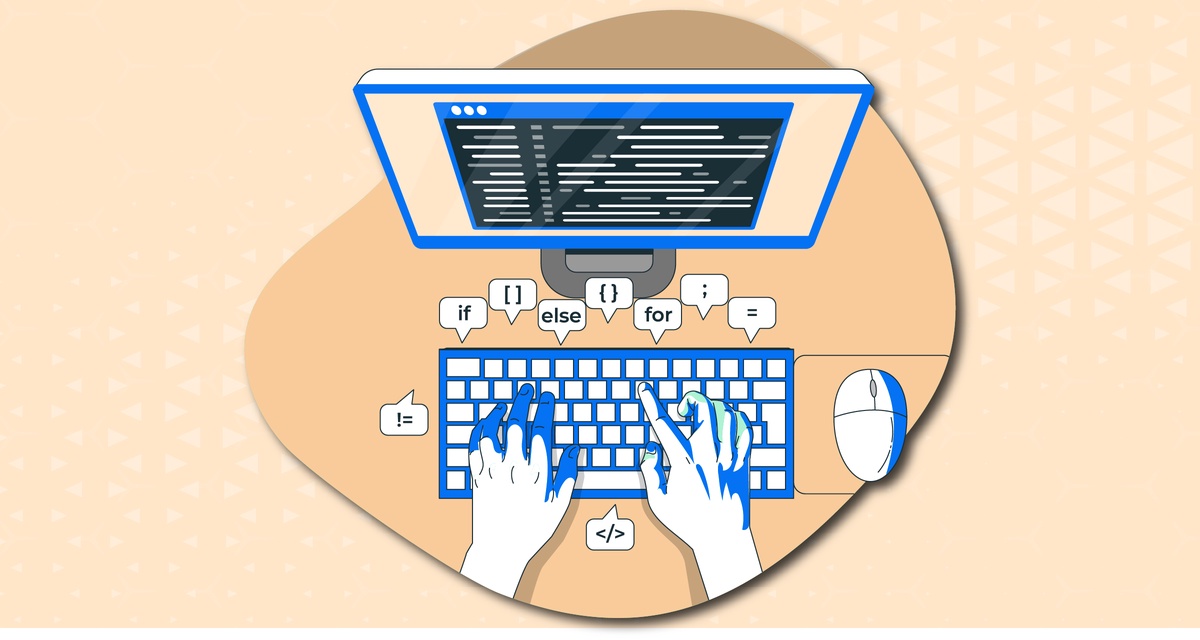

No comments yet