PMO certification provides a comprehensive understanding of the role of PMOs in project management. It covers their services, benefits, capabilities, and the tools and techniques they employ. This knowledge equips professionals with the skills needed to establish, manage, and optimize PMOs within organizations, contributing to successful project delivery and organizational success.
The journey of becoming a PMO (Project Management Office) certified professional involves several key steps. Here's a step-by-step guide:
Research and Self-Assessment:
Begin by researching the role of a PMO professional. Understand the skills, knowledge, and experience required. Assess your current skills and identify areas for improvement.
Choose a PMO Certification:
Select a PMO certification that aligns with your career goals. Common certifications include PMP (Project Management Professional), PfMP (Portfolio Management Professional), and other specialized PMO certifications.
Check Eligibility Requirements:
Review the eligibility criteria for the chosen certification. Many certifications require a certain amount of project management experience and education. Ensure that you meet these requirements.
Enroll in a Certification Program:
Enroll in a recognized PMO certification program. These programs are often offered by professional organizations, training institutes, or directly by certification bodies. They provide the necessary training and materials for the certification exam.
Study and Preparation:
Dedicate time to study the materials provided in the certification program. This may include textbooks, online resources, practice exams, and case studies. Understand the key principles, frameworks, and best practices associated with PMO management.
Gain Practical Experience:
Gain hands-on experience in project management, especially in areas relevant to the certification. Practical experience is crucial for understanding how theoretical concepts are applied in real-world scenarios.
Participate in Workshops and Webinars:
Attend workshops, webinars, and training sessions related to PMO management. This provides additional insights, practical tips, and opportunities to interact with experienced professionals in the field.
Network and Seek Mentorship:
Connect with other professionals pursuing PMO certification. Networking can provide valuable insights, support, and potential mentorship opportunities. Engage in online forums, attend industry events, and build a network of peers.
Mock Exams and Practice Tests:
Take advantage of mock exams and practice tests to assess your readiness for the actual certification exam. This helps you become familiar with the exam format, identify areas where you may need additional study, and build confidence.
Schedule and Take the Exam:
Once you feel confident in your preparation, schedule the certification exam. Follow the guidelines provided by the certification body and take the exam at a designated testing center or online, depending on the format.
Continuous Learning:
PMO professionals need to stay updated with the latest trends and best practices in project management. Engage in continuous learning through reading, attending conferences, and participating in professional development opportunities.
Apply Certification Knowledge in Practice:
After obtaining certification, apply the knowledge and skills gained in your professional role. Use your expertise to contribute to the success of PMO initiatives within your organization.
Consider Advanced Certifications:
As you progress in your career, consider pursuing advanced certifications or specializations within PMO management to further enhance your skills and open up new opportunities.
Remember that earning a PMO certification is not just about passing an exam; it's a continuous learning process that equips you with the knowledge and skills to excel in PMO management.
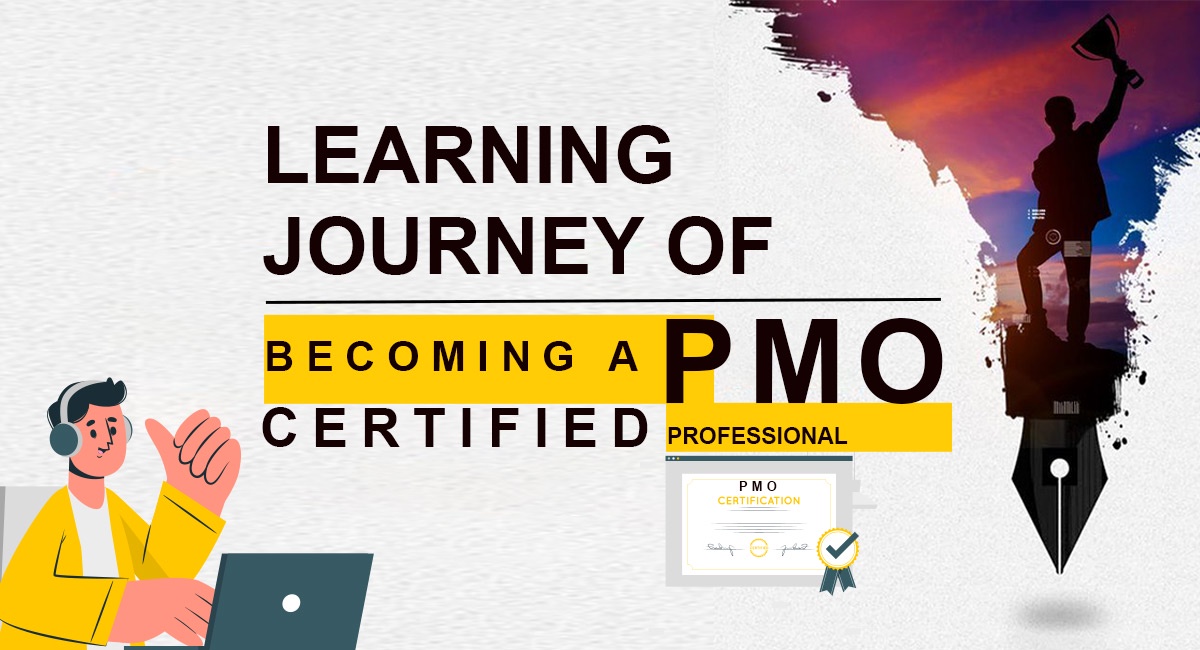

No comments yet