Learning silk screen printing stands out as a versatile and dynamic technique in the realm of creative expression. It offers a unique way to bring designs to life on various surfaces, from fabric to paper. While the process may seem intricate at first glance, mastering it opens the door to endless possibilities for artists, designers, and entrepreneurs alike. In this comprehensive guide, we'll delve into the fundamentals of learning how to screen print, breaking down each step to help you embark on your journey toward proficiency.
Understanding the Basics of Screen Printing
Before diving into the practical aspects, grasping the fundamentals of learning silk screen printing is essential. At its core, screen printing involves transferring your design onto a substrate using a squeegee, an ink, and a mesh screen. It allows for precise and vibrant prints, making it a popular choice across various industries, including apparel, signage, and art.
Gathering Your Materials
To begin your screen print journey, assemble the necessary materials. This includes a screen, emulsion, ink, squeegee, and substrate (such as fabric or paper). Invest in high-quality materials to ensure optimal results and durability in your prints.
Preparing Your Design
Next, prepare your design for silk screen printing. Whether hand-drawn or digitally created, your design should be transferred onto a transparent film or emulsion-coated screen. This process, known as "burning a screen," involves exposing the screen to light, creating a stencil of your design.
Coating and Exposing the Screen
Once your design is ready, coat the screen with photo emulsion using a scoop coater. Ensure an even application to achieve crisp prints. After coating, allow the emulsion to dry before placing your design on the screen and exposing it to light. The light will harden the emulsion except where your design blocks it, creating a stencil on the screen.
Printing Your Design
With your screen prepared, it's time to learn how to screen print your design onto your chosen substrate. Place the substrate beneath the screen, ensuring it is secure and aligned with your design. Apply ink onto the screen above the design, then use a squeegee to spread the ink evenly across the screen, transferring it onto the substrate in your desired pattern.
Curing the Print
After printing, properly cure your design to ensure longevity and color fastness. Depending on the type of ink used, this may involve air-drying, heat-setting, or curing with a UV light. Follow the manufacturer's instructions for optimal results, taking care to avoid smudging or damaging your prints.
Troubleshooting and Refinement
As with any artistic endeavor, silk screen printing may involve trial and error. If you encounter issues such as ink bleeding or incomplete transfers, don't be discouraged. Take the time to troubleshoot and refine your techniques, adjusting factors such as ink viscosity, pressure, and exposure time as needed.
Expanding Your Skills
Once you've mastered the basics of how to screen print, consider exploring advanced techniques and applications. Experiment with specialty inks, printing on different substrates, or incorporating multiple colors and layers into your designs.
Elevate Your Printing Game with Kolor Matrix
Silk screen printing is a rewarding skill that offers endless opportunities for artistic expression and creativity. By mastering the step-by-step process of how to screen print, you can bring your designs to life with precision and vibrancy. Whether you're a seasoned artist or a beginner enthusiast, screen printing holds the potential to elevate your printing game and unlock new avenues of creative exploration. And for all your screen printing needs, trust Kolor Matrix to provide top-quality materials and expert guidance every step of the way.
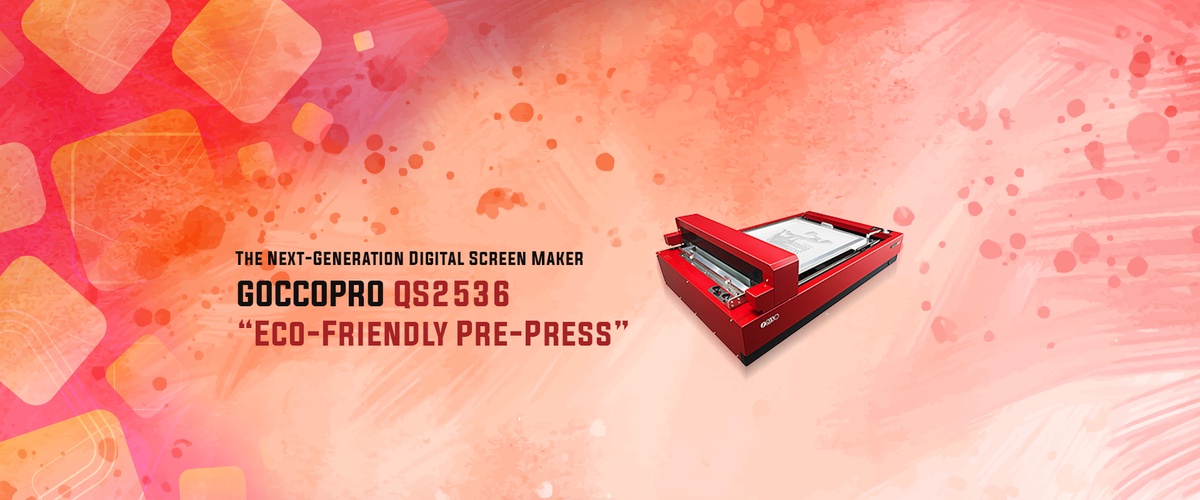

No comments yet