As an Amazon seller, you know the importance of advertising in driving sales and growing your business. However, with so many competitors on the platform, it can be challenging to stand out and get your products in front of potential customers. That's where Amazon PPC (Pay-Per-Click) comes in - a powerful advertising tool that can help you increase visibility, drive traffic, and boost conversions.
But, how can you ensure that your Amazon PPC campaigns are effective and profitable? In this comprehensive guide, we'll take you through the essential steps and strategies for optimizing your Amazon PPC campaigns, from setting up your account to analyzing performance and making data-driven decisions.
1: Setting Up Your Amazon PPC Account
Understanding the Basics of Amazon PPC
Before diving into the nitty-gritty of Amazon PPC optimization, it's essential to understand the fundamentals of how it works. Amazon PPC is a bidding system where you set a maximum bid for your ads to appear in search results or on product detail pages. You only pay when a shopper clicks on your ad, hence the name Pay-Per-Click.
Choosing Your Amazon PPC Campaign Types
Amazon offers three main campaign types: Sponsored Products, Sponsored Brands, and Sponsored Displays. Sponsored Products are ads that appear in search results and on product detail pages. Sponsored Brands are ads that appear at the top of search results and feature your brand logo, headline, and multiple products. Sponsored Display allows you to target shoppers who have viewed or purchased similar products or interests.
Setting Your Amazon PPC Budget
Your Amazon PPC budget will depend on your advertising goals, target audience, and product margins. You can set a daily or campaign-level budget and adjust it as you monitor performance. Amazon also offers dynamic bidding options, including bid adjustments for placement and product targeting.
2: Amazon PPC Keyword Research
Conducting Keyword Research for Amazon PPC
Keyword research is the foundation of any successful Amazon PPC campaign. You need to identify the keywords that shoppers use to search for products similar to yours and incorporate them into your ad campaigns. Amazon provides a Keyword Tool that suggests relevant keywords and their estimated search volumes, competition, and suggested bids.
Creating Effective Amazon PPC Keyword Lists
Once you have a list of potential keywords, you need to organize them into relevant ad groups and campaigns. You can use match types, such as broad, phrase, and exact, to control how closely a shopper's search query must match your keyword for your ad to appear.
Using Negative Keywords to Refine Your Amazon PPC Campaigns
Negative keywords are search terms that you don't want your ads to appear for. Adding negative keywords to your campaigns can help reduce irrelevant clicks, lower your advertising costs, and improve your ad relevance.
3: Amazon PPC Ad Creation and Optimization
Crafting High-Quality Amazon PPC Ads
Your Amazon PPC ads should be visually appealing, compelling, and informative. You can use high-quality product images, persuasive ad copy, and call-to-action phrases to entice shoppers to click on your ads.
Testing and Optimizing Your Amazon PPC Ads
Creating one ad isn't enough to guarantee success. You need to test multiple variations of your ads to determine which ones perform best. Amazon provides A/B testing capabilities, where you can test different headlines, images, ad copy, and landing pages to optimize your campaigns.
Pro tip: Use SellerApp’s Amazon PPC optimization tool to do the optimization.
Leveraging Amazon PPC Ad Formats and Features
Amazon offers various ad formats and features that you can use to improve your ad targeting and engagement. For example, you can use video ads to showcase your products, use product targeting to target specific ASINs or categories and use sponsored brand video ads to tell your brand story.
4: Amazon PPC Performance Analysis and Reporting
Monitoring Your Amazon PPC Campaigns
Monitoring your Amazon PPC campaigns is crucial to ensure that they are running smoothly and achieving your advertising goals. You should track metrics such as clicks, impressions, conversion rate, ACoS (Advertising Cost of Sales), and ROI (Return on Investment).
Analyzing Amazon PPC Performance Data
Once you have collected enough data, you can analyze it to gain insights into what's working and what's not. You can identify high-performing keywords, ad groups, and campaigns and optimize them further. You can also identify areas of improvement and test different strategies to improve your results.
Making Data-Driven Decisions for Amazon PPC Optimization
Data-driven decision-making is essential for successful Amazon PPC optimization. Instead of relying on assumptions or guesses, you should base your decisions on the performance data you have collected. This approach can help you maximize your advertising budget, increase your sales, and grow your business.
Conclusion
Amazon PPC optimization can be a complex and ongoing process, but the rewards are worth it. By following the steps and strategies outlined in this guide, you can increase your visibility, drive more traffic to your products, and improve your sales performance on Amazon. Remember to stay up-to-date with the latest trends and best practices, and always be willing to test and experiment to find what works best for your business.
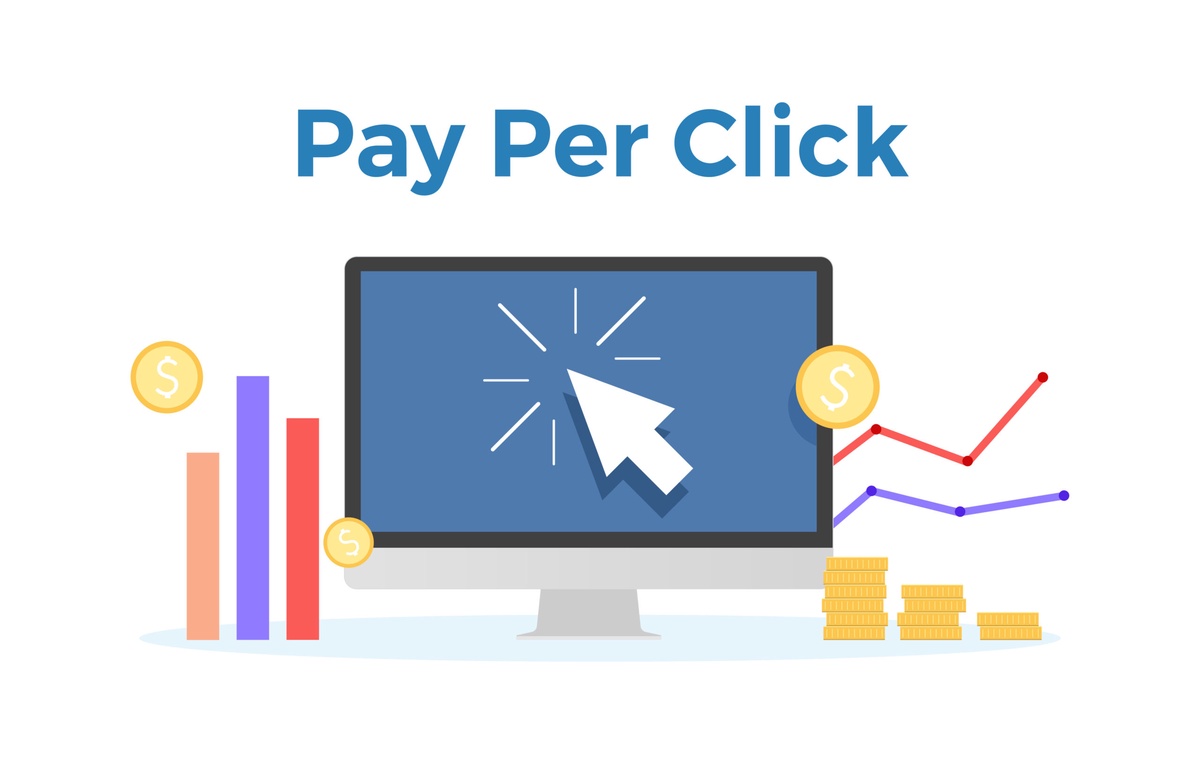

No comments yet