Laravel PHP Framework has emerged as a powerhouse for crafting distinctive web applications in the ever-evolving tech landscape. Boasting remarkable features that cater to diverse use cases, Laravel offers a gratifying creative journey. It stands out as a prime choice for building contemporary full-stack web applications, including Laravel mobile app development, thanks to its integrated functionalities and a vast array of compatible extensions and packages. When experts mention "Full-stack" in the context of Laravel, they highlight its ability to showcase the front end using Blade templates or a hybrid technology of single-page apps while efficiently routing requests to the application.
Embarking on Laravel Application Development
Efficient and seamless application development becomes a reality with Laravel Application Development. Being an open-source framework, Laravel is accessible to developers at no cost. Leveraging the MVC (Model-View-Controller) architecture, Laravel facilitates the rapid creation of applications.
Steps to Create a Laravel Application
- Download Laravel:
- Install the Laravel framework application.
- Ensure directory edit permissions and obtain server administrator approval.
- Navigate to Apache's public directory (e.g., cd/var/www/Html).
- Execute Laravel installation commands, such as cd blog and create-project --prefer-dist laravel.
- Modify Permissions:
- Adjust folder ownership with commands like sudo chown -R www-data:storage and sudo chown -R www-data:www-data vendor.
- Visit the designated domain (HTTP://{Domain-Name}) to verify the "Laravel" page.
- Consider Professional Assistance:
- Developing a mobile app with Laravel might be intricate for non-experts.
- Engage a skilled Laravel Web Application Developer to ensure a smooth and flawless Laravel mobile app development.
Integrating Laravel-Mobile-Detect
- Add to System:
- Navigate to the project root directory (/var/www/HTML) and execute the command laravel mobile detect.
- Edit the welcome.blade.php file, inserting necessary lines for mobile and desktop views.
- Creating the Laravel Mobile Application:
- Install Slymax Webview and launch Android Studio.
- Customize Slymax Webview template in MainActivity.Java and MyAppWebViewClient.java.
- Operate the Laravel mobile app development using the emulator or a mobile device.
Exploring Laravel 9.35
The latest release, Laravel 9.35, introduces innovative features, including "strict quality." Key components include:
- New Features:
- Load trashed models for resource channels.
- Middleware for controllers without resolving the controller.
- Additional functions like Illuminate/Database/Eloquent/Model::shouldBeStrict().
- Unchanged Features:
- Resolve issues using aggregates for focal columns on self-referencing many-to-many relations.
- Prioritize Traversable over JsonSerializable in EnumerateValues.
- Fix static class properties issue in blade attributes.
- Modified Features:
- Enhance testing techniques and error code readability.
- Provide a return value for Model::withoutTimestamps().
- Register cut internals rollers for noise-making objects.
Highlighting Laravel Framework 9.35 Features
- Retrieve Trash Models with Resource Routes:
- Utilize the routing syntax to load garbage models.
- Eloquent Strict Mode:
- Introduces a strict mode by adding code to an authorized service provider's boot() method.
- Enables preventing silently discarding attributes, lazy loading, and accessing missing attributes.
- Alternative Mailable Syntax:
- Contributed by Taylor Otwell, it provides slim value objects specifying mailable attributes and content.
Uniqueness of Laravel Framework
Laravel, the most renowned PHP framework, stands out with its distinctive features:
- Packaging System:
- Manages auxiliary programs or libraries using Composer for dependency management.
- Top Laravel packages include Laravel IDE, Laravel Debug Bar, and Image.
- Object-oriented Strategy and MVC Support:
- Adheres to the MVC pattern and boasts expressive syntax.
- Built-in Authorization and Authentication:
- Default configuration for secure Authorization and Authentication in Laravel mobile app development applications.
- Artisan Console:
- A personalized command-line interface for database migration, package assets publishing, and code generation.
Laravel Mobile App Development
In conclusion, this comprehensive guide delves into developing Laravel Mobile Applications using the Laravel PHP Framework and explores the latest Laravel 9.35 release. Laravel simplifies application development, offering a plethora of features and tools suitable for various web applications, including Laravel mobile app development. Start your journey now, and feel free to reach out if you encounter any challenges in web development!
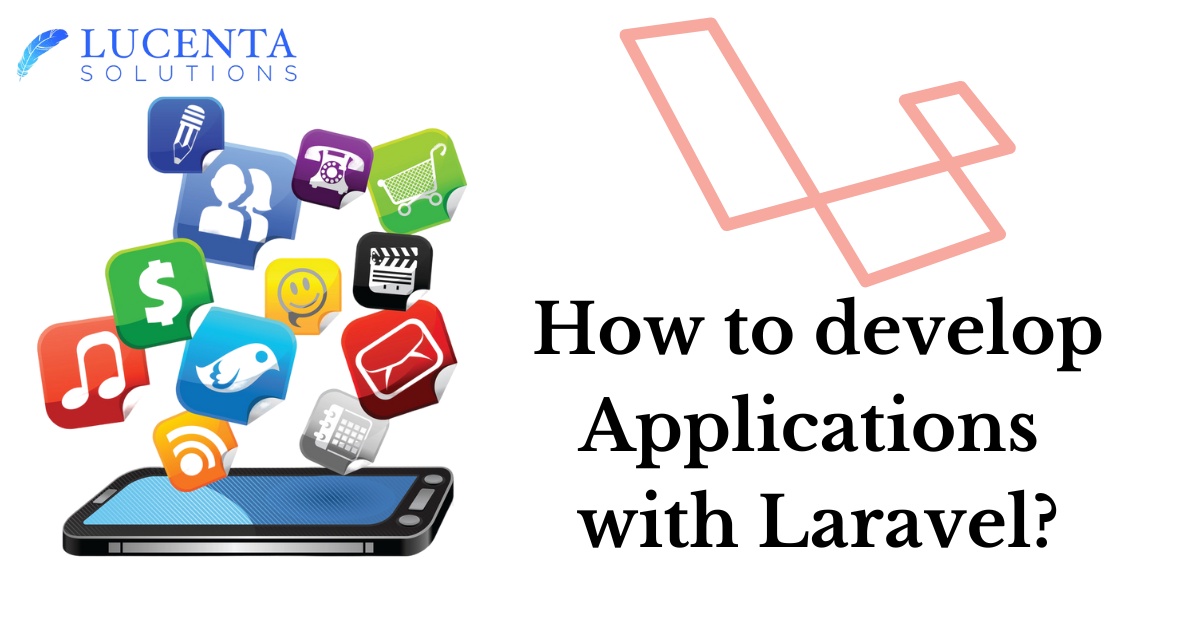

No comments yet