Milling machines are indispensable tools in machining operations, used to shape solid materials by removing excess material to form complex parts. Understanding the milling machine parts is crucial for operating it effectively and ensuring precision in manufacturing processes. In this guide, we will delve into the various parts of a milling machine and their functions, providing insights to help both beginners and experienced machinists master the art of milling machine parts.
-
Base: The base of a milling machine is its foundation, providing support and stability to the entire machine. Typically made of cast iron or steel, the base rests on the floor and houses the other components. It is essential for the base to be rigid and sturdy to minimize vibrations during operation, ensuring accuracy in machining.
-
Column: Mounted on the base, the column is a vertical structure that supports the other major components of the milling machine, such as the spindle, table, and saddle. The column may be fixed or adjustable in height, depending on the type of milling machine. It also houses mechanisms for vertical movement, allowing for precise positioning of the cutting tool.
-
Spindle: The spindle is perhaps the most critical component of a milling machine, responsible for holding and rotating the cutting tool. It is mounted vertically or horizontally, depending on the machine's configuration, and can accommodate various types of tool holders, such as collets or chucks. The spindle's speed and direction of rotation can be controlled to achieve different cutting operations, such as drilling, facing, or milling.
-
Table: The table is the work surface of the milling machine, where the material to be machined is secured and manipulated during the cutting process. It can move longitudinally, transversely, or vertically, allowing for precise positioning of the workpiece relative to the cutting tool. The table may also feature T-slots or other fixtures for securing workholding devices, such as vises or clamps, to hold the workpiece securely in place.
-
Saddle: The saddle is a component that moves along the length of the column, providing horizontal movement to the table and workpiece. It is typically mounted on the dovetail ways of the column, allowing for smooth and precise traversal. The saddle movement, combined with the table movement, enables the milling machine to perform complex machining operations with high accuracy.
-
Knee: In some milling machines, especially vertical milling machines, the knee is an adjustable vertical component that supports the saddle and table assembly. It can be raised or lowered to adjust the vertical position of the workpiece relative to the cutting tool, allowing for versatility in machining operations. The knee is often equipped with handwheels or power feeds for convenient vertical adjustment.
-
Head: The head of a mmilling machine parts houses the motor, gearbox, and other mechanisms responsible for driving the spindle and controlling its movement. It may be fixed or adjustable in orientation, allowing for angular positioning of the cutting tool for specific machining tasks. The head assembly also includes controls for spindle speed, feed rate, and other parameters, providing operators with the flexibility to optimize machining performance.
Conclusion: Understanding the various parts of a milling machine and their functions is essential for both novice and experienced machinists. By mastering the components discussed in this guide, operators can maximize the capabilities of milling machines, achieve precision in machining operations, and produce high-quality parts efficiently. Whether it's the base providing stability, the spindle rotating the cutting tool, or the table facilitating workpiece manipulation, every component plays a crucial role in the art of milling machine parts.
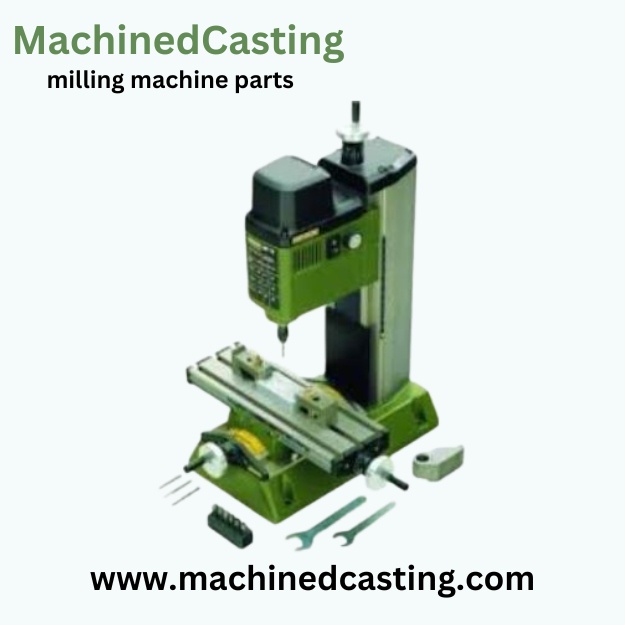

No comments yet