In today's digital age, AI assistants have become indispensable tools for enhancing productivity and fostering creativity. Among the myriad of options available, Microsoft Copilot standout as your best AI personal assistant, offering a plethora of features designed to empower users in various domains. In this article, we delve into the capabilities of Microsoft Copilot, comparing its functionalities with those of Chat GPT, while also highlighting its pros and cons.
Features of Microsoft Copilot:
a. Text, Voice, and Image Capabilities:
Copilot allows seamless communication through text, voice, and images, adapting to the user's preferred mode of interaction.
b. Summarization of Documents and Web Pages:
Copilot can succinctly summarize lengthy documents and web content, providing users with concise information.
c. Image Creation in Designer:
Utilizing Copilot's image generation capabilities, users can create unique visuals to enhance their content effortlessly.
d. Web Grounding:
Copilot enriches responses by grounding them in web knowledge, pulling relevant data from the internet to provide context-aware information.
e. Use of Plugins and Copilot GPTs:
Users can extend Copilot's functionality with plugins and leverage its powerful language models for various tasks.
Pros and Cons of Microsoft Copilot:
Pros:
- Enhanced capabilities with GPT-4: Copilot's integration of GPT-4 offers deeper insights and more nuanced responses compared to its predecessors.
- Real-time information access: Copilot provides users with complimentary access to real-time information from the web, ensuring timeliness and accuracy in responses.
- Versatile image generation with DALL-E 3: The integration of DALL-E 3 enhances Copilot's image generation capabilities, catering to designers and creators.
- Seamless integration with Microsoft 365: Copilot seamlessly integrates with the Microsoft 365 ecosystem, enabling context-aware assistance and facilitating collaboration.
Cons:
- Dependency on internet access: Copilot's reliance on web knowledge may pose limitations in offline environments or areas with poor connectivity.
- Learning curve: Users may experience a learning curve when familiarizing themselves with Copilot's functionalities and interface, particularly when exploring advanced features.
Comparing Copilot VS Chat GPT: - Features and capabilities: Copilot offers a comprehensive suite of features, including text and image generation, summarization, and web grounding, surpassing the capabilities of Chat GPT.
- Real-time information access: Unlike Chat GPT, which may require premium plans for internet access, Copilot provides complimentary access to real-time information from the web.
- Image generation: Copilot's integration of DALL-E 3 for image generation sets it apart from Chat GPT, offering superior visual content creation capabilities. d. Integration with Microsoft 365: Copilot's seamless integration with Microsoft 365 enhances productivity and collaboration, providing users with context-aware assistance.
Conclusion:
Microsoft Copilot your best AI Voice Assistant, offering unmatched power, versatility, and integration. While it boasts several advantages, such as enhanced capabilities, real-time information access, and seamless integration with Microsoft 365, users should be mindful of its dependency on internet access and potential learning curve. Overall, Copilot stands as a testament to the advancements in AI technology, empowering users to tackle tasks with confidence and efficiency in the digital age.
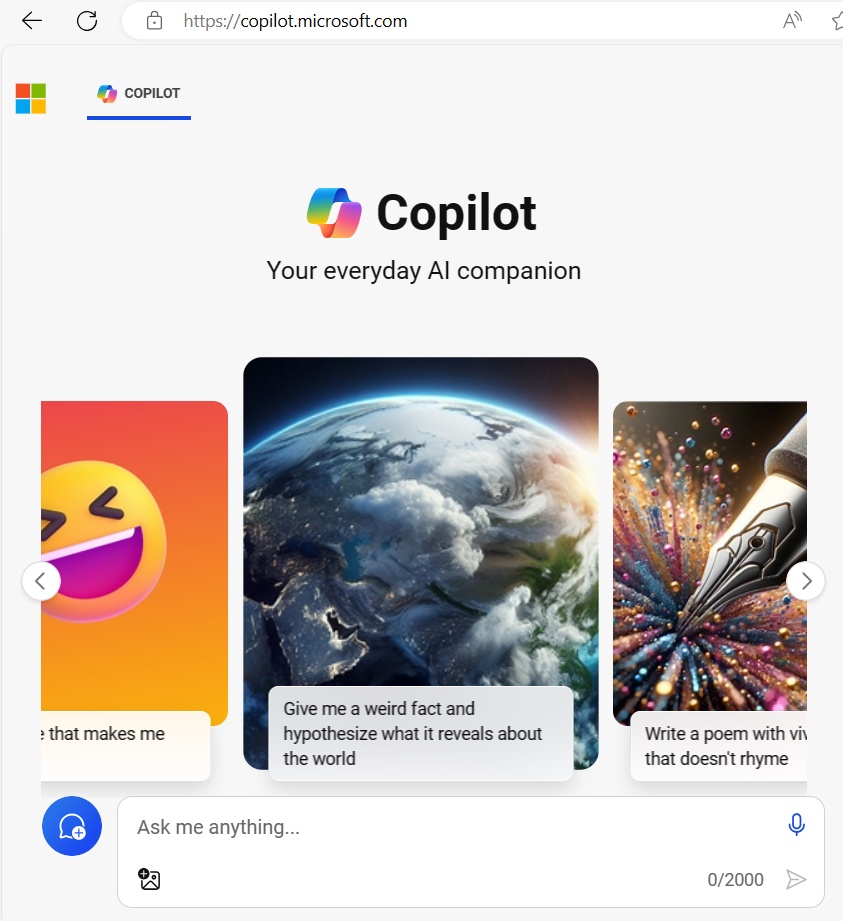

No comments yet