Where every click leads us deeper into the vast online universe, understanding the basics of web infrastructure is crucial. Have you ever wondered how websites are identified and connected on the internet? Behind every website, there's an IP address, akin to a digital fingerprint. This article delves into the significance of checking domain IP addresses and how it enhances our awareness in the digital landscape.
What is an IP Address?
Imagine the internet as a vast network of interconnected devices – computers, smartphones, servers, you name it. Each device needs a unique identifier to communicate effectively. Enter the Internet Protocol (IP) address, a numerical label assigned to each device participating in a computer network.
Understanding Domain Names and IP Addresses
Websites are commonly identified by domain names, like www.example.com. However, behind these user-friendly names lie IP addresses, the actual location of the website on the internet. Think of domain names as street addresses and IP addresses as GPS coordinates.
Importance of Checking Domain IP
Checking a website's IP address offers valuable insights. It provides a direct connection to the server hosting the website, helping diagnose network issues, verify website authenticity, and even uncover potential security threats.
Ways to Check the IP Address of a Website
- Using Command Prompt: For tech-savvy users, simply open Command Prompt (Windows) or Terminal (Mac/Linux) and type "ping www.example.com". You'll get the IP address in the results.
- Online Tools: Numerous websites offer IP lookup services. Just enter the website URL, and voila! You'll see the corresponding IP address along with additional information.
Benefits of Knowing Website IP
- Security: Identifying a website's IP address can help uncover phishing attempts or malicious activities.
- Troubleshooting: When a website isn't loading, knowing its IP address allows for more targeted troubleshooting.
Tools for IP Address Lookup
- IP Lookup Websites: Websites like WhatIsMyIPAddress.com or IPinfo.io offer comprehensive IP lookup services.
- Browser Extensions: Install browser extensions like IP Address and Domain Information to quickly check IP address of website without leaving your browser.
Finding IP Address Owner
While the IP address reveals the server location, finding the owner requires additional steps. WHOIS databases allow users to look up domain registration information, including the owner's details.
Protecting Privacy with IP Address Check
Be cautious when sharing your IP address online. Cybercriminals can exploit this information for malicious purposes. Use IP lookup tools to ensure the websites you visit are legitimate and secure.
Exploring IP Location APIs
IP Location API provides real-time geolocation data based on IP addresses. These services are invaluable for businesses needing location-based services or enhancing user experience through geotargeting.
Conclusion
Navigating the digital landscape becomes more manageable when armed with knowledge about IP addresses. By understanding the importance of checking domain IPs, individuals and businesses alike can safeguard their online presence and make informed decisions.
FAQs (Frequently Asked Questions)
1. Why should I check a website's IP address?
Checking a website's IP address can help verify its authenticity, diagnose network issues, and enhance security measures.
2. Can I find the owner of an IP address?
Yes, through WHOIS databases, you can uncover the registration details and owner information associated with an IP address.
3. Are IP lookup tools safe to use?
Most reputable IP lookup tools are safe to use. However, exercise caution when sharing personal information online.
4. How often do IP addresses change?
IP addresses can change periodically, especially for dynamic IP assignments. However, websites typically have static IP addresses that remain consistent.
5. Can I hide my IP address?
Yes, using virtual private networks (VPNs) or proxy servers can mask your IP address, enhancing privacy and security online.
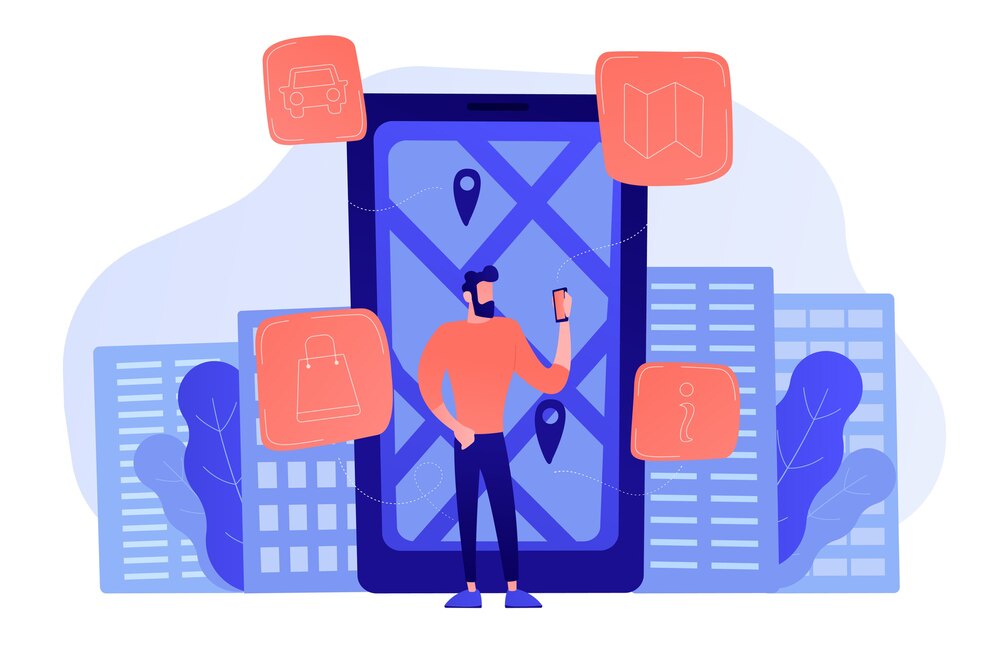

No comments yet