When a computer is attacked by a virus, its performance will drastically decrease and strange symptoms will appear that make us wonder and believe that there is a problem with our computer. Of course, anyone does not want their computer to be infected with a virus, so an antivirus program is installed. But not always antivirus can protect our computers from the threat of viruses, malware, and so on, there must be a moment where the computer will be affected. And if it has been exposed to a virus, a sign will appear. Check out the signs by Premierge!
Crashes
Applications closing themselves or crashing are common things that happen on computers. Positive thingking, maybe there is a problem with the application that is being opened or your computer has carried out many processes that force an application to crash. The negative thingking is, there is a possibility that this is the work of a virus.
It's normal if the application crashes but can still be opened again, people don't worry too much. It's only when windows crashes that a blue screen or blue screen appears, then people start to panic. The monitor screen suddenly turns blue can be a clear sign that a virus is attacking the system on your computer.
Dead antivirus
To fight the virus, we must use the name antivirus. Because there are many types of viruses and continue to grow, so do antiviruses. There are lots of antiviruses scattered on the internet with all kinds of capabilities that are claimed to be able to deal with viruses. What happens if it turns out that the virus that attacks the computer is tougher than the antivirus?
Virus makers are now getting smarter. Viruses that are made can not only escape the scan, but can also turn off our antivirus. If the virus manages to disable our antivirus, then our computer will be vulnerable to attack by other viruses. This is the same as if you have a house but not equipped with a fence and lock.
Files with Strange Names Appear
The next sign that indicates that your computer has been infected with a virus is the appearance of a file or folder with a strange name. The name that appears is often random or unclear, in essence, we know that the file or folder was not created by us. The problem is, people who are unfamiliar with computers think that it is a file or folder from the computer system.
Some features of system default files or folders are that they can be hidden so that they are not visible. Then, files or folders on a computer system usually use random names such as combinations of letters, words, and combinations of upper and lower case letters. If you want to be safe, check with the latest antivirus application and don't just delete it. If it turns out that it is really a file from the computer system and you delete it, your computer will have problems.
An Unclear Message Appears
It will be very annoying if you are using a computer and a strange notification appears. This pop-up message can vary and make people think there may be an application or a problem with the computer. Don't take it for granted, it could be that the message that appears suddenly is caused by a virus.
If you let this happen, from the beginning only an unclear message appears, over time your computer will run slowly. Immediately find out what happened to your computer via the internet. If it is suggested to check it with an antivirus or anti-malware, just do it. Of course by downloading an antivirus on the official website to be safe.
Lost/Damaged Files
The purpose of the virus is to disrupt the work processes of the computer and steal important data or damage data from the computer user. Well, many of these viruses work by damaging or eliminating existing data on the computer. Deleted data can be in the form of documents, images, music, or videos.
Try occasionally to check the files on the computer. Are there any files that suddenly can't be opened or even disappear even though you've never done anything strange to them? It could be that your computer was already attacked by a virus. If the virus is not removed, the virus can damage or remove even more other files.
Related:
10 Internet Safety Tips That Protect You in The Online World
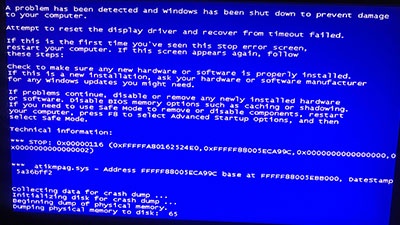

No comments yet