Introduction:
As the backbone of countless websites across the internet, WordPress offers unparalleled flexibility and functionality for businesses and individuals alike. However, ensuring that your WordPress website performs optimally and provides an exceptional user experience requires careful planning and execution. In this article, we'll explore strategies and best practices for optimizing your WordPress website to achieve maximum performance and enhance user satisfaction.
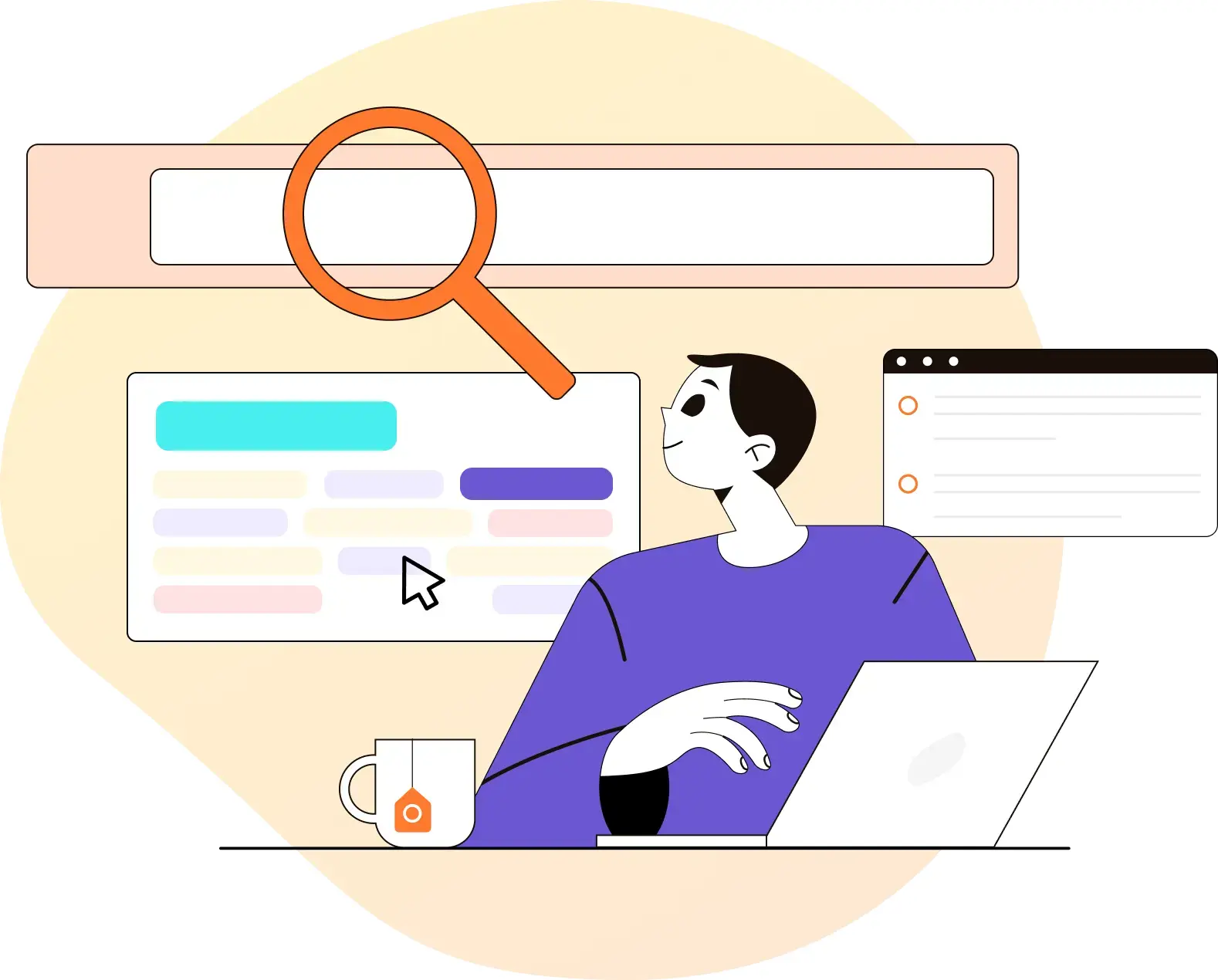
-
Choose a Lightweight and Responsive Theme: The theme you choose plays a critical role in determining the performance and responsiveness of your WordPress website. Opt for a lightweight and well-coded theme that prioritizes speed and usability. Avoid bloated themes with excessive features and unnecessary scripts, as they can slow down your site and detract from the user experience. Additionally, ensure that your theme is responsive and mobile-friendly to provide a seamless browsing experience across all devices.
-
Implement Caching and Content Delivery Networks (CDNs): Caching mechanisms and Content Delivery Networks (CDNs) are essential tools for improving website speed and performance. Install a caching plugin such as WP Rocket or W3 Total Cache to generate static HTML files of your website's pages and serve them to visitors more efficiently. Additionally, leverage CDNs like Cloudflare or Amazon CloudFront to distribute your website's assets (images, CSS, JavaScript) across multiple servers worldwide, reducing load times and latency for users in different geographic locations.
-
Optimize Images and Media Files: Large image and media files can significantly impact your website's loading speed and performance. To optimize your WordPress website, compress and resize images before uploading them to your media library. Use image optimization plugins such as Smush or Imagify to automatically compress images without compromising quality. Additionally, consider lazy loading techniques to defer the loading of off-screen images and improve page load times, particularly on image-heavy pages.
-
Minimize HTTP Requests and Reduce Page Size: Minimizing the number of HTTP requests and reducing the overall page size are crucial steps in optimizing your WordPress website for speed and performance. Consolidate and minify CSS and JavaScript files to reduce the number of server requests and improve loading times. Similarly, limit the use of external scripts and third-party plugins, as each additional resource increases page load times and can negatively impact user experience.
-
Regularly Update and Maintain Your Website: Regular updates and maintenance are essential for keeping your WordPress website secure, stable, and performing optimally. Ensure that you regularly update WordPress core, themes, and plugins to the latest versions to benefit from bug fixes, security patches, and performance improvements. Additionally, regularly audit your website for outdated or unused plugins and themes, and remove any unnecessary files or data that may be slowing down your site.
Conclusion: Optimizing your WordPress website for maximum performance and user experience is essential for attracting and retaining visitors, improving search engine rankings, and achieving your business objectives. By following the strategies and best practices outlined in this article, you can ensure that your WordPress website delivers fast loading times, seamless navigation, and an exceptional user experience for all visitors.
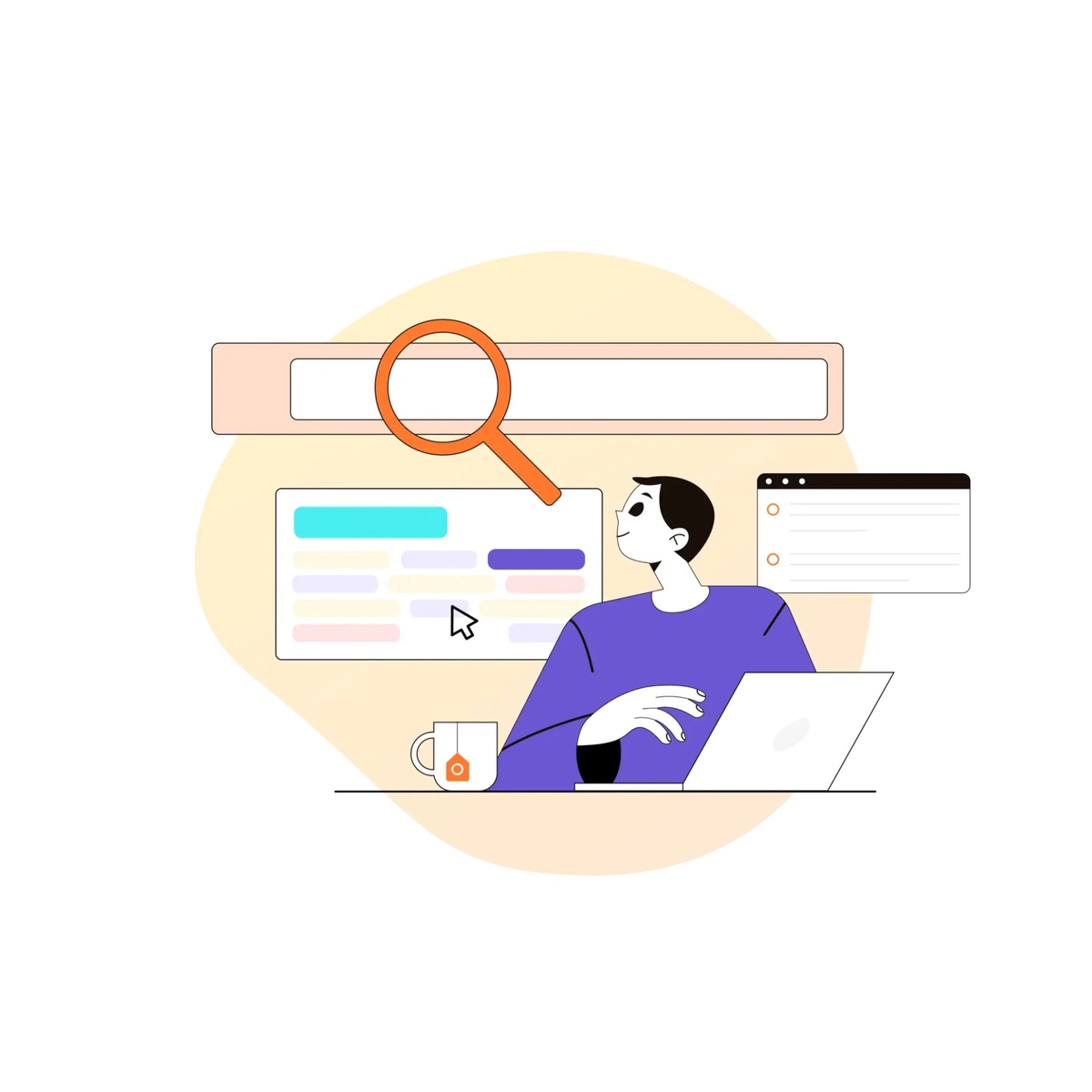

No comments yet