In the digital age, presentations have become a cornerstone of effective communication in various professional and educational settings. Creating engaging and informative slides can be a time-consuming process. This is where Plus AI for Google Slides comes to the rescue, offering a revolutionary solution that leverages artificial intelligence to simplify and enhance the presentation-making process.
The Need for AI Presentation Makers
Traditional slide creation involves countless hours of design, formatting, and content organization. Plus AI recognizes the need for efficiency, allowing users to focus on content while it handles mundane tasks. Let's explore how Plus AI can transform your presentations.
Getting Started with Plus AI
- Installation from Google Workspace Marketplace: To begin your AI-powered presentation journey, install Plus AI directly from the Google Workspace Marketplace. It's a straightforward process that opens the door to a world of creative possibilities.
- Creating a New Presentation: Once installed, open any Google Slides presentation and navigate to Extensions. Select Plus AI for Google Slides and start a new presentation with Plus AI. It's as easy as a few clicks.
Features of Plus AI
Plus AI boasts an impressive array of features designed to make your presentations stand out:
- Edit with Plus AI: Transform plain text slides into well-formatted, visually appealing presentations effortlessly. Plus AI streamlines the editing process.
- Design Custom Themes: Say goodbye to the tedious task of choosing fonts and colors. With Plus AI, simply name your theme, and it will do the design work for you.
- Co-create and Co-write with an AI: Receive tips and tricks on how to enhance each slide's content. Plus AI provides valuable insights for improving your presentations.
- Ensuring Consistency: Collaborate seamlessly with your team by creating shared themes and custom AI instructions. Ensure your presentations maintain a consistent design and tone.
- Use Plus Snapshots: Easily import data from various analytics tools and apps. Plus AI simplifies the process of incorporating data into your slides.
- Multilingual Capabilities: Need your presentation in a different language? Use the Rewrite tool to translate your slides effortlessly.
- Formatting Made Easy: Whether you need a simple slide or a pro/con comparison, Plus AI's Remix tool has you covered.
Benefits of Plus AI for Google Slides
The benefits of using Plus AI for Google Slides are clear:
- Time-Saving: It automates repetitive tasks, allowing you to focus on content creation.
- Consistency: Create uniform, professional-looking presentations every time.
- Efficiency: AI-powered design and editing ensure your presentations are visually appealing.
- Collaboration: Easily work with team members to achieve a unified presentation style.
- Multilingual Support: Reach a broader audience with presentations in various languages.
- Data Integration: Seamlessly incorporate data from different sources into your slides.
In conclusion, Plus AI for Google Slides is a game-changer for anyone who frequently creates presentations. It harnesses the power of AI to make your slides not only visually appealing but also efficient to produce. Say goodbye to the time-consuming aspects of presentation creation and embrace a more productive and creative future with Plus AI.
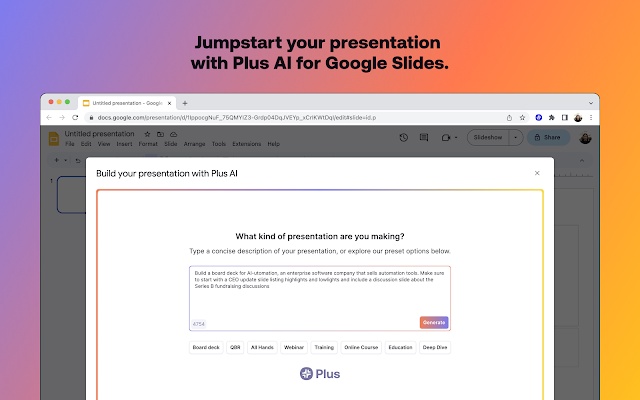

No comments yet