A Network Attached Storage (NAS) system is an essential component of any growing business. It allows you to store and access data from multiple computers on the same network, and it's easy to set up. In this blog post, we'll walk you through the steps of setting up a NAS for your business.
Determine What You Need
Before you can set up a Network Attached Storage system, it's important to determine what type of storage system you need. There are two main types of NAS systems available—single-drive and multi-drive. Single-drive systems are ideal for smaller businesses that don't have large amounts of data or many users accessing the system. Multi-drive systems provide more storage capacity and can be used by multiple users at once. They are typically used by larger businesses with more complex data needs.
Hardware Installation
The first step in setting up your Enterprise NAS is to install the hardware. This includes connecting the server, drives, and other components to the main unit. Depending on your system configuration, you may also need to connect additional peripherals such as keyboards, mice, and displays. Once all of your hardware is connected and powered on, you can begin the software installation process.
Choose a NAS Device
Once you've determined what type of storage system you need, it's time to choose a device. When choosing a NAS device, consider factors such as price, storage capacity, speed, number of drives that can be connected, and whether or not it comes with built-in backup capabilities. Remember that the device should match your business’s specific needs—if your business has lots of files that need to be stored securely then you may want to opt for a device with more storage space or better security features.
Connect Your Drive
Now that you've chosen your Network storage solution device, it's time to connect it to your network. Depending on the model of your device and type of connection (wired or wireless), there may be different steps involved in connecting your drive to your network. Most devices come with instructions on how to connect them—follow these instructions carefully so that your drive is properly connected and configured before continuing on with the setup process.
Software Configuration
Once your hardware is set up, you will need to configure the software that runs on your NAS device. This includes selecting an operating system (such as Windows Server or Linux), installing drivers for any additional peripherals such as printers or scanners, and configuring security settings such as user accounts and passwords. You may also need to install additional applications that are required by users who will access the system remotely.
Network Connectivity
The last step in setting up your Enterprise NAS is establishing network connectivity so that users can access their data from anywhere in the world via the internet or a local area network (LAN). This requires setting up port forwarding on your router so that traffic from specific ports will be directed to your NAS device, configuring static IP addresses for each user who needs remote access, and ensuring that firewalls are properly configured for maximum security. You may also need to adjust advanced settings such as DNS servers or VPN protocols if you plan on allowing remote access via these methods as well.
Conclusion:
Once everything is connected correctly and configured properly, your NAS drive should be ready for use! Setting up a Network Attached Storage system isn't complicated; however, there are some factors to consider when selecting and configuring one for your business’s specific needs. Follow these steps and you should have no trouble getting started using this powerful tool! With the right setup and configuration in place, you can rest assured knowing that all of your critical data is safe and secure in one central location – accessible from anywhere in the world. Contact stonefly to know more about NAS storage.
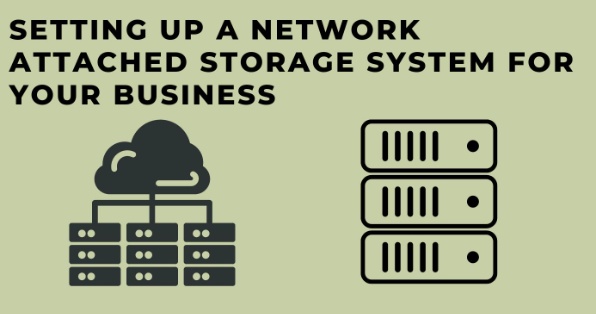

No comments yet