Shopify Multi-Vendor Marketplace is a tool that allows you to convert your Shopify store into a fully functioning marketplace.
The Multi-Vendor Marketplace for Shopify app offers various features, such as setting global commissions for all sellers, setting separate commissions for individual sellers, adding new sellers through CSV files, allowing or disallowing sellers to add products, upgrading or downgrading the plan, allowing or disallowing sellers to add taxes, setting category-wise commissions, setting product-wise commissions, uploading products through CSV files, importing existing products to the shop, and more.
To build Shopify Multivendor Marketplace Apps, you have several options based on the features and functionalities you require.
Here are the key steps and considerations based on the provided sources:
Choose a Multi-Vendor Marketplace App:
Consider apps like Jetti, Marketplace in a Box, or other top Shopify multi-vendor marketplace apps that offer features like vendor management, order processing, commission calculation, and product synchronization
Here are some of the top-recommended apps:
Multi Seller Marketplace: This app allows for easy creation and management of vendors, products, categories, and collections. It also offers approval or rejection options for vendor product requests and customization options for color schemes and language
Puppet Vendors: Multi Vendor Marketplace App by Panther Commerce: This app is known for its ease of use and efficiency in managing multi-vendor marketplaces on Shopify. It has a perfect 5.0-star rating from merchants globally, indicating high satisfaction.
Multi-Vendor Marketplace by Webkul Software Pvt Ltd: This app offers exciting features such as easy vendor listing, tracking of transactions, and unlimited product listing by vendors, leading to increased sales.
Custom Apps Integration:
To integrate custom apps into Shopify Multi-Vendor Marketplace Apps, you can follow the steps below:
Develop the custom app: If you have the technical expertise, you can develop the custom app yourself or hire a developer to create it according to your specifications. The custom app should be designed to work seamlessly with the multi-vendor marketplace app.
Integrate the custom app: Once the custom app is developed, you can integrate it with the multi-vendor marketplace app. This may involve using APIs, webhooks, or other integration methods supported by the multi-vendor marketplace app.
Test the integration: After integrating the custom app, test it thoroughly to ensure that it works correctly and provides the desired functionality. This may involve testing the app with different vendors, products, and orders to ensure that it functions properly in various scenarios.
Vendor Dashboards and Automation:
Ensure that the chosen app provides vendor dashboards for easy management, synchronization between vendors' stores and yours, automation for commission calculation, and the ability for vendors to upload products from their dashboards.
To build a successful multi-vendor marketplace on Shopify, you need to focus on vendor dashboards and automation. Vendor dashboards are essential for managing and engaging with your vendors, while automation can streamline your operations and reduce manual work.
For vendor dashboards, you should look for apps that provide a centralized platform for vendors to manage their products, orders, and sales. For example, the Multi-Vendor Marketplace for
Shipping Integration:
Look for apps that offer integration with multiple shipping providers to streamline the shipping process for vendors and customers.
To build a successful multi-vendor marketplace on Shopify, you need to focus on shipping integration, vendor dashboards, and automation.
For shipping integration, you should look for apps that offer features such as shipping integration with multiple carriers, vendor store synchronization, and order routing. For example, the Multi-Vendor Marketplace for Shopify by Amasty offers seamless integration of vendor onboarding, product management, order processing, and analytics in Shopify's intuitive interface
Development Assistance:
If you need help building your Shopify store with multi-vendor functionality, consider reaching out to Shopify development agencies like Shipturtle for assistance in implementing the chosen multi-vendor app and customizations.
Based on the provided sources, the question about "Development Assistance" in the context of Shopify Multi-Vendor Marketplace Apps can be answered as follows:
Amasty Multi Vendor Marketplace for Shopify: Amasty's Multi Vendor Marketplace app seamlessly integrates vendor onboarding, product management, order processing, and analytics in Shopify's interface. It simplifies operations, empowering you to manage and grow your platform effectively. This app offers features like effortless vendor onboarding, centralized product management, seamless order processing, collaborative communication tools, a secure payment gateway, and vendor ratings and reviews
Webkul FAQ for Multi-Vendor Marketplace App: The FAQ section provides information on installing, uninstalling, pausing subscriptions, testing the app on a development store, upgrading/downgrading plans, configuring SMTP, pricing plans, trial days, adding FAQs for sellers, and the impact on seller data upon app removal.
It also clarifies that the app is available for Development Stores created from the Shopify Partners account and offers a 60-day free trial period for testing.
Understanding Requirements:
To understand the requirements for creating a multi-vendor marketplace website on Shopify, consider the following:
Dashboards for 100+ vendors: Your chosen app should support managing a large number of vendors, providing them with individual dashboards to manage their products, orders, and sales.
Synchronization between vendors' stores and your store: Look for apps that offer synchronization features, allowing you to manage your vendors' products and orders seamlessly.
Automation for commission calculation: Automating commission calculation is essential for efficient marketplace management. Choose an app that supports this feature.
Choose a Development Approach:
To build a successful multi-vendor marketplace on Shopify, you can follow a development approach that includes the following steps:
Define your marketplace concept: Determine the niche or industry you want to target, your future customer profile, and the types of products or services you want to offer. Conduct competitor analysis to make your offer more appealing for prospects.
Choose a platform: Select an optimal platform to build your marketplace website. You can choose from options like WooCommerce with extensions, Magento with marketplace add-ons, Shopify with multi-vendor apps, or dedicated marketplace software like Sharetribe or CS-Cart.
Develop the App:
Build the frontend UI/UX for both sellers and buyers.
Implement backend functionality for user authentication, product management, order processing, payment integration, etc.
Integrate with Shopify API for managing products, orders, and other store data.
Select a Technology Stack:
If you're integrating with Shopify, you'll also need to familiarize yourself with the Shopify API and its capabilities.
For the back end, PHP, MySQL, and Python are all popular choices for building web applications. They offer a solid foundation for handling the complex data management and processing required for a multi-vendor marketplace.
Shopify's APIs are essential for integrating your app with the Shopify platform. They provide access to the necessary data and functionality to enable seamless interaction between your app and Shopify stores.
Summary:
By following these steps and leveraging the features offered by Shopify multi-vendor marketplace apps, custom app integrations, and seeking expert assistance, you can successfully build a Shopify Multivendor Marketplace with the desired functionalities and capabilities.
Building a multivendor marketplace app is a significant undertaking, so it's essential to plan carefully and allocate enough time and resources for development and maintenance.
Additionally, consider seeking help from experienced developers or agencies if needed.
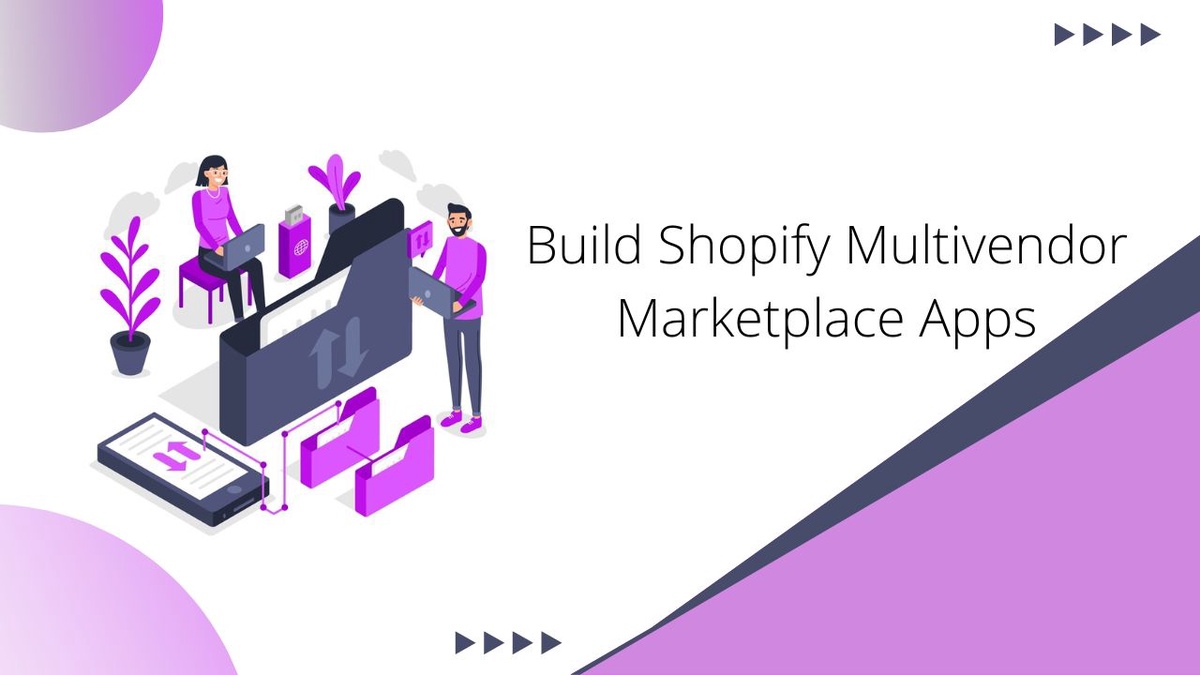

No comments yet