Introduction:
Syncing files onto a Network-Attached Storage (NAS) system is an important part of setting up and managing your digital infrastructure. This process helps ensure that the data you store on your NAS system is secure, backed up, and available when you need it. In this blog post, we’ll discuss the benefits of syncing files to a NAS system and provide step-by-step instructions for doing so.
Benefits of Syncing Files to Your NAS System
Syncing files to a NAS systems has many benefits. First, it ensures that all of your data is securely stored in one place, making it easier to access and manage. Second, if you have multiple devices connected to the same network (e.g., computers, tablets or smartphones), then syncing files across them makes sure that any changes made on one device are automatically updated on the other devices as well. Finally, syncing can help protect against data loss in case something happens to one of the devices—the data will still be safe on the NAS system.
How To Sync Files To Your NAS System
Now that we’ve discussed why syncing files is important for your NAS systems, let’s take a look at how to do it. Here are some basic steps for setting up file synchronization:
- Connect all devices (computers, tablets or smartphones) to your network.
- Download and install the appropriate software on each device; this will allow them to communicate with each other over the network.
- Configure the software settings so that they sync with each other; this usually involves selecting which folders/files you would like to sync across devices.
- Select “Start Sync” from within the software interface; this will begin transferring files from one device to another over your network connection.
- Once complete, all connected devices will have an identical folder structure containing all synchronized files/folders; any changes made on one device will be immediately reflected in all connected devices as well!
Conclusion:
Syncing files onto a Network-Attached Storage (NAS) system offers many benefits for users looking for secure storage solutions for their digital infrastructure needs–including easy access and management of stored data across multiple devices, protection against data loss in case something happens to one of those devices, and peace of mind knowing that all important documents are securely stored in one place regardless of what other technology changes might occur down the line! Setting up file synchronization may seem intimidating at first but with these simple steps you'll be able to set up file synchronization quickly and easily so you can get back to more pressing matters! By utilizing these tips you now know how easy it is syncing files onto a nas solutions systems!
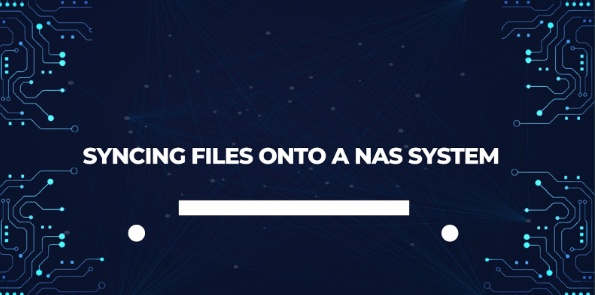

No comments yet