Introduction
Creating your own website may seem like a daunting task, but with the right tips and guidance, anyone can become a website design expert. In this article, we will explore the art of DIY website design and provide you with valuable insights from the experts in the field. Whether you're a small business owner, a freelancer, or an aspiring blogger, these tips will help you create a visually appealing and functional website that will leave a lasting impression on your visitors.
Understanding the Basics of Website Design
To kickstart your journey into DIY website design, it's essential to grasp the basics. Understanding concepts like layout, color schemes, typography, and user experience will lay a strong foundation for your design process. Remember to keep it simple and engaging to captivate your audience from the moment they land on your website.
Choosing the Right Color Scheme
Colors play a crucial role in website design as they evoke emotions and create visual impact. Experts suggest selecting a color scheme that aligns with your brand identity and resonates with your target audience. Experiment with different combinations to find the perfect balance between aesthetics and readability.
Typography Matters
The choice of fonts can significantly impact the overall look and feel of your website. Aim for a font that is easy to read across different devices and screen sizes. Consider using a combination of serif and sans-serif fonts to create a visually appealing hierarchy and enhance readability.
Creating a User-Friendly Experience
When it comes to website design, user experience should be a top priority. Ensure that your website is easy to navigate, with clear and intuitive menus. Optimize your site for mobile responsiveness to cater to the growing number of users accessing the web through their smartphones and tablets.
The Power of Visuals and Images
Visual elements are key to capturing the attention of your visitors and conveying your message effectively. Incorporate high-quality images and videos that are relevant to your content. Remember to optimize them for web use to ensure faster loading times.
Showcasing Your Products and Services
If you're running an online store or promoting a service, make sure to showcase your offerings with professional product images and engaging descriptions. Use visuals to tell a story and create a connection with your audience.
Utilizing White Space
White space, also known as negative space, is the empty space between elements on a webpage. It is an essential design element that helps improve readability and allows your content to breathe. Don't be afraid to use white space strategically to create a clean and visually appealing design.
Putting It All Together
Now that you have a solid understanding of the basics and the power of visuals, it's time to put it all together. Remember, website design is an ongoing process, and it's essential to regularly update and optimize your site based on user feedback and industry trends.
Incorporating Call-to-Action Buttons
Guide your visitors through your website and encourage them to take action with strategically placed call-to-action buttons. Whether it's signing up for a newsletter, making a purchase, or contacting you for more information, clear and visible CTAs will drive user engagement.
Testing and Optimization
Once your website is live, don't forget to test its performance across different browsers and devices. Regularly check for broken links, slow loading times, and other issues that may hinder the user experience. Optimization is an ongoing process, so stay up to date with the latest web design trends and techniques.
Conclusion
DIY website design doesn't have to be complicated. By following the tips shared by the experts, you can create a stunning website that not only showcases your brand but also engages your audience. Remember to keep it simple, visually appealing, and user-friendly. Happy designing!
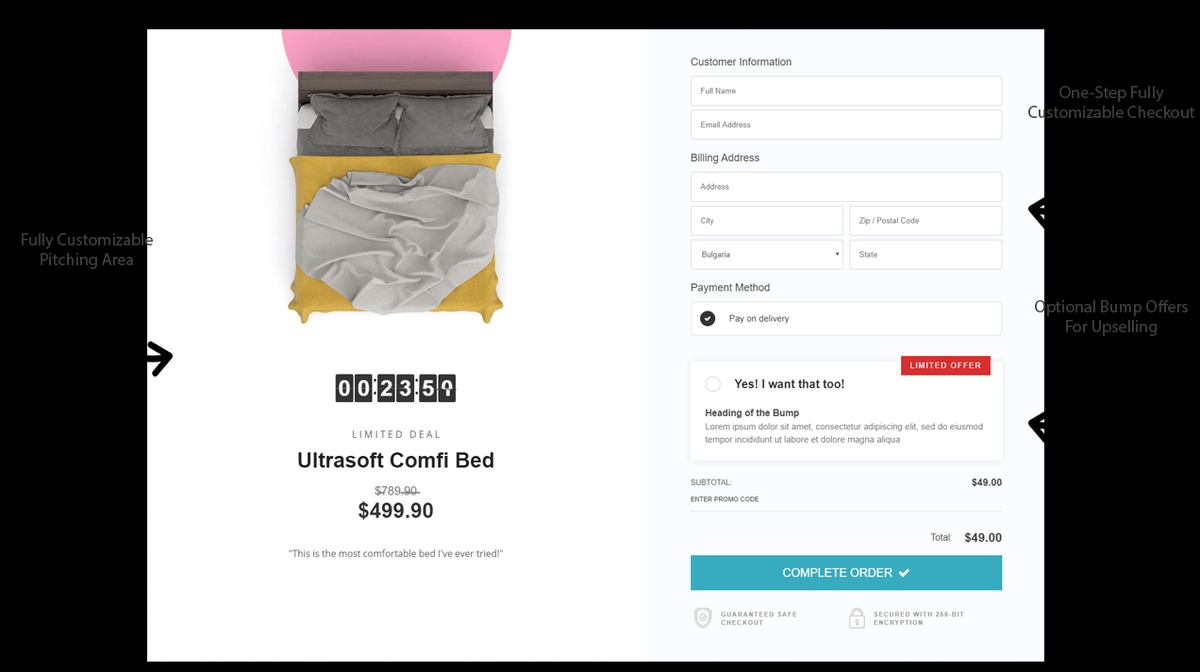

No comments yet