The modern office is a digital space, and Microsoft 365 infrastructure aims to be its cornerstone. Many people think Office 365 is just for emails and editing documents, but it's evolved a lot since it launched in 2011. It's become a powerhouse tool with tons of features that can help you do so much more.
Anyone who has attended a Microsoft briefing on Office 365 solutions would have encountered the famous "inner-outer" loop slide. While it may be a reasonable marketing position, the actual demarcation between the suite's myriad products is often blurry. This is due to Microsoft's ever-evolving collaboration strategy for Office 365 which has confused many customers. Let's unpack this transformation.
The Early Days: Barely Cloudified
In June 2011, when Microsoft first introduced Office 365, the focus was mainly on the already successful products: document-centric workflow from SharePoint and email with Exchange. It's worth mentioning that both technologies were trying to make collaboration easier, but they had their hurdles. Exchange, for example, had a troubled history with public folders and a few failed ventures beyond email. On the other hand, SharePoint was an excellent document management platform but fell short of true collaboration.
During this early phase, Microsoft's priority was not to enhance the collaboration features but to make the existing on-premises code more suitable for cloud operations. So, the collaboration landscape remained somewhat stagnant. For businesses seeking Office 365 migration services, it was crucial to work with partners who could hire experienced Office 365 consultants.
Yammer Comes to Play
In 2012, Microsoft bought Yammer for $1.2 billion, hoping it would be the go-to tool for office collaboration. The idea was simple: Yammer would act like a social network, but for work, making communication and project planning easier for everyone.
However, integrating Yammer into the Office 365 suite proved to be a slow process. Microsoft took too long to make Yammer work smoothly with its other services like Azure Active Directory. This delay frustrated companies who were eager to use the new tool and were looking for comprehensive Office 365 deployment and other Office 365 solutions.
Additionally, Yammer wasn't as user-friendly as many had hoped. People were already used to other Microsoft tools like SharePoint and Exchange, and adding Yammer to the mix just led to confusion. Because of this slow integration and the difficulties in adapting to a new tool, many companies eventually gave up on Yammer.
In short, Yammer started with big promises but got bogged down by slow development and integration issues, causing many to question its value in the Office 365 suite.
Groups - A Better Distribution List
Back in November 2014, Microsoft rolled out Office 365 Groups. People got excited because it seemed like a big upgrade for those who used Outlook a lot. The new Groups feature promised to be a better way to send emails to many people at once and also came with other cool things. For example, it connected well with SharePoint Online and even had a shared notebook through OneNote. At first, it seemed like Groups were going to make everyone's life easier by putting lots of handy tools in one place.
But as time passed, Microsoft changed its tune. They stopped saying Groups were their own thing for team collaboration. Instead, they started saying Groups was more like a service other apps could use. So, the focus moved from helping teams directly to serving as a foundation for other tools like Planner and Teams, and in this shift, the need for Microsoft 365 consulting services became evident.
This shift isn't a bad thing; it shows that Microsoft is thinking bigger. They're trying to make all their Office 365 tools work better together. But it also means that if you're using Groups, you should think about how it fits into your work today, not just what it promised in the beginning.
Teams for Millennials
The launch of Teams was a turning point. Now a year into its general availability, Teams has seen rapid adoption, with over 200,000 organizations making use of it. The aim was to provide a comprehensive hub for people to work together, something that aligned with how millennials like to operate. Events such as the Enterprise Connect conference have given Microsoft an opportunity to showcase the transition from Skype for Business Online to Teams.
Although the pace of Teams' adoption varies, there's no denying that it's a focal point of Microsoft's current marketing strategy. However, not all is rosy; there's still a lingering question about its role and usage vis-a-vis traditional email.
The Core Workloads and New Horizons
Before, Exchange and SharePoint were the big stars of Office 365. They were the go-to tools for emails and storing documents. But now, they've taken a backseat to newer stuff like Teams and Planner. Instead of being the main show, Exchange and SharePoint now help other apps do their thing. They're essential, but they're not in the spotlight.
And if that was not enough,l Office 365 is now closer to Azure, another big service from Microsoft. Some Azure features, like B2B Collaboration and KeyVault, are now part of Office 365. This is like adding new instruments to an orchestra—each one helps to make a better overall performance.
These changes didn't happen just because. Microsoft is always watching what people need and what competitors are doing. So, they tweak and adjust Office 365 to make sure it's always a step ahead. It shows how Microsoft is always adapting to make sure Office 365 stays useful, no matter what's happening in the tech world.
What to Use When
Given the constant shifts, it's crucial to have your own strategy for Office 365 adoption. The well-known "inner-outer loop" slide can be a helpful guide but remember that Microsoft will always emphasize the latest features, sometimes at the expense of established tools. Consider creating your own "inner/outer" loop that suits your company's specific needs, keeping in mind compliance, scalability, and long-term strategy.
Conclusion
Office 365's journey reflects the complexities and opportunities in the ever-changing world of digital collaboration. As Office 365 solutions continue to refine their strategy, it's essential for businesses to stay informed and flexible. For those looking to delve deeper, the eBook "Office 365 for IT Pros" offers an exhaustive look at navigating this cloud-based landscape.
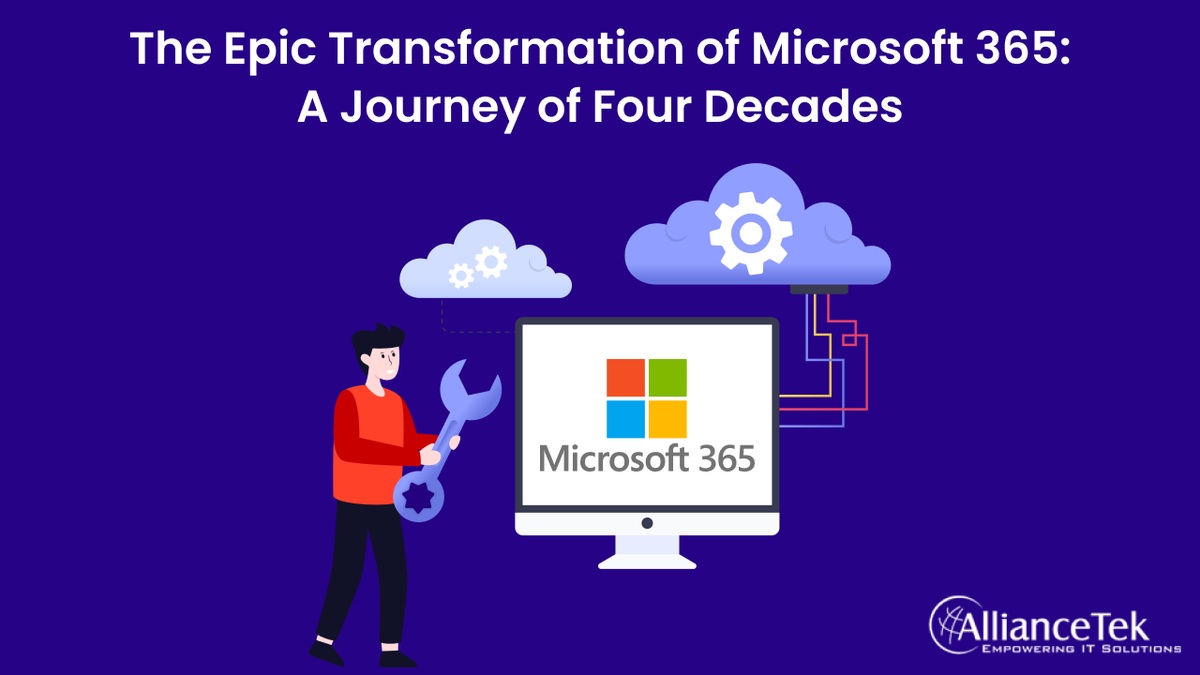

No comments yet