The Importance of Air-Gapped Backup
In the world of data backup and recovery, some many different methods and strategies can be used to ensure the safety and protection of critical information. One such method is air-gapped backup, which involves physically separating a secondary storage device from the primary system to create an added layer of security.
Air-Gapped Backup is often used in high-security environments, such as government agencies or financial institutions, where the protection of sensitive data is crucial. In this article, we will explore the concept of air-gapped backup, its benefits and drawbacks, and how it can be implemented effectively.
What is Air-Gapped Backup?
Air-gapped backup refers to the practice of physically isolating a storage device containing backed-up data from the primary system. This isolation can be achieved by using physical barriers, such as air gaps or disconnected networks, between the backup storage and the primary system.
The purpose of this separation is to create an additional layer of protection against cyber threats and malicious attacks. By physically separating the backup data from the main network, it becomes significantly harder for hackers to gain access and manipulate or destroy critical information.
Types of Air Gapped Backup
Offline Backup
One type of air-gapped backup is the offline backup, which involves manually disconnecting the secondary storage device from the primary system. This method provides a high level of security as there is no direct connection between the two systems.
However, offline backups can be time-consuming and require manual intervention, making them less practical for organizations that require frequent backups.
Online Backup with Air Gap
Another option is to use an online backup with air gap, where the secondary storage remains connected to the network but is isolated through software or hardware protections. This method allows for more frequent and automated backups while still providing a level of protection against cyber threats.
However, this method may not be as secure as offline backups as there is still a connection between the primary and secondary systems.
Hybrid Backup
A combination of offline and online backup, known as hybrid backup, can also be used. In this method, the secondary storage is disconnected from the network but remains connected to a local server that acts as an intermediary for data transfers between the primary system and the backup storage. This approach combines the security of offline backups with the convenience of automated backups.
Features of Air Gapped Backup
Physical isolation from the primary networ:
As mentioned earlier, air-gapped backup involves physically separating the secondary storage device from the primary system, providing an added layer of security.
Protection against cyber threats:
By creating a physical barrier between the backup data and the main network, air gapping makes it difficult for hackers to access and manipulate critical information.
Resilience against ransomware attacks:
Ransomware attacks are on the rise, and they can be incredibly damaging to organizations. With air-gapped backups, even if your primary system is infected with ransomware, your backup data remains safe and unaffected.
Compliance with regulations:
Many industries have strict regulations regarding data protection, such as HIPAA for healthcare or GDPR for businesses operating in the European Union. Air-gapped backup can help organizations comply with these regulations by providing an extra layer of security for sensitive data.
Protection against accidental deletion:
Human error is always a possibility, and it's not uncommon for employees to accidentally delete critical information. With air-gapped Backups, even if the primary system is affected, the backup data remains intact and can be restored.
Reliable recovery in case of disasters:
In the event of a natural disaster, such as a fire or flood, having an air-gapped backup can ensure that your data remains safe and can be recovered after the disaster.
Protection against hardware failures:
Hardware failures are not uncommon, and they can result in the loss of critical data. Air-gapped backups provide an extra layer of protection against such failures, ensuring that your data remains safe and recoverable.
Scalability:
Air-gapped backups can be easily scaled to accommodate a growing amount of data without compromising the security of the backup storage.
Customizable retention policies:
With air-gapped backups, organizations can set customizable retention policies for their data, allowing them to keep backups for longer periods or delete them after a specific time.
Cost-effective:
Air-gapped backup can be a cost-effective solution for data protection as it does not require expensive hardware or software. However, the initial setup may require some investment.
Protection against insider threats:
Insider threats, such as disgruntled employees or internal sabotage, can pose a significant risk to organizations. By using air-gapped backups, companies can protect their data from such threats.
Fast recovery times:
In the event of a disaster or data loss, having an air-gapped backup allows for faster recovery times as the backup data is readily available and isolated from any potential damage.
No dependence on internet connectivity:
Some businesses operate in remote areas with limited internet connectivity, making cloud backups impractical. Air-gapped backups do not require an internet connection, making them a feasible option for such businesses.
Protection against third-party breaches:
Using cloud services or outsourcing data storage can be risky as it exposes your data to potential third-party breaches. With air-gapped backups, organizations have complete control over their data and its security.
Compatibility with different types of data:
Air-gapped backups can be used for different types of data, including databases, software applications, and user files. This makes it a versatile solution for organizations with diverse data needs.
Conclusion
In today's digital landscape, where cyber threats and attacks are prevalent, having a reliable and secure backup system is crucial for businesses. Air gapped backup offers a high level of protection for critical data, making it an attractive option for organizations looking to safeguard their information. With its customizable features and cost-effectiveness, air-gapped backup is a valuable investment for any business. So if you haven't already, consider implementing air-gapped backups as part of your organization's data protection strategy today! End of Document.
FAQs
Q: How does air gapping protect against ransomware attacks?
A: By physically isolating the backup data from the main network, air-gapped backups make it difficult for ransomware to infect and encrypt backup data, ensuring that it remains safe and unaffected.
Q: Can air-gapped backups be used for all types of data?
A: Yes, air-gapped backups can be used for a variety of data, including databases, software applications, and user files.
Q: Is air-gapped backup cost-effective?
A: Yes, air-gapped backup can be a cost-effective solution for data protection as it does not require expensive hardware or software. However, the initial setup may require some investment.
Q: How does air gapping protect against hardware failures?
A: Air-gapped backups provide an extra layer of protection against hardware failures by storing backup data on a separate physical device, ensuring it remains safe in case of any hardware failures. End of Document. End of Text. End of Section.
Q: Can air-gapped backups be easily scaled?
A: Yes, air-gapped backups can be easily scaled to accommodate a growing amount of data without compromising the security of the backup storage.
Q: How does air gapping protect against insider threats?
A: By isolating backup data from the main network, air-gapped backups protect against insider threats as malicious employees cannot access or manipulate the backup data.
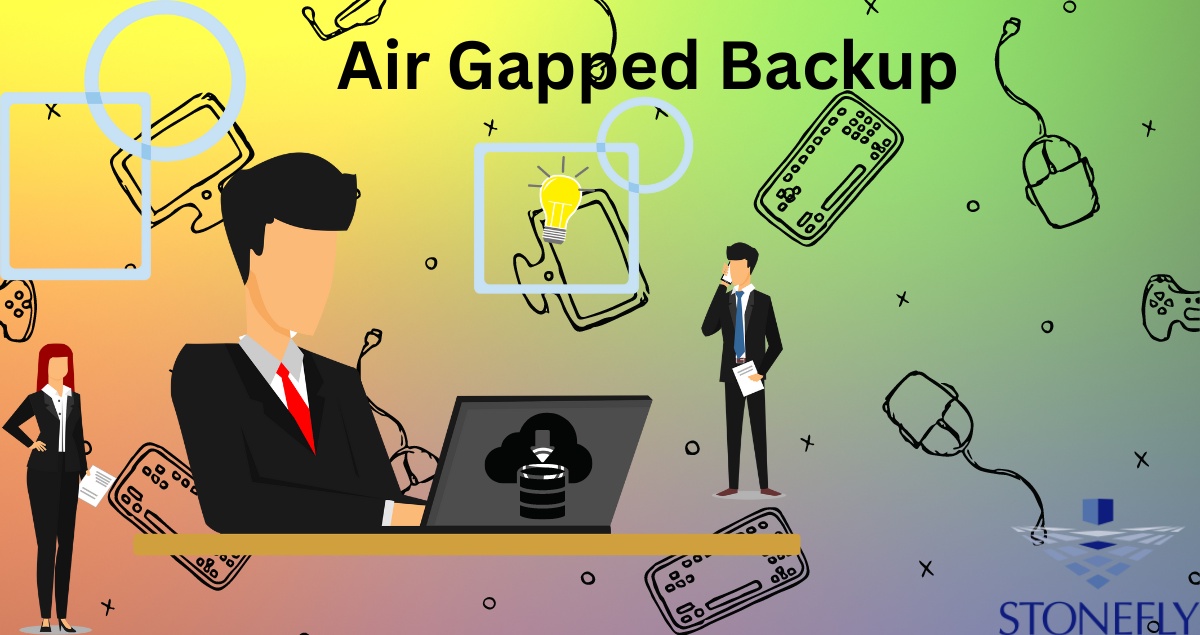

No comments yet