Artificial Intelligence (AI) and Machine Learning (ML) have revolutionized various industries, and mobile app development is no exception. The integration of AI and ML technologies into mobile applications has opened up new possibilities, enabling developers to create smarter, more personalized, and efficient user experiences. In this article, we will explore the role of AI and ML in mobile app development, discussing their benefits, use cases, and future implications.
Enhanced User Experience
AI and ML algorithms can analyze user behavior, preferences, and patterns to provide highly personalized and contextually relevant experiences. Mobile apps can leverage AI-powered recommendation systems, content personalization, and intelligent chatbots to engage users and tailor their experience based on individual preferences. By understanding user interactions, AI can predict and suggest actions, streamline workflows, and deliver a seamless and intuitive user interface.
Intelligent Voice Assistants
Voice assistants like Siri, Google Assistant, and Alexa have become commonplace on mobile devices. These assistants utilize natural language processing (NLP) algorithms, speech recognition, and ML models to understand user commands, answer questions, perform tasks, and provide relevant information. Mobile apps can integrate voice assistants to enable hands-free interactions, voice-based searches, and voice-controlled operations, enhancing accessibility and convenience for users.
Advanced Data Analytics
AI and ML techniques enable mobile apps to analyze large volumes of user data and extract valuable insights. By applying ML algorithms to user behavior, demographic information, and usage patterns, developers can gain actionable insights for better decision-making. This data-driven approach can help improve user engagement, optimize marketing strategies, and enhance app performance based on real-time analytics and predictive modeling.
Image and Video Recognition
AI-powered image and video recognition capabilities are increasingly being integrated into mobile apps. ML algorithms can analyze and interpret visual data, enabling applications to recognize objects, faces, gestures, and scenes. This technology finds applications in various domains, such as augmented reality, image search, automatic tagging, and video editing. Mobile apps can utilize image and video recognition to provide interactive and immersive experiences to users.
Intelligent Automation
AI and ML can automate complex processes and tasks within mobile apps, improving efficiency and reducing manual effort. Intelligent automation can be applied to tasks like data entry, content moderation, fraud detection, and user authentication. By automating repetitive tasks, apps can save time, enhance accuracy, and deliver a smoother user experience.
Predictive Analytics and Personalized Recommendations
ML algorithms can analyze user data and predict user behavior, preferences, and future actions. Mobile apps can leverage predictive analytics to provide personalized recommendations for products, content, services, and even travel itineraries. This enhances user engagement, drives conversions, and fosters customer loyalty by delivering tailored experiences.
Conclusion
AI and ML technologies have become integral to mobile app development services, enabling developers to create intelligent, personalized, and efficient applications. From enhancing user experiences to enabling voice assistants, advanced data analytics, image and video recognition, intelligent automation, and predictive recommendations, AI and ML have transformed the mobile app landscape. As AI continues to advance, we can expect further innovation and integration of these technologies, opening up new possibilities and transforming the way we interact with mobile apps.
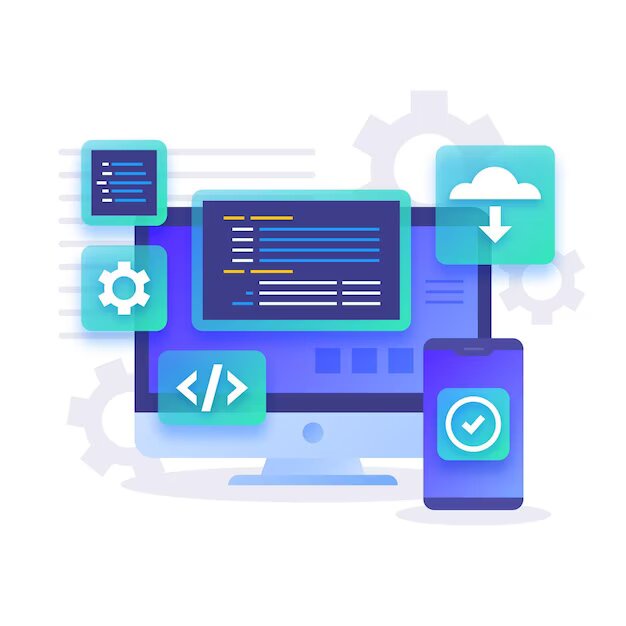

No comments yet