In the world of digital finance, Venmo has emerged as a convenient and popular platform for peer-to-peer payments and transactions. However, as with any financial service, there are limits in place to ensure security and prevent misuse. If you're looking to increase your Venmo limits safely, you're in the right place. In this comprehensive guide, we'll walk you through the steps and strategies to elevate your Venmo limits while maintaining the highest standards of security.
Understanding Venmo Limits
Before we dive into the tips and tricks, it's crucial to have a clear understanding of Venmo's limits and why they exist. Venmo, like many financial apps, imposes limits on transactions and balances to protect users from fraudulent activities and money laundering. Venmo limits can vary depending on your account's verification level, transaction history, and other factors.
Initial Venmo Limits
When you first create a Venmo account, you'll have initial limits in place. These limits typically include a weekly transaction limit and a rolling daily limit. For most users, these initial limits are sufficient for everyday transactions.
Raising Your Limits
As you use Venmo more frequently and build a positive transaction history, you become eligible to request higher limits. Venmo evaluates your account and usage to determine whether you qualify for increased limits. Here's how you can safely increase your Venmo limits:
Verify Your Identity
One of the first steps to unlocking higher Venmo limits is to verify your identity. Venmo offers a two-step verification process that includes providing your personal information and verifying your mobile phone number. This not only enhances your account's security but also signals to Venmo that you're a trustworthy user.
Link a Bank Account
Linking your bank account to your Venmo account is essential for increasing your limits. It allows Venmo to verify your financial stability and adds an extra layer of security to your transactions. To link your bank account:
- Open the Venmo app.
- Tap the three horizontal lines in the upper-left corner.
- Select "Settings."
- Tap "Payment Methods."
- Choose "Add Bank or Card" and follow the prompts to link your bank account.
Build a Positive Transaction History
Venmo closely monitors your transaction history. Consistently using Venmo for legitimate transactions, such as splitting bills with friends or paying for goods and services, can help build a positive transaction history. This demonstrates responsible usage and can be a factor in raising your limits.
Request a Limit Increase
Once you've verified your identity, linked your bank account, and built a positive transaction history, you can request an Increase Venmo Limit. Venmo provides an option within the app to request higher limits. Simply follow these steps:
- Open the Venmo app.
- Tap the three horizontal lines in the upper-left corner.
- Select "Settings."
- Tap "Limits."
- Choose "Increase Limits" and follow the instructions to submit your request.
Keep Your Account Secure
While working towards higher Venmo limits, it's crucial to prioritize account security. Here are some security best practices to keep in mind:
Enable Two-Factor Authentication (2FA)
Two-factor authentication adds an extra layer of security to your Venmo account. It requires you to enter a verification code sent to your mobile device when logging in. To enable 2FA:
- Open the Venmo app.
- Tap the three horizontal lines in the upper-left corner.
- Select "Settings."
- Tap "Security."
- Choose "Two-Factor Authentication" and follow the setup instructions.
Regularly Review Your Transactions
Stay vigilant by regularly reviewing your Venmo transactions. If you notice any unauthorized or suspicious activity, report it to Venmo immediately. Prompt action can help protect your account from potential threats.
Use Strong Passwords
Ensure your Venmo account is protected with a strong, unique password. Avoid using easily guessable information, such as birthdays or common words. A strong password includes a combination of letters, numbers, and special characters.
Conclusion
Increasing your Venmo limits safely is achievable by following these essential steps. Remember to verify your identity, link your bank account, build a positive transaction history, request a limit increase when eligible, and prioritize account security. By doing so, you can enjoy higher limits on your Venmo account while ensuring the safety and security of your financial transactions.
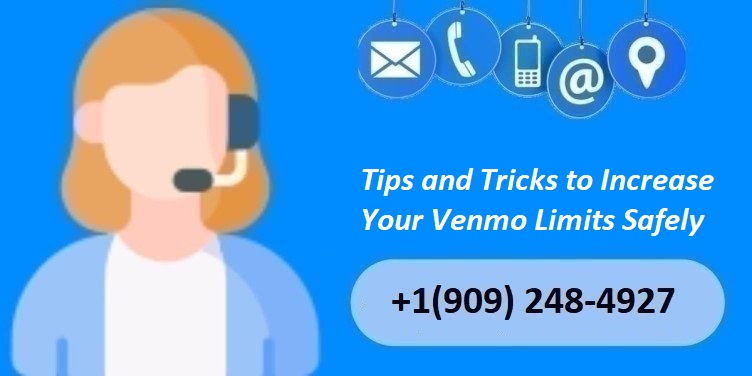

No comments yet