Technology has led to a number of advances in the business world, one of the most notable being archiving software. This type of software provides several features and functions that can be really beneficial for businesses.
Some of the top features and functions of archiving software include data compression, email archiving, and records management. Perhaps you need to free up space on your primary storage system, or maybe you want to keep a long-term record of data in case you need to access it at a later date.
Archiving software makes it easy for businesses to retrieve any files or other documents that are required. There are several archiving software programs available, each with different features and functions.
What Is an Archiving Software?
An archive is referred to as a collection of data that has been saved for future use. The term is concerned with both, the act of saving the data and the data itself. Data archiving software is a type of computer program that helps manage an archive. It can be used to organize,store and compress data.
There are several archiving software available. Some of them are made for specified data sets, while others may be for general purposes. Many archiving programs offer features such as compression, encryption, and password protection. Some programs also allow users to search and index their archives.
9 Features & Functions of Archiving Softwares
Archiving software can be used for a variety of purposes, including backup and disaster recovery, long-term storage, and sharing files with others. Archives can be stored on a variety of media, including hard drives, optical discs, and tape drives.
1. Ease of Use
Archiving software should have an easy user interface in order to be effective. The software should have a user-friendly interface that is simple to navigate. The software should also be able to be easily installed and configured.
The software should have extensive features that are easy to use. The features should be well organized and clearly labeled. The software should also include a help feature that is easy to access and use.
The archiving software should be able to easily integrate with other software applications. The integration should be seamless and allow easy transfer of data.
2. Compatibility
An archiving software should have the ability to integrate with your existent system. This will allow you to continue using the software you're comfortable with and avoid any disruptions to your workflow.
The software should also be able to archive all types of data. This includes emails, images, videos, and financial records. Lastly, the software should be scalable so that it can augment your business growth.
3. Indexing
Indexing is a process of organizing data to ensure that data is easily retrieved. An indexing software helps to create an index by extracting information from files and documents and storing it in a database.
Indexes can be created for various purposes, such as to track changes in a document, or to search for specific information. An indexing software must be able to handle large volumes of data and be able to index different types of files. It should also be able to create indexes quickly and efficiently.
4. Metadata
Metadata is information about information. Most commonly, metadata is associated with some form of digital content (e.g., a photo, document, or video file) and contains details about the content such as its creators, dates, and storage locations. Some archiving software also provides the ability to track changes to metadata as documents are changed over time which makes it easy to keep track of version history.
5. Storage Options
When it comes to storing important data, there are a few options to consider. First, think about what type of data needs to be stored. This will help determine the best storage method. For example, if you need to store financial records, you'll want a method that is secure and reliable.
There are many different storage options which are available, having distinctive features. Here are some considerations when opting for a storage option for your data:
-
How essential is it that your data remains confidential? Choose a storage option that offers security features such as encryption.
-
Can you afford to lose your data? Make sure to choose a storage option that is backed up regularly.
-
Can the data be accessed from anywhere?
6. Data Storage and Retrieval
Archiving software is a computer program that helps store and retrieve data. There are many features of archiving software, which include the following:
Data Storage and Retrieval helps to store data in different formats. An archiving software should be able to store data in a variety of formats, including text, images, video, and audio. This will make certain that you can archive all types of data.
An archiving software should allow you to search for data by keywords or other criteria. This will help you search for the data you need quickly and easily.
The archiving software should allow you to share data with others through email or social media. This will help you collaborate with others on projects or simply share important information.
7. Data Integrity
As our world increasingly relies on digital data, the need for ensuring data authenticity and integrity becomes more important. There are many ways to ensure data authenticity and integrity, but one of the most important is through the use of archiving software.
Archiving software is designed to preserve digital data in its original form, making it tamper-proof and resistant to corruption. This is essential for maintaining the authenticity and integrity of your data.
There are many features to consider when choosing archiving software, but some of the most important are: support for multiple file formats, compression algorithms, security features, and ease of use. Choosing software that meets your specific needs will help you ensure the authenticity and integrity of your data.
8. Data Compression
Archiving software is a computer program that compresses and stores data so that it takes up less space. This sort of software is often used to save videos, images and other large files. Data compression is a process of reducing the file size or data so that it can be stored more efficiently.
9. Security and Privacy
When it comes to privacy and security, archiving software is a must-have. Look for software that offers encryption of your data. This way your confidential information will be shielded from spying eyes.
Another integral feature to look for is password protection. Password protection is quite important when it comes to securing your data. This will make sure to let only those users access the data who are authorized.
The TakeAway
When it comes to archiving software, there are few things to consider. It’s important to opt for a program that fits your needs. There are many archiving software available in the market, so take some time to research your options before making a decision.
Archiving software can help you keep track of your important files and ensure that they’re always backed up. With the right data archiving software, you can implement the data practices in your business.
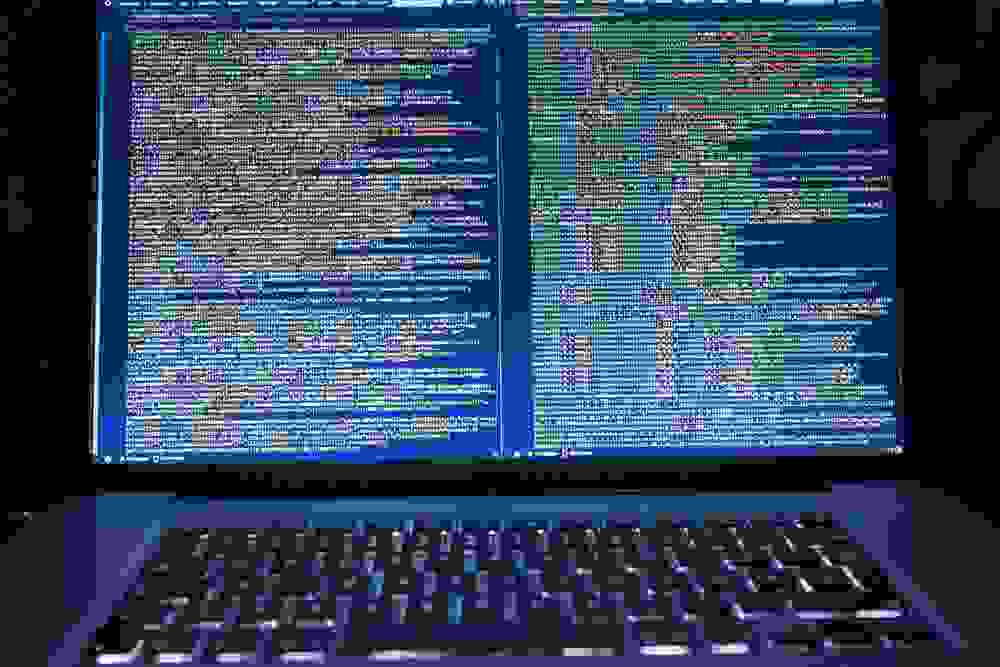

No comments yet