Introduction to Instagram Stories
Are you tired of encountering frustrating roadblocks while trying to share your captivating moments on Instagram Stories? If the answer is yes, worry not! In this blog post, we will delve into the world of troubleshooting of instagram story not uploading. From common problems to effective solutions and handy tips, get ready to transform your uploading woes into seamless storytelling experiences. Let's unravel the mysteries behind successful Instagram Story uploads together!
Common Issues with Uploading Instagram Stories
Instagram Stories are a fantastic way to engage with your audience, but sometimes uploading them can be a real headache. One common issue users face is poor internet connection causing stories to fail to upload or load slowly. Another frustrating problem is the app crashing mid-upload, leaving you hanging in digital limbo.
Sometimes, it's not the internet or the app; it could be a glitch in Instagram itself that's causing the trouble. Issues like this can be super annoying when you're trying to share something time-sensitive with your followers. And let's not forget about those mysterious error messages that pop up out of nowhere and leave you scratching your head.
Have you ever spent ages creating the perfect story only for it to disappear into thin air during the upload process? It happens more often than we'd like to admit. These are just some of the many hurdles Instagram users encounter when trying to share their stories with the world. But fear not, there are ways to troubleshoot these pesky problems and get back on track!
How to Troubleshoot Story Upload Problems
Having trouble uploading your Instagram Stories? Don’t worry, you’re not alone. There are a few common issues that can cause frustration when trying to share your stories with your followers.
Check your internet connection. A weak or unstable connection can lead to failed uploads. Make sure you have a strong signal before attempting to upload your story.
If the issue persists, try restarting the Instagram app or even restarting your device. Sometimes a simple refresh is all it takes to resolve technical glitches.
Another troubleshooting tip is to clear the cache on the Instagram app. This can help get rid of any temporary files that might be causing disruptions in the upload process.
If none of these steps work, reach out to Instagram’s support team for further assistance. They may be able to provide additional guidance or solutions specific to your problem.
Tips for Avoiding Story Upload Issues
As an Instagram enthusiast, you want your story uploads to be flawless every time. To avoid pesky upload issues, start by ensuring your internet connection is stable and strong. Weak signals can cause interruptions in the uploading process.
Another tip is to clear the cache on your Instagram app regularly. This simple action can help prevent glitches that may arise from stored data conflicts. Additionally, make sure your app is up-to-date with the latest version available in the app store.
When preparing your content for upload, consider using high-quality images and videos that meet Instagram's specifications. Poor quality media files can sometimes trigger errors during the uploading phase.
Give your device a quick restart before attempting to upload a story. Sometimes a simple reboot can resolve underlying technical issues that may affect the upload process. By following these tips diligently, you can increase the chances of seamless story uploads on Instagram.
Utilizing Third-Party Apps for a Smooth Upload Process
Instagram stories are a powerful way to engage with your audience, but sometimes the upload process can be frustrating. If you're facing issues with uploading, consider utilizing third-party apps to streamline the process. These apps often offer additional features and customization options that can enhance your story content.
Look for reliable apps like "StoryArt" or "Unfold" that have good reviews and user-friendly interfaces. These tools can help you create visually appealing stories effortlessly. Some apps even provide templates and design elements to make your stories stand out.
By using third-party apps, you may also encounter fewer glitches compared to uploading directly on Instagram. Plus, these tools often offer scheduling capabilities, allowing you to plan your content in advance.
Experiment with different apps to find the one that best suits your needs and style. With a bit of exploration, you'll discover how these third-party applications can elevate your Instagram story game!
Case Studies of Successful Story Uploads After Troubleshooting
Case Study 1:
Sarah, a budding influencer, encountered persistent issues uploading her Instagram Stories. Frustrated, she decided to troubleshoot by checking her internet connection and updating the app. Voila! Her stories uploaded seamlessly.
Case Study 2:
Mark, a small business owner, faced delays in sharing product updates on his Instagram Stories. After troubleshooting by clearing cache and restarting his phone, he saw immediate improvement in upload speed.
Case Study 3:
Jenna struggled with blurry images when posting Stories for her photography portfolio. By adjusting the image quality before uploading and ensuring proper lighting during capture, Jenna's stunning visuals were finally crystal clear on Instagram.
Every case study demonstrates that with patience and some simple troubleshooting steps, users can overcome common Story upload challenges and enhance their social media presence effortlessly.
Final Thoughts and Recommendations
Final Thoughts and Recommendations
Navigating through Instagram Story upload issues can be frustrating, but with the right troubleshooting techniques and a bit of patience, you can overcome these obstacles. Remember to check your internet connection, clear cache data, update the app regularly, and explore third-party apps for assistance.
By following the tips provided in this article, you’ll be better equipped to tackle any Instagram Story upload woes that come your way. Stay proactive in addressing potential problems before they arise to ensure a smoother experience when sharing your stories with followers.
Keep experimenting with different solutions until you find what works best for you. And most importantly, don’t let technical difficulties discourage you from utilizing one of Instagram’s most engaging features. Embrace the process of troubleshooting as an opportunity for growth and learning in your social media journey.
Happy posting!
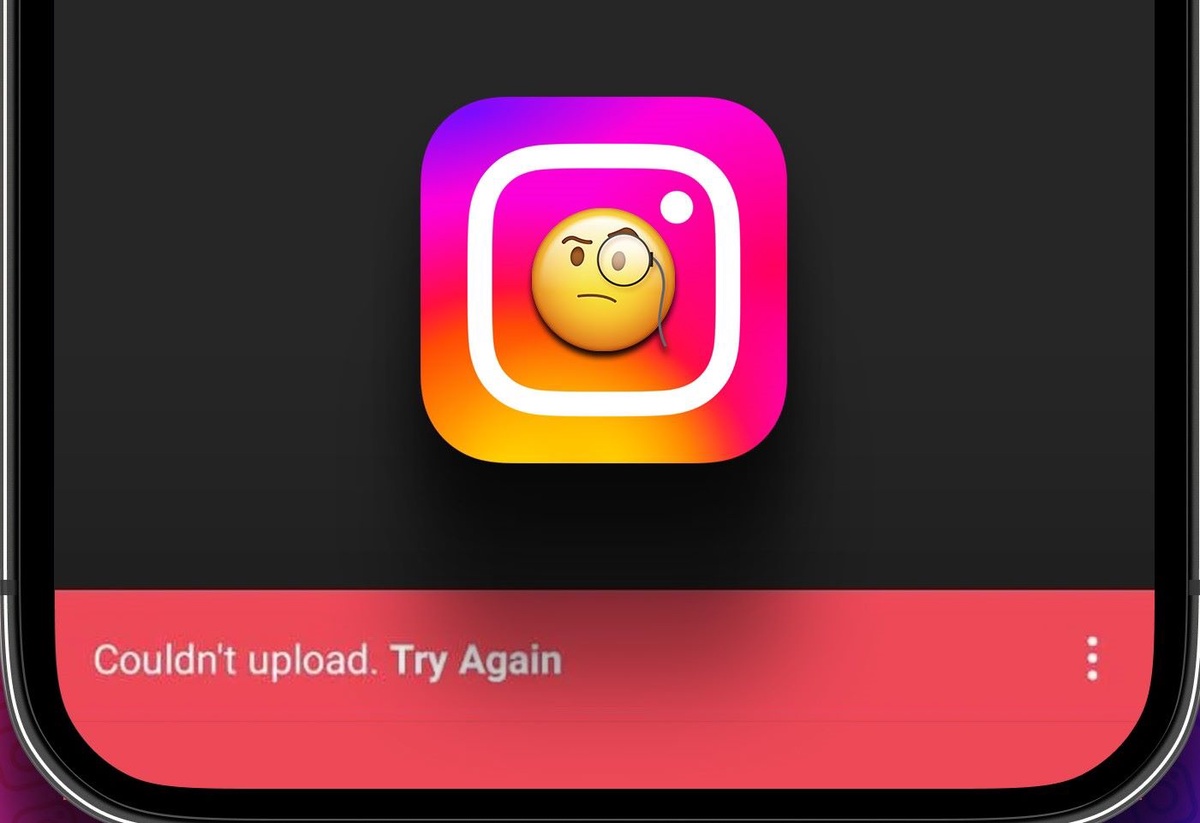

No comments yet