Embroidery has evolved from a traditional art form into a seamless blend of craftsmanship and technology. In the realm of machine embroidery, understanding the various file formats is crucial for a smooth and successful stitching process. In this comprehensive guide, we will explore the types of machine embroidery file formats, their characteristics, and why each format is essential for the embroidery workflow.
I. Introduction
Machine embroidery has brought precision and efficiency to the art of stitching intricate designs on fabric. Central to this process are the machine embroidery file formats, each with its unique set of features and functionalities. Whether you're a seasoned embroiderer or a novice enthusiast, delving into the world of embroidery file formats is key to mastering this craft.
II. Common Machine Embroidery File Formats
A. DST (Data Stitch Tajima)
DST is a widely used embroidery file format, especially in commercial and industrial embroidery. Developed by Tajima, a prominent name in the embroidery machine industry, DST files contain information about stitch commands and design parameters. This format is recognized by many embroidery machines, making it a standard choice in the industry.
B. PES (Brother Embroidery Format)
PES is specific to Brother embroidery machines. It is a versatile format that supports various design elements, including colors, stitch types, and design details. If you own a Brother machine, using the PES format ensures seamless compatibility and optimal results.
C. EXP (Melco Expanded Embroidery)
EXP is associated with Melco embroidery machines. Similar to DST, it contains information about stitches, colors, and design elements. Melco machines recognize EXP files, making it essential for users of Melco equipment.
D. HUS (Husqvarna Viking)
HUS is the file format designed for Husqvarna Viking embroidery machines. It supports a range of design elements and is widely used by embroiderers who work with Husqvarna Viking machines. The format ensures accurate translation of digital designs into stitched patterns.
E. JEF (Janome Embroidery Format)
Janome embroidery machines utilize the JEF file format. It is a popular choice among Janome users, offering compatibility with various design elements and settings. If you own a Janome machine, understanding the JEF format is crucial for successful embroidery projects.
F. XXX (Singer Embroidery Format)
Singer embroidery machines recognize the XXX file format. While less common than some other formats, XXX files contain essential information about stitch types, colors, and design details. Singer users should ensure their designs are saved in the XXX format for optimal results.
III. Factors to Consider When Choosing a File Format
A. Machine Compatibility
The foremost consideration when choosing a dst embroidery file format is the compatibility with your embroidery machine. Different machines are designed to recognize specific formats, ensuring that the digital design translates accurately into stitched patterns.
B. Design Complexity
Certain file formats may handle complex designs better than others. If your design involves intricate details or multiple color changes, selecting a format that supports these elements is essential for maintaining design fidelity.
C. Editing Capabilities
Consider the editing capabilities offered by each file format. Some formats may retain more design information, allowing for easier modifications and adjustments before the final stitching process.
IV. Creating and Editing Embroidery Files
A. Specialized Embroidery Software
To create and edit embroidery files, consider using specialized embroidery software. Programs like Wilcom EmbroideryStudio, Hatch Embroidery, and Embrilliance provide tools specifically tailored for the intricacies of machine embroidery.
B. Graphic Design Software
Graphic design software like Adobe Illustrator and CorelDRAW can also be used to create vector-based designs that can be converted into embroidery files. Ensure the software allows for export in the desired embroidery format.
C. Vector File Conversion
Converting vector files (SVG, AI) into embroidery formats is a common practice. Vector formats are versatile and can be manipulated in design software before being converted to a machine-readable embroidery format.
V. Tips for Successful Machine Embroidery File Handling
A. Backup Your Original Designs
Before converting or editing embroidery files, always create a backup of your original designs. This ensures that you can revert to the original if any issues arise during the conversion or stitching process.
B. Test Your Designs
Prior to initiating the full embroidery process, conduct test runs using scrap fabric. This allows you to identify any potential issues, such as stitching errors or color discrepancies, before working on the final project.
C. Keep Software Updated
Regularly update your embroidery software to access the latest features and ensure compatibility with newer file formats. Updated software is crucial for a seamless workflow and optimal results.
VI. Conclusion
In conclusion, the world of machine embroidery file formats is diverse and nuanced, with each format serving a specific purpose. Whether you're working with a Tajima, Brother, Melco, Husqvarna Viking, Janome, or Singer machine, understanding the corresponding file format is essential for successful embroidery projects.
As you embark on your machine embroidery journey, explore the intricacies of each file format, experiment with different designs, and embrace the technological advancements that make this age-old craft a seamless blend of tradition and innovation.
Zdigitizing
ZDigitizing is offering a wide range of digitizing solutions to meet the needs of businesses and individuals alike. With expertise in logo digitizing, 3D puff digitizing, cap digitizing, and applique digitizing, ZDigitizing ensures high-quality and precise embroidery designs.
Their team of skilled digitizers is well-versed in converting images to embroidery digitizing, making it easy to transform your logos, artwork, or designs into stitch files.
ZDigitizing prides itself on delivering quick turnaround times without compromising on quality. They employ state-of-the-art software and machinery to create flawless embroidery designs that bring your vision to life. Their commitment to customer satisfaction, attention to detail, and competitive pricing sets them apart in the embroidery industry.
Whether you’re a business looking to enhance your brand with embroidered merchandise or an individual seeking unique custom digitizing for embroidery, ZDigitizing offers reliable and professional digitizing services that exceed expectations.
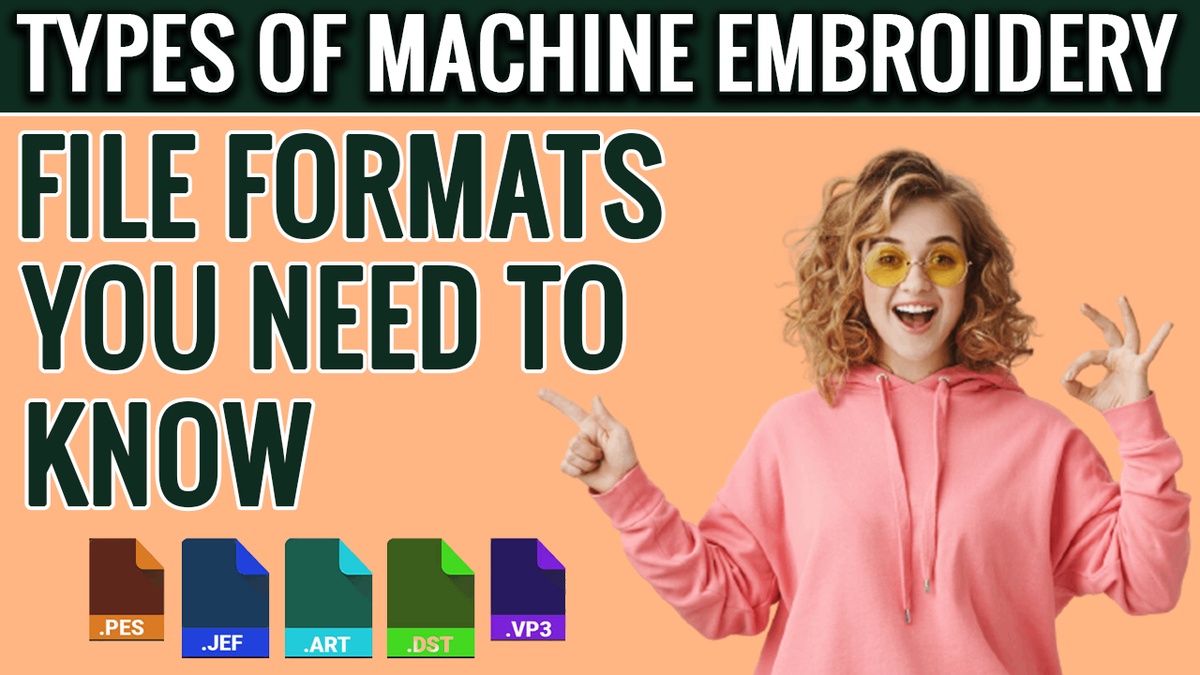

No comments yet