In the digital age, data is one of the most valuable assets for both individuals and businesses. Network Attached Storage (NAS) systems provide a centralized location for storing and accessing data over a network. However, like all forms of digital storage, NAS systems are vulnerable to data loss due to hardware failure, software issues, human error, or cyber-attacks. Implementing an effective NAS backup strategy is essential for data protection and recovery. This article explores five NAS backup strategies, highlighting their advantages and disadvantages.
1. Local Backup Copies
Pros:
- Speed: Local backups are fast because they are performed within the same network, minimizing data transfer times.
- Accessibility: Backed-up data is readily accessible, making it easier to restore in case of data loss.
- Control: Users have complete control over the backup process and the physical devices used for storage.
Cons:
- Vulnerability to Physical Damage: Local backups are susceptible to physical threats like fire, theft, or water damage.
- Cost: Requires investment in additional hardware for backup, leading to increased costs.
2. Off-site Backups
Pros:
- Protection from Physical Damage: Storing backups off-site guards against local disasters, ensuring data survival.
- Increased Security: Off-site facilities often have higher security standards, providing an extra layer of protection.
Cons:
- Access and Speed: Retrieving data from off-site backups can be slower and more cumbersome.
- Ongoing Costs: Off-site storage solutions typically involve rental or subscription fees, adding to operational costs.
3. Cloud Backup Services
Pros:
- Scalability: Cloud services can easily scale up or down based on storage needs.
- Accessibility: Backups can be accessed from anywhere, offering flexibility in data recovery.
- Reduced Infrastructure Costs: Cloud backups eliminate the need for maintaining physical backup infrastructure.
Cons:
- Dependence on Internet Connectivity: Slow or unreliable internet can hinder backup processes and data retrieval.
- Security Concerns: Storing sensitive data off-premises raises concerns about data privacy and security.
4. RAID Configuration
Pros:
- Data Redundancy: RAID configurations, especially RAID 1, 5, or 6, provide redundancy, mitigating the risk of data loss due to single disk failure.
- Performance Improvement: Certain RAID levels can improve read and write speeds, enhancing overall system performance.
Cons:
- Complexity: Setting up and managing RAID configurations requires technical knowledge.
- Not a Complete Backup Solution: RAID protects against disk failure but not against other types of data loss, such as accidental deletion or malware.
5. Snapshot Backups
Pros:
- Efficiency: Snapshots consume less space and can be taken frequently, providing up-to-date backup copies.
- Fast Recovery: Restoring data from snapshots is typically faster than other methods.
Cons:
- Storage Space: While efficient, snapshots still consume storage space and can lead to capacity issues if not managed properly.
- Limited Protection: Snapshots are stored on the same system and do not protect against system-wide failures or disasters.
Conclusion
Choosing the right NAS backup strategy involves balancing the need for data protection, budget constraints, and specific operational requirements. Often, a hybrid approach combining several strategies provides the best protection against data loss. Regularly testing backup and restore processes is also crucial to ensure data integrity and system resilience. As data landscapes evolve, continuously reviewing and updating backup strategies is essential to safeguarding valuable digital assets.
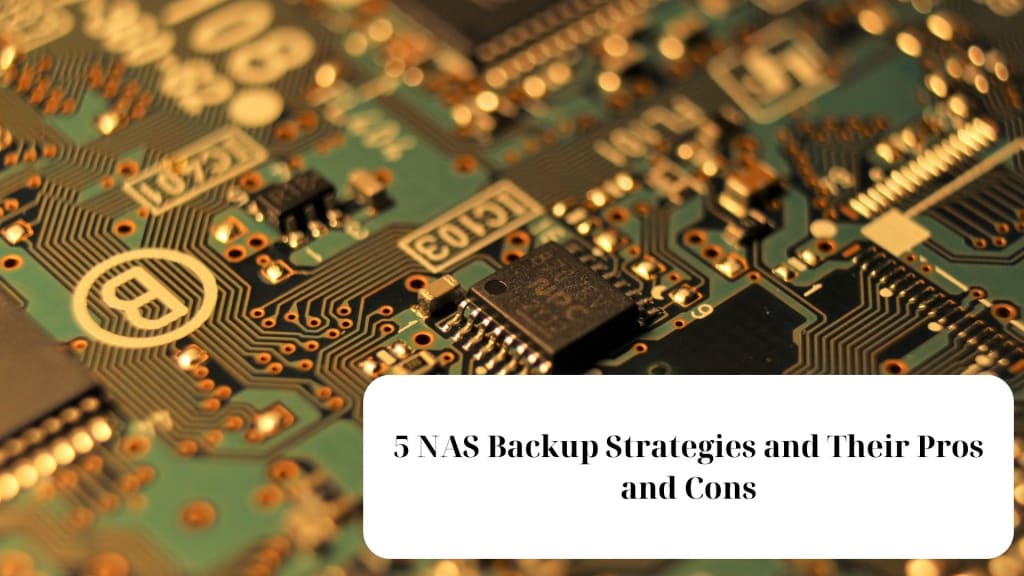

No comments yet