Unlocking the Unlimited Possibilities of Cloud Backup Solutions
Cloud backup solutions offer countless possibilities for businesses, providing a robust and reliable way to store and protect their critical data. With the ever-growing need for data storage and protection, cloud backups provide an invaluable resource that can be accessed from virtually any device connected to the internet. By taking advantage of a cloud-based system, businesses can rest assured knowing their information is secure and protected from potential security breaches or other catastrophic events. Additionally, with scalability being a key factor in any successful business solution, companies can easily adjust their storage needs without compromising on security.
What is Cloud Backup Solution?
Cloud backup solutions provide a secure way to store and protect data from any device connected to the internet. By leveraging cloud technology, companies can access their data in real-time without worrying about costly hardware or software installations. These solutions also offer scalability and flexibility, allowing businesses to adjust their storage needs as they grow while still having the confidence that their data is secure.
Why Use Cloud Backup Solutions?
Cloud backup solutions provide several key benefits for businesses, such as greater reliability, faster recovery times, improved security, and cost savings. With cloud-based systems, you can rest assured knowing your critical data is never compromised due to power outages or other unforeseen events. Additionally, with cloud backups, organizations have the ability to quickly recover lost or corrupted data with minimal effort and cost. Furthermore, cloud backups offer enhanced security features, such as encryption technology to protect data from malicious attacks or unauthorized access.
5 Free Open Source Backup Software for Linux
Types of Cloud Backup Solutions
There are various types of cloud backup solutions available for businesses.
1. Local Backup Solutions:
These solutions store and protect data on the company’s own hardware within their local network.
2. Online Backup Solutions:
These solutions utilize the internet to securely store data in remote data centers, allowing businesses to access their information from any device connected to the internet.
3. Hybrid Backup Solutions:
These solutions combine both local and online backup solutions into one comprehensive package, providing greater reliability and scalability for businesses.
4. Cloud-to-Cloud Backup Solutions:
These solutions store data in a cloud-based repository, allowing businesses to access their information from any device connected to the internet.
10 Best Practices for Cloud Backup Solutions
1. Establish a Backup Policy:
To ensure your data is properly stored and protected, it’s important to have an established backup policy that outlines the procedures for backing up data and how often it should be done.
2. Evaluate your Needs:
Determine what type of cloud backup solution will best suit your business needs before selecting a provider.
3. Test Backups Regularly:
Regularly test your backups to ensure they are being stored and updated correctly.
4. Use Encryption:
Implement encryption technology to ensure your data is secure and protected from unauthorized access or malicious attacks.
5. Monitor Backup Performance:
Monitor the performance of your backup system to ensure it is running optimally and meeting your needs.
6. Schedule Backups:
Schedule backups at regular intervals to ensure all new and modified data is stored properly.
7. Store Multiple Versions:
Store multiple versions of your data in case you need to restore an older version for any reason.
8. Include Security Measures:
Implement additional security measures, such as two-factor authentication or IP filtering, to protect your cloud backups from potential threats or
4. Use Encryption:
Utilize encryption technology to protect your data from malicious attacks or unauthorized access.
5. Monitor Access:
Monitor who has access to your cloud storage solutions and set up two-factor authentication for added security.
6. Consider Automation:
Automating the backup process can help ensure your data is backed up on a regular basis without having to worry about manual updates.
7. Set Retention Policies:
Establish retention policies for how long backups should be kept, as well as what type of data should be stored in the cloud backup solution.
8. Make Regular Backups:
Set up a schedule for regularly backing up data to ensure your information is always protected.
9. Test Backups Regularly:
Regularly test your backups to ensure they are working properly and that data is being stored correctly.
10. Consider Disaster Recovery Plan:
Develop a disaster recovery plan in case of unexpected events or other unforeseen circumstances, such as power outages or hardware failure. This will help ensure that data can be quickly recovered if needed.
Conclusion
Having a reliable cloud backup solution is essential for any business. By implementing the best practices outlined above, businesses can ensure their data is secure and protected from potential threats or unauthorized access. Ultimately, businesses should evaluate their needs and select a solution that provides the features they need to maintain optimal security and scalability of their data.
This will help ensure the safety of customer information and other important data while providing convenience and peace of mind for both businesses and customers alike.
FAQs
1. What is a cloud backup solution?
A cloud backup solution is an automated process for backing up data to a secure and remote repository. This type of service provides businesses with greater reliability and scalability, as well as the convenience of accessing their data from anywhere with an internet connection.
2. What are the best practices for cloud backup solutions?
The best practices for cloud backup solutions include establishing a backup policy, evaluating your needs, testing backups regularly, using encryption, monitoring access, considering automation, setting retention policies, making regular backups, testing backups regularly, and developing a disaster recovery plan.
3. How can I ensure my data is secure with a cloud backup solution?
By implementing additional security measures such as two-factor authentication or IP filtering, as well as using encryption technology to protect your data from potential threats or unauthorized access. Additionally, regularly monitoring access and testing backups can help ensure the security of your data.
4. What type of data should be stored in a cloud backup solution?
The type of data that should be stored in a cloud backup solution depends on the individual needs of the business. Generally speaking, businesses should store all important customer information, such as financial records or contact information, as well as any other critical business documents or files.
5. What are the benefits of having a cloud backup solution?
The main benefit of having a cloud backup solution is increased reliability and scalability for businesses. With this service, businesses can easily access their data from anywhere with an internet connection, ensuring that customer information and other important files are always secure.
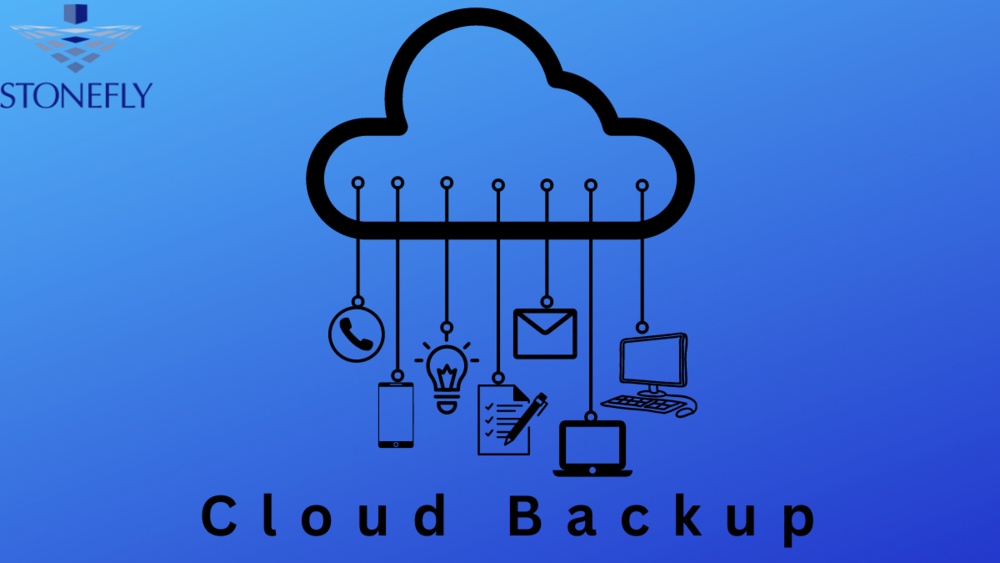

No comments yet