Introduction
In the rapidly evolving landscape of technology, data has become the lifeblood of many industries. The ability to extract, analyze, and leverage data from the vast expanse of the internet is a skill that can significantly impact decision-making processes and fuel innovation. One of the most effective ways to obtain valuable data from the web is through the use of Web Scrape API. In this article, we'll explore the intricacies of web scraping, shed light on the significance of APIs in this context, and delve into the world of "ScrAPIng APIs."
Understanding Web Scraping
Web scraping is the process of extracting data from websites, transforming unstructured data into a structured format that can be easily analyzed. Businesses and developers employ web scraping techniques for various purposes, including market research, competitor analysis, and gathering real-time information.
However, traditional web scraping methods often involve writing complex code, dealing with website changes, and handling dynamic content. This is where Web Scraping APIs come into play, offering a more streamlined and efficient approach to extracting data from the web.
The Role of APIs in Web Scraping
An Application Programming Interface (API) serves as a bridge between different software applications, allowing them to communicate and share data seamlessly. In the context of web scraping, APIs provide a standardized way for developers to interact with web servers, retrieve data, and integrate it into their applications.
Web Scraping APIs simplify the process of data extraction by abstracting the underlying complexities. Instead of writing intricate code to navigate through web pages and extract information, developers can make API requests to retrieve the specific data they need. This not only saves time and resources but also ensures a more robust and reliable data extraction process.
Key Features of Web Scraping APIs
Structured Data Extraction:
Web Scraping APIs are designed to handle the intricacies of data extraction, providing a structured and organized output. This makes it easier for developers to integrate the extracted data into their applications without the need for extensive data cleaning.
Automation and Efficiency:
APIs enable automation in the web scraping process, allowing developers to set up scheduled tasks for data extraction. This level of automation ensures that the data is regularly updated, providing businesses with real-time insights.
Handling Dynamic Content:
Websites often use dynamic content that can pose challenges for traditional web scraping methods. Web Scraping APIs are equipped to handle such dynamic content, ensuring a more comprehensive and accurate extraction of data.
Rate Limiting and Throttling:
To maintain ethical web scraping practices and prevent server overload, many Web Scraping APIs implement rate limiting and throttling mechanisms. These features regulate the frequency of API requests, preventing abuse and ensuring fair usage.
ScrAPIng APIs: A Closer Look
The term "ScrAPIng APIs" emphasizes the fusion of scraping and APIs, underlining the seamless integration of data extraction and application interaction. ScrAPIng APIs are specifically tailored for developers and businesses seeking a user-friendly and efficient way to harvest data from the web.
User-Friendly Interface:
ScrAPIng APIs often come with user-friendly interfaces, enabling developers to configure their scraping tasks with ease. These interfaces may include features such as point-and-click tools, making it accessible for individuals with varying levels of technical expertise.
Pre-built Extractors:
Many ScrAPIng APIs offer pre-built data extractors for popular websites and platforms. These pre-configured extractors save developers the hassle of creating custom scraping scripts for each website, further simplifying the data extraction process.
Data Transformation and Enrichment:
ScrAPIng APIs often include features for data transformation and enrichment, allowing developers to manipulate and enhance the extracted data before integrating it into their applications. This can include tasks such as data cleaning, normalization, and the addition of relevant metadata.
Best Practices for Using Web Scraping APIs
While Web Scraping APIs offer a powerful and efficient solution for data extraction, it's essential to adhere to best practices to ensure ethical and responsible usage.
Respect Website Policies:
Before scraping data from a website, always review and comply with the website's terms of service and policies. Some websites explicitly prohibit scraping, while others may have specific guidelines that should be followed.
Use APIs Responsibly:
Be mindful of rate limits and throttling mechanisms implemented by Web Scraping APIs. Excessive and aggressive scraping can lead to server overload, impacting the performance of the website and potentially violating terms of service.
Monitor Changes:
Websites undergo changes over time, and these changes can impact the functionality of your scraping scripts. Regularly monitor the websites you are scraping and update your scripts accordingly to ensure continued data accuracy.
Conclusion
In the ever-expanding realm of data-driven decision-making, Web Scraping APIs emerge as a pivotal tool for extracting valuable insights from the vast expanse of the internet. "ScrAPIng APIs" encapsulates the seamless integration of scraping and APIs, offering developers and businesses a user-friendly and efficient means of harnessing the power of web data.
By understanding the role of APIs in web scraping, exploring the features of ScrAPIng APIs, and adhering to best practices, developers can unlock the full potential of web scraping while maintaining ethical and responsible data extraction practices. In the dynamic landscape of technology, embracing Web Scraping APIs is a strategic move towards harnessing the limitless possibilities that data-driven insights can offer.
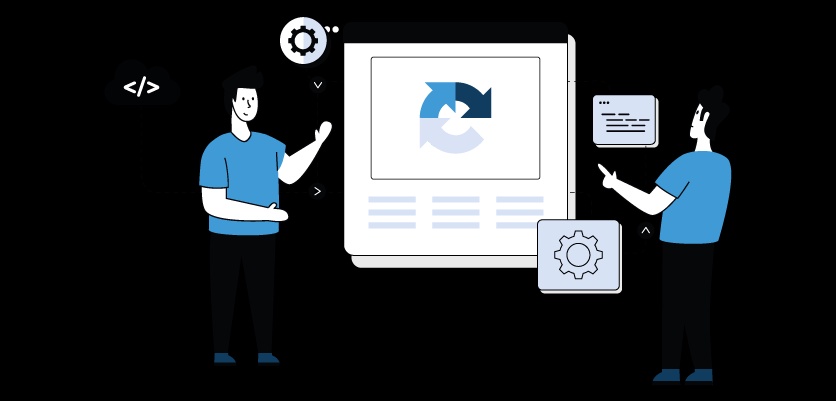

No comments yet